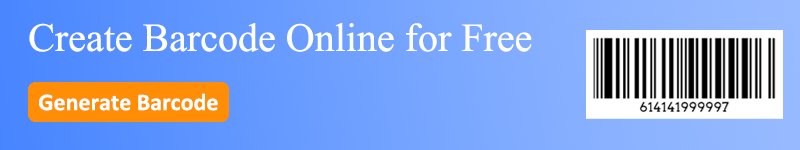In industries ranging from retail to manufacturing, efficiency and accuracy are vital for maintaining competitiveness. A barcode tag maker allows businesses to generate customized barcode labels that simplify tasks like inventory management, product tracking, and asset control.
By integrating barcode technology, companies can not only enhance operational efficiency but also ensure data accuracy and improved customer service.
What Is a Barcode Tag Maker?
A barcode tag maker is a tool that enables the creation of barcodes, which are graphical representations of data encoded in patterns of lines or shapes. These tags can be printed on adhesive labels, tags, or packaging, and are used in conjunction with barcode scanners.
A scanner reads the barcode and instantly retrieves the encoded information, be it product details, inventory numbers, or serial codes, making it a versatile solution across various industries.
Key Benefits of Using a Barcode Tag Maker
Incorporating a barcode tag maker into your business workflow offers a variety of benefits. Here are some of the most notable:
1. Optimized Inventory Management
One of the greatest advantages of barcode technology is its ability to optimize inventory tracking. Attaching barcode tags to products allows businesses to track stock levels, movement, and replenishment needs in real time. With automated data entry, businesses significantly reduce the risk of overstocking or stockouts.
For example, a warehouse can use barcode tags to monitor incoming and outgoing goods, updating their inventory database with each scan. This kind of automated system leads to better forecasting and more efficient warehouse management.
2. Enhanced Speed and Efficiency
Manual data entry is not only slow but also prone to errors. With a barcode tag maker, businesses can create barcodes that simplify tasks like product pricing, shipping, and checkout. Employees can scan a barcode in seconds, drastically speeding up workflows and reducing labor costs.
Consider a retail scenario where barcode scanners speed up checkout processes, allowing employees to serve more customers in less time. Faster transaction times lead to an improved customer experience and increased throughput.
3. Improved Data Accuracy
The risk of human error is a common issue in manual systems. A barcode tag maker eliminates this risk by automating the data input process. When a barcode is scanned, the correct data, whether it's the price, SKU, or product description, is instantly retrieved from the system. This ensures consistent and accurate information across all touchpoints.
In manufacturing, barcodes can be used to track raw materials and finished goods, ensuring that accurate data is captured from production to distribution.
4. Easy Asset Tracking
Barcodes are not just for inventory or retail products; they are also essential for asset management. Businesses can tag office equipment, IT assets, and tools with barcode labels to monitor usage, maintenance schedules, and location.
By using a barcode tag maker to create custom tags for assets, companies can keep track of items, reducing the risk of loss or theft.
For example, a company with multiple office locations can tag each piece of equipment with a barcode, making it easy to scan and track its movement or maintenance status.
How to Create Effective Barcode Tags
Creating barcodes with a barcode tag maker is straightforward, but ensuring the quality of your tags is crucial for optimal performance. Follow these steps to create professional barcode tags:
Step 1: Select the Correct Barcode Type
Start by choosing the right barcode format for your needs. If you are in retail, UPC or EAN codes are the standard formats. If you need to encode more complex data, such as for internal tracking or asset management, Code 128 or QR codes may be more appropriate.
Step 2: Input Relevant Data
Once you've selected your barcode format, input the necessary data. This can include a product code or serial number, depending on your requirements. Ensure that the data is accurate before generating the barcode.
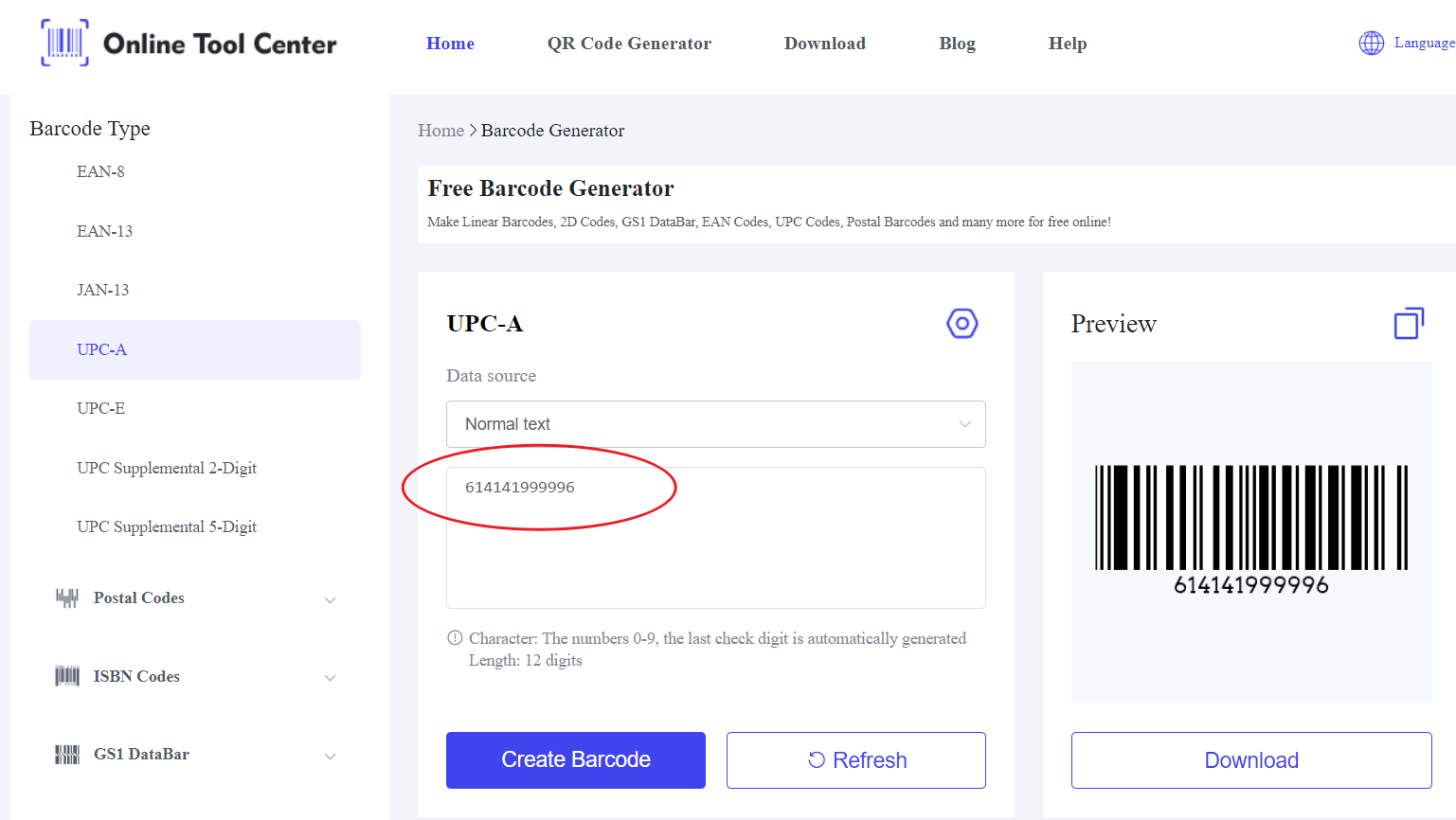
Step 3: Generate and Customize
Use a barcode tag maker to generate your barcode. Many tools offer customization options such as adjusting the size, color, or file format of your barcode. Make sure to choose the right dimensions and contrast to ensure readability by barcode scanners.
Step 4: Print and Apply
After generating the barcode, print it on adhesive labels or directly on product packaging. Ensure that the barcode is placed in a visible, easy-to-scan location and is free from distortions. A poorly printed barcode can be difficult for scanners to read, leading to operational delays.
In summary, incorporating a barcode tag maker into your business processes offers many advantages, including increased speed, accuracy, and efficiency.
Whether you're managing inventory, tracking assets, or improving checkout times, barcode technology is a simple yet powerful tool.
Using an online barcode generator, you can create professional barcode tags in minutes, giving your business the tools it needs to operate more efficiently.
If you're looking for an easy way to generate barcodes, try a barcode tag maker today and watch your business processes improve.