With the increasing integration of QR codes into various digital platforms, understanding how to leverage them can provide a significant boost to your online presence.
For ClipClaps users, a ClipClaps QR code offers an easy way to share content, attract followers, and enhance engagement. This guide will walk you through the process of generating and effectively using a ClipClaps QR code, complete with detailed tips and expert insights.
What is ClipClaps?
ClipClaps is a mobile application that merges entertainment with rewards. Users engage with short videos, play games, and interact with content to earn Clapcoins, which can be exchanged for tangible rewards like cash or gift cards.
The app's unique reward system has made it popular, but standing out on ClipClaps requires more than just uploading content, you need to make it easy for others to find and follow you. This is where a ClipClaps QR code comes into play.
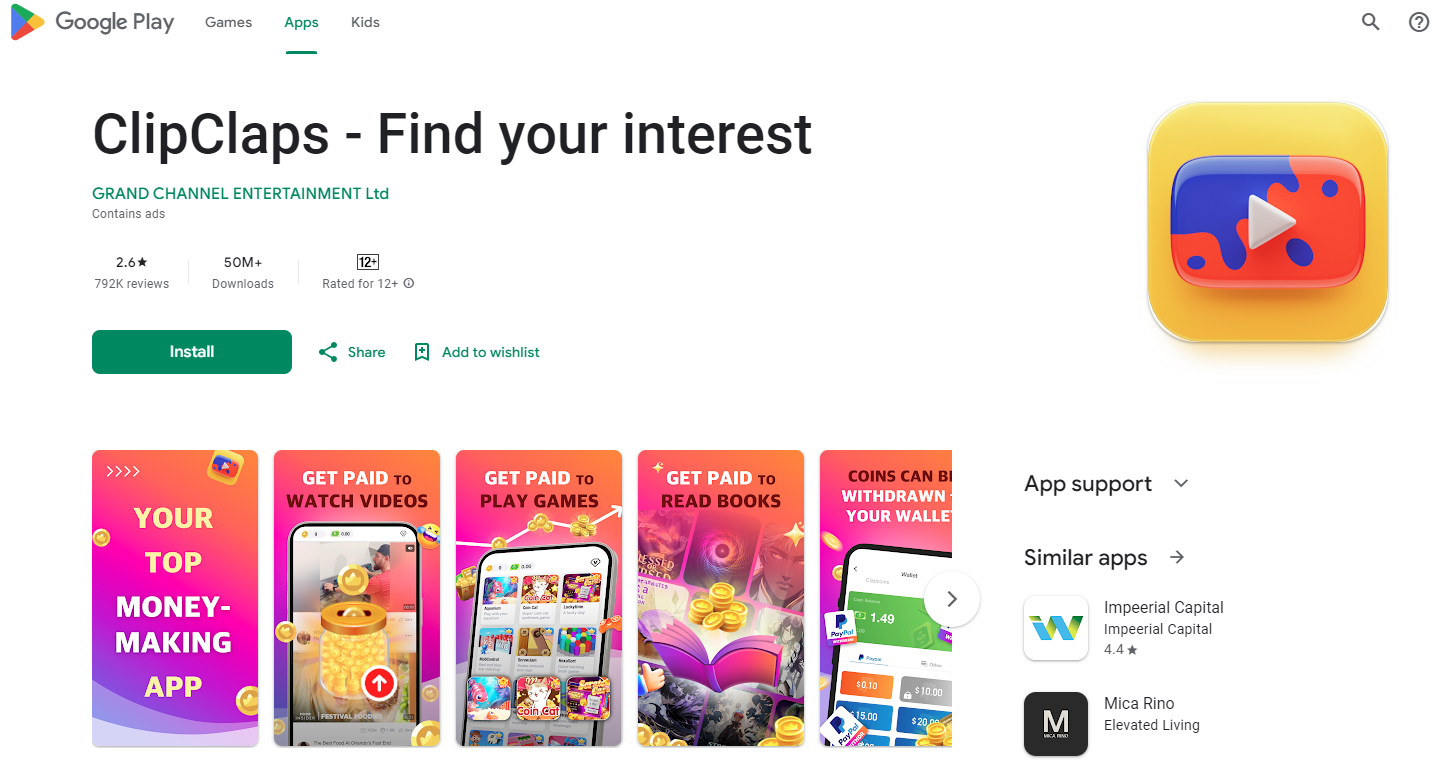
The Importance of QR Codes for ClipClaps
QR codes simplify the process of sharing your ClipClaps profile, content, or referral links. Here's how a ClipClaps QR code can enhance your experience on the platform:
● Effortless Sharing: Instead of manually entering URLs, a QR code allows users to scan and access your content instantly.
● Increased Engagement: By making it easier for others to find your profile or content, QR codes can help increase your follower count and engagement rates.
● Versatile Use: QR codes can be shared online through social media or embedded in physical marketing materials, broadening your reach.
How to Generate a ClipClaps QR Code?
1. Identify the Content: Decide what you want your QR code to link to, a specific video, your ClipClaps profile, or a referral link. Copy the corresponding URL from the ClipClaps app.
2. Choose a QR Code Generator: Select a free QR code generator online. For this guide, we recommend using our QR code generator, which offers a free and easy-to-use QR code generator.
3. Enter the URL: On the QR code generator page, paste the copied URL into the appropriate field. This will be the link that people access when they scan your QR code.
4. Customize the QR Code: While customization is optional, it can be useful for branding. You can choose different colors, add a logo, or modify the design to make your QR code stand out.
5. Download: Once you're satisfied with the customization, download the QR code in a high-resolution format to ensure it can be used across various platforms without losing quality.
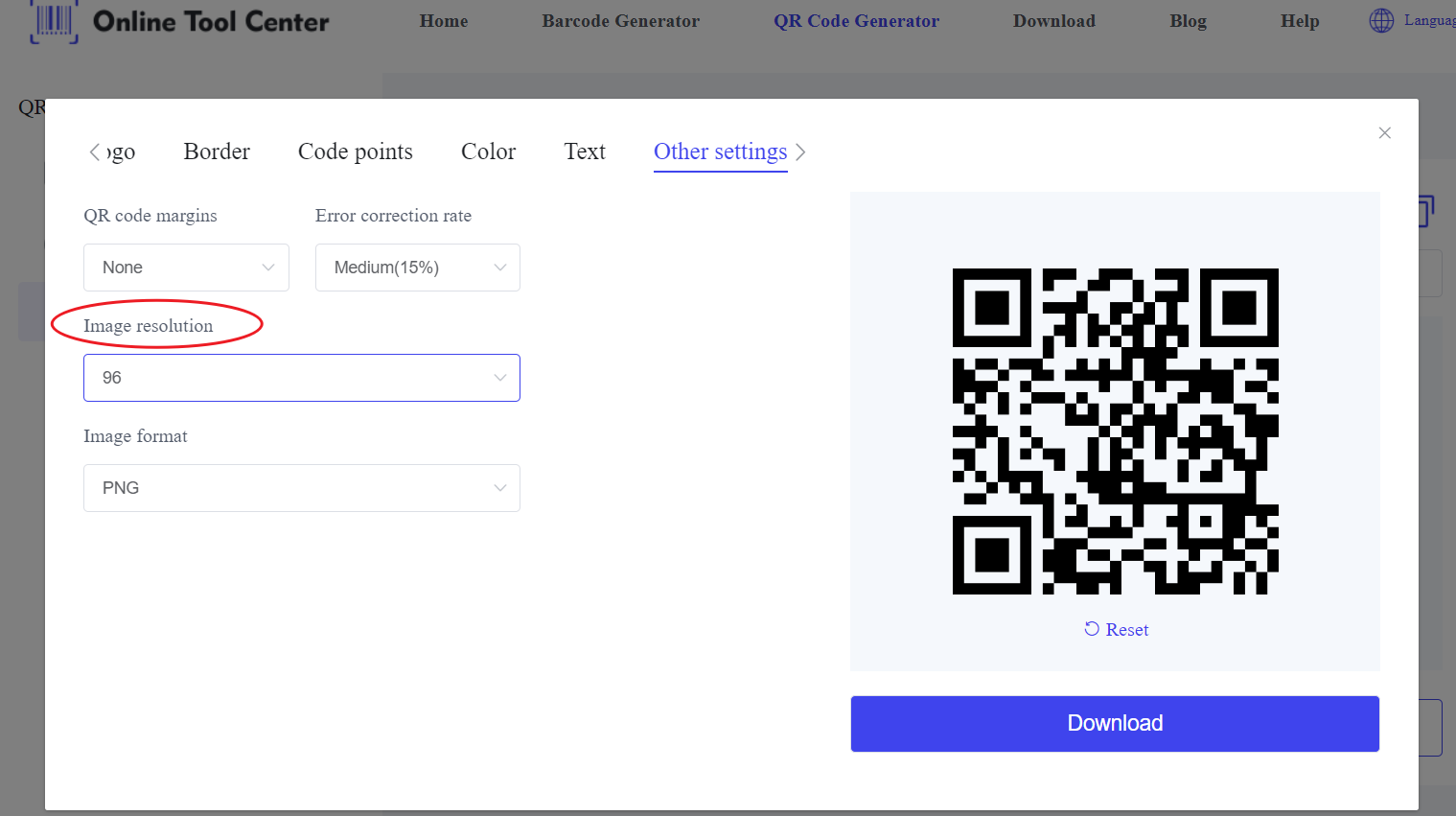
6. Test Across Devices: Before distributing your QR code, test it on multiple devices and in different lighting conditions to ensure it scans correctly and leads to the intended content. This step is crucial to avoid any potential issues when others try to use your QR code.
Troubleshooting and Best Practices
Even with a well-designed QR code, issues can arise. Here are some troubleshooting tips and best practices:
● Scanning Problems: If your QR code isn't scanning properly, ensure it's clear, high-resolution, and has enough contrast with the background. Sometimes, re-printing or adjusting the size can resolve the issue.
● Broken Links: If the URL linked to your QR code changes, make sure to update the QR code accordingly. Broken links can lead to a poor user experience and missed opportunities.
● Engagement Tracking: To see how well your QR code is performing, use QR code generators that offer analytics. This allows you to track how many times your QR code has been scanned and adjust your strategy accordingly.
In summary, creating and utilizing a ClipClaps QR code can significantly enhance your ability to share content and engage with others on the platform. Whether you're aiming to grow your follower base or simply make it easier for others to find your content, a well-designed QR code is an invaluable tool.
By using a QR code generator, you ensure that your QR code is not only functional but also optimized for all your sharing needs. Take the time to generate, test, and strategically distribute your ClipClaps QR code, and you'll see the benefits in no time.




