Barcodes have become essential in various industries, from retail to healthcare, for tracking and managing products efficiently. Whether you're a small business owner or someone handling inventory, a barcode creator is an invaluable tool.
It simplifies generating accurate and scannable barcodes, helping you avoid manual entry errors and boosting productivity.
In this article, we'll explore how to use a barcode creator and the benefits of choosing a barcode creator free option, especially for those who need an accessible and efficient solution.
What is a Barcode Creator?
A barcode creator is a tool that allows users to generate barcodes by converting data (such as product information or inventory codes) into a scannable format.
Barcodes are typically black-and-white patterns that encode information in a way that barcode scanners can easily read. Using a barcode creator online simplifies the process, allowing you to generate barcodes instantly without needing to download any software.
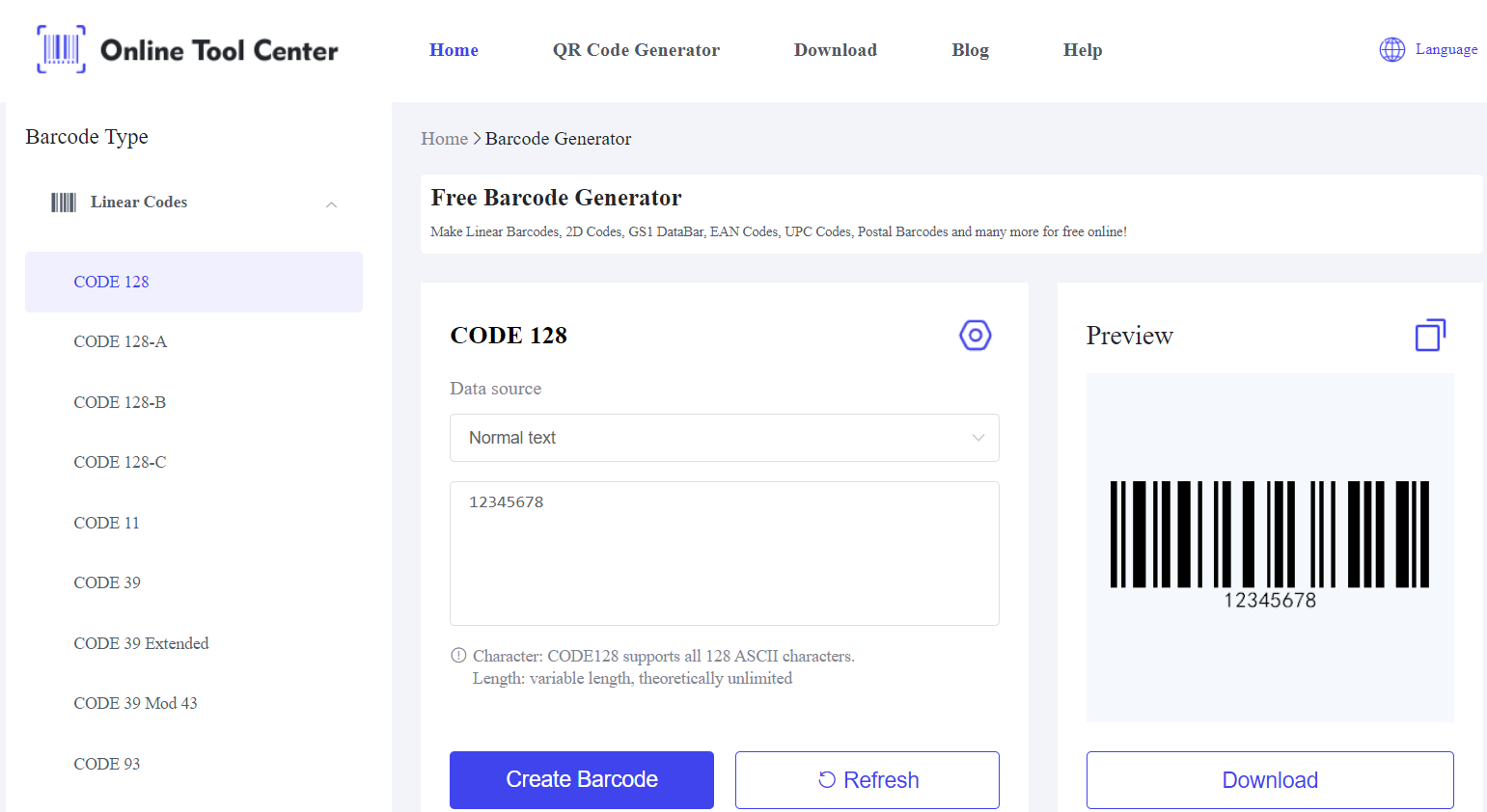
Benefits of Using an Online Barcode Creator
When it comes to creating barcodes, using an online barcode creator offers several advantages. Here are some reasons why choosing an online tool for barcode generation is ideal:
1. Convenience and Accessibility
One of the biggest benefits of using an online barcode creator is that it's incredibly accessible. Since it's web-based, you don't need to worry about software installations or compatibility issues. As long as you have an internet connection, you can create barcodes from any device, whether it's a desktop, laptop, or even a mobile device.
2. No Cost for Basic Use
Many businesses and individuals are on the lookout for a barcode creator free option. A free tool is particularly useful for small businesses, start-ups, or individuals who need to generate barcodes on a limited scale without investing in expensive software. These free barcode creators offer all the basic functionalities without compromising quality.
3. Customizable Formats
Another advantage of using an online barcode creator is the flexibility it offers in generating different barcode formats. Whether you need a traditional linear barcode like UPC, or a more complex 2D barcode like QR codes, an online tool allows you to customize the format and size to suit your specific needs. This is particularly useful for businesses that handle a wide range of products requiring different barcode formats.
4. Instant Results
Time is often a critical factor in business operations. With an online barcode creator, you can generate barcodes instantly and start using them right away. You simply input the required data, choose your preferred barcode format, and the tool will create a scannable barcode in seconds.
How to Use a Barcode Creator Online
Using a barcode creator online is generally straightforward, even for those unfamiliar with barcode technology. Here is a simple guide to help you get started:
1. Choose a Barcode Creator: Begin by visiting an online barcode creator, which offers free barcode generation services.
2. Input Your Data: Depending on the type of barcode you need, enter the relevant data (e.g., product number, inventory code). For example, a UPC barcode requires a 12-digit number.
3. Select the Barcode Format: Choose the barcode format that fits your needs. The website will typically offer options like UPC, EAN, Code 39, or Code 128, among others.
4. Generate and Download: Once you've input your data and selected the barcode format, click to generate the barcode. Most online tools will allow you to download the barcode as an image file (such as PNG or SVG) for easy printing or embedding in your documents.
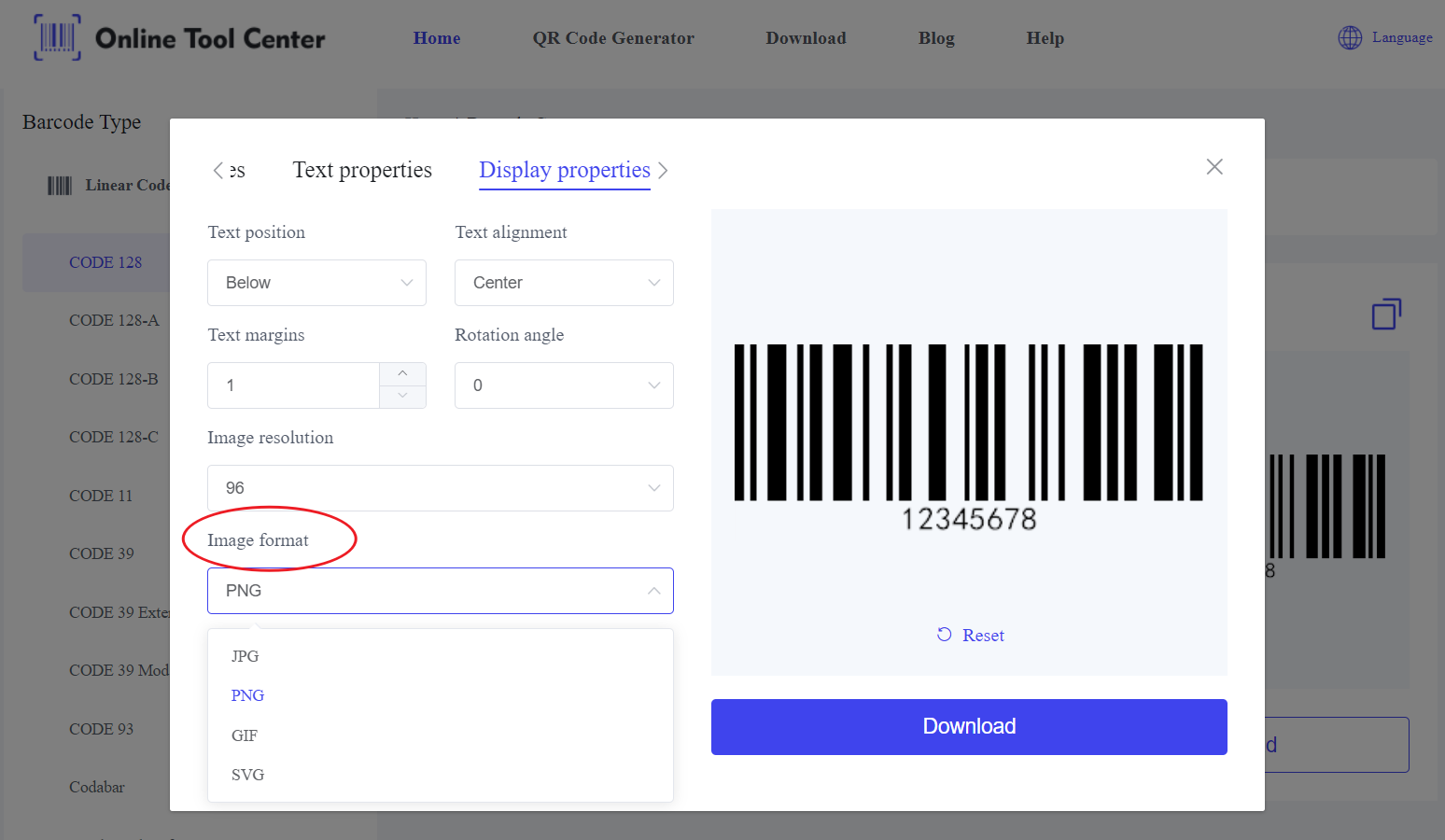
5. Test the Barcode: Before using the barcode widely, it's a good practice to test it with a barcode scanner to ensure it's properly encoded and readable.
When to Use an Online Barcode Creator?
An online barcode creator can be useful in a variety of situations:
1. Small Businesses: For small businesses that need to label products or manage inventory, an online barcode generator provides a cost-effective and simple solution.
2. Freelancers and Entrepreneurs: Those running eCommerce stores or offering digital products can use barcodes for tracking and product management.
3. Event Planners: Barcodes can also be used in event management, such as generating ticket barcodes for easy check-ins.
4. Personal Use: If you're organizing a home inventory or collection, an online barcode creator can help you catalog items for future reference.
Tips for Best Barcode Creation Practices
To ensure your barcodes are scannable and error-free, follow these tips:
● Ensure Adequate Contrast: Barcodes rely on clear contrast between the black bars and white spaces. Always use a black and white color scheme or ensure there is enough contrast for scanning.
● Choose the Correct Format: Different barcode formats serve different purposes. For example, use UPC for retail products, and Code 128 for internal tracking.
● Print at High Resolution: Ensure that the barcode image is of high resolution when printing, as blurry or pixelated images may not scan properly.
● Test Before Finalizing: Always test the barcode with a scanner before mass printing or using it across your business processes.
A barcode creator is an essential tool for businesses and individuals who want to streamline their product tracking and management processes. By using a barcode creator online, you can generate high-quality barcodes with ease, without the need for expensive software or complicated setups.
Ready to get started? Head over to the barcode generator and start creating barcodes for your business needs today!




