In the automotive industry, QR codes have emerged as a powerful tool for enhancing efficiency and streamlining operations. Whether it's for new car sales, after-sales service, or fleet management, QR codes unlock digital solutions that benefit businesses and customers alike. This article explores real-world applications and offers a step-by-step guide to generating automotive QR codes.

Applications of Automotive QR Codes
1. Digital Vehicle Information
Dealerships can attach QR codes to vehicles, enabling customers to scan for instant access to specifications, performance data, and promotional offers. This approach eliminates the need for printed brochures and ensures information is always up-to-date.
2. After-Sales Service Optimization
Automotive QR codes link vehicles to their maintenance history, allowing service technicians to access records with a simple scan. This reduces errors, saves time, and enhances customer satisfaction by providing seamless service experiences.
3. Smart Fleet Management
Fleet managers in rental or logistics companies can use QR codes for real-time tracking of vehicle data such as mileage, fuel usage, and maintenance schedules. This centralized approach simplifies dispatch, monitoring, and reporting processes.
4. Contactless Payments for Parking
QR codes facilitate quick and secure payments in parking lots. Drivers can scan a code to pay instantly, reducing wait times and eliminating the need for physical tickets or cash transactions.
5. Parts Traceability
QR codes enhance supply chain transparency by providing detailed information about automotive parts, including production batches, suppliers, and installation dates. This is critical for quality assurance and regulatory compliance.
How to Generate Automotive QR Codes
Creating effective automotive QR codes involves selecting a reliable generator and customizing the codes to suit specific needs.
Step 1: Choose a QR Code Generator
A versatile QR code generator, such as the Free QR Code Generator, supports multiple data types and creates high-resolution codes suitable for various applications.
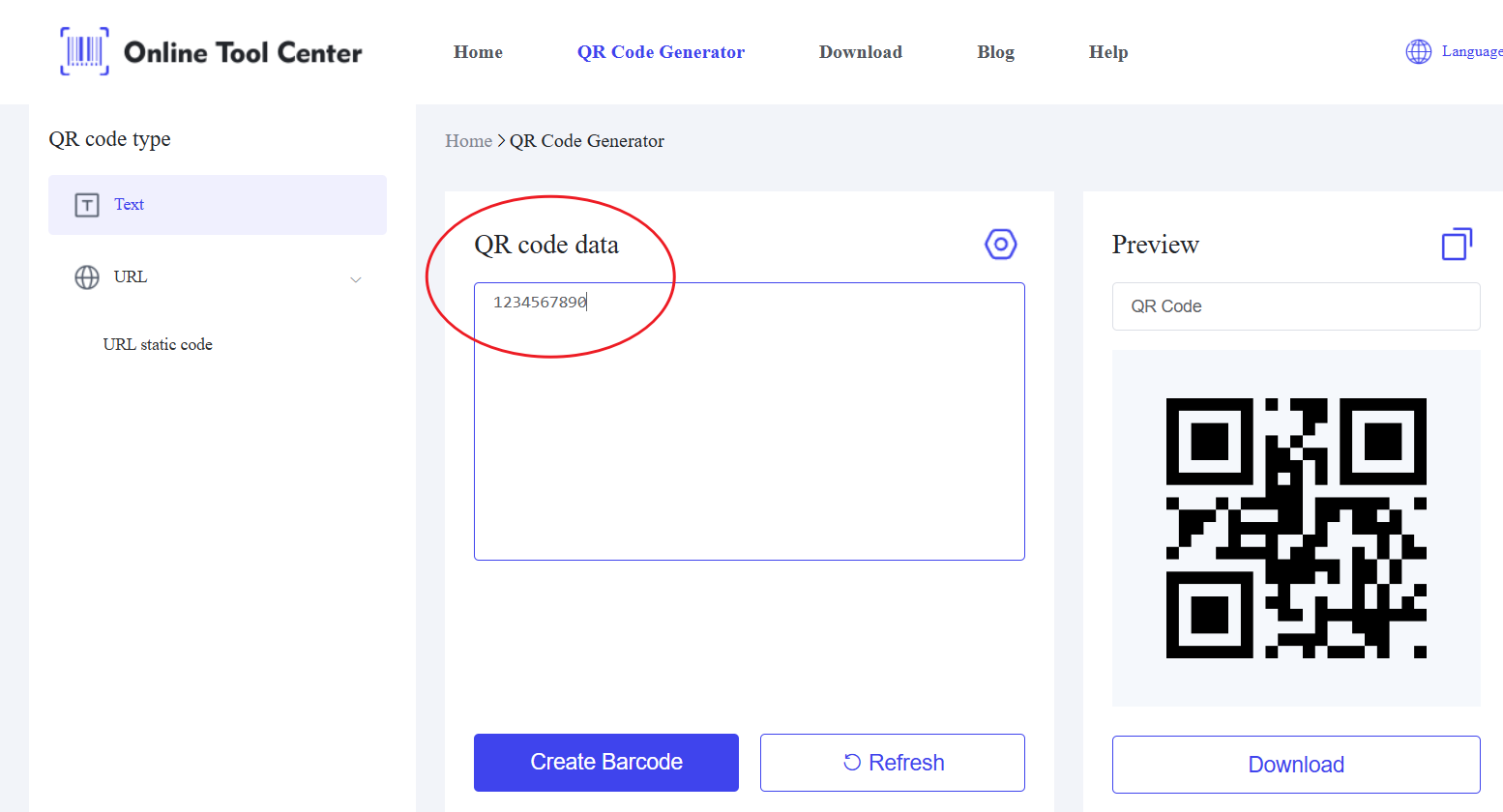
Step 2: Define the Embedded Data
● For sales: Include product specs, pricing, or promotional links.
● For after-sales: Link to maintenance history or service recommendations.
● For fleet management: Connect to real-time tracking systems.
Step 3: Customize QR Code Parameters
When generating QR codes, adjust the following settings:
● Size: Match the intended placement, such as windshield labels or engine tags.
● Error Correction: Use medium or high error correction to ensure functionality even with minor damage.
● Color and Contrast: Opt for black-and-white to ensure visibility under varying lighting conditions.
Step 4: Generate and Test
After generating the QR code, test it on multiple devices to ensure readability. Save the file in a high-resolution format, such as PNG or SVG, for printing or digital use.
The Future of Automotive QR Codes
As digital transformation accelerates, QR codes are expected to integrate with advanced automotive technologies:
● Monitoring: QR codes may link to sensors, providing real-time updates on vehicle metrics like fuel efficiency and tire pressure.
● Remote Control Features: Future QR codes could enable remote operations, such as unlocking doors or initiating navigation.
● Multimedia Integration: Enhanced QR codes could embed 3D models or video tutorials for an interactive user experience.Automotive QR codes play a pivotal role in modernizing vehicle management, offering solutions for information access, workflow optimization, and customer engagement. By adopting QR code technology, businesses can enhance operational efficiency and provide superior service experiences.
To create professional automotive QR codes, visit the Free QR Code Generator and start transforming your automotive operations today!




