What is a Code 11?
Code 11, also known as USD-8, is a type of numeric barcode symbology that is primarily used for encoding numbers.
It's a simple one-dimensional barcode. This means it consists of a single row of vertical black-and-white lines (bars and spaces) of varying widths.
These black and white patterns make a straight line that stores the information in the barcode. Below is a simple example.

The Code 11 can encode numbers from 0 to 9, along with a dash, and it has a start and stop character, as well as an additional special character, which is typically a hyphen ("-").
Code 11 is a barcode that can be variable length. The only limitation is how much space you have to print it in.
Applications of Code 11
Code 11, a high-density numeric barcode, is most commonly used in the telecommunications industry and is also known as the telecommunications equipment barcode.
This symbology is well-suited for encoding shorter numeric data, and serves as a compact barcode solution for labeling and tracking various equipment and components.
Besides telecommunications, Code 11 is also well-suited for various applications that demand compact numeric encoding.
Its application speeds up product identification, reduces manual data entry, and improves operational efficiency.
Code 11 barcodes may be prone to scanning errors due to printing defects. To enhance data integrity and facilitate error detection, it is recommended to include a checksum digit.
Code 11 can optionally include one or two checksum digits to improve data integrity and help identify potential errors during scanning.
How to Generate Code 11?
Can I create my own barcodes 11? By following these steps, you can easily generate a Code 11 barcode.
Step 1: Go to the Online Tool Center website.
Online Tool Center offers a powerful barcode generator that offers free instant barcode creation for a wide variety of 1D and 2D barcode symbologies.
Step 2: Select Code 11 type.
Look for the Code 11 Barcode Generator. It would be listed under barcode types of Linear Codes.
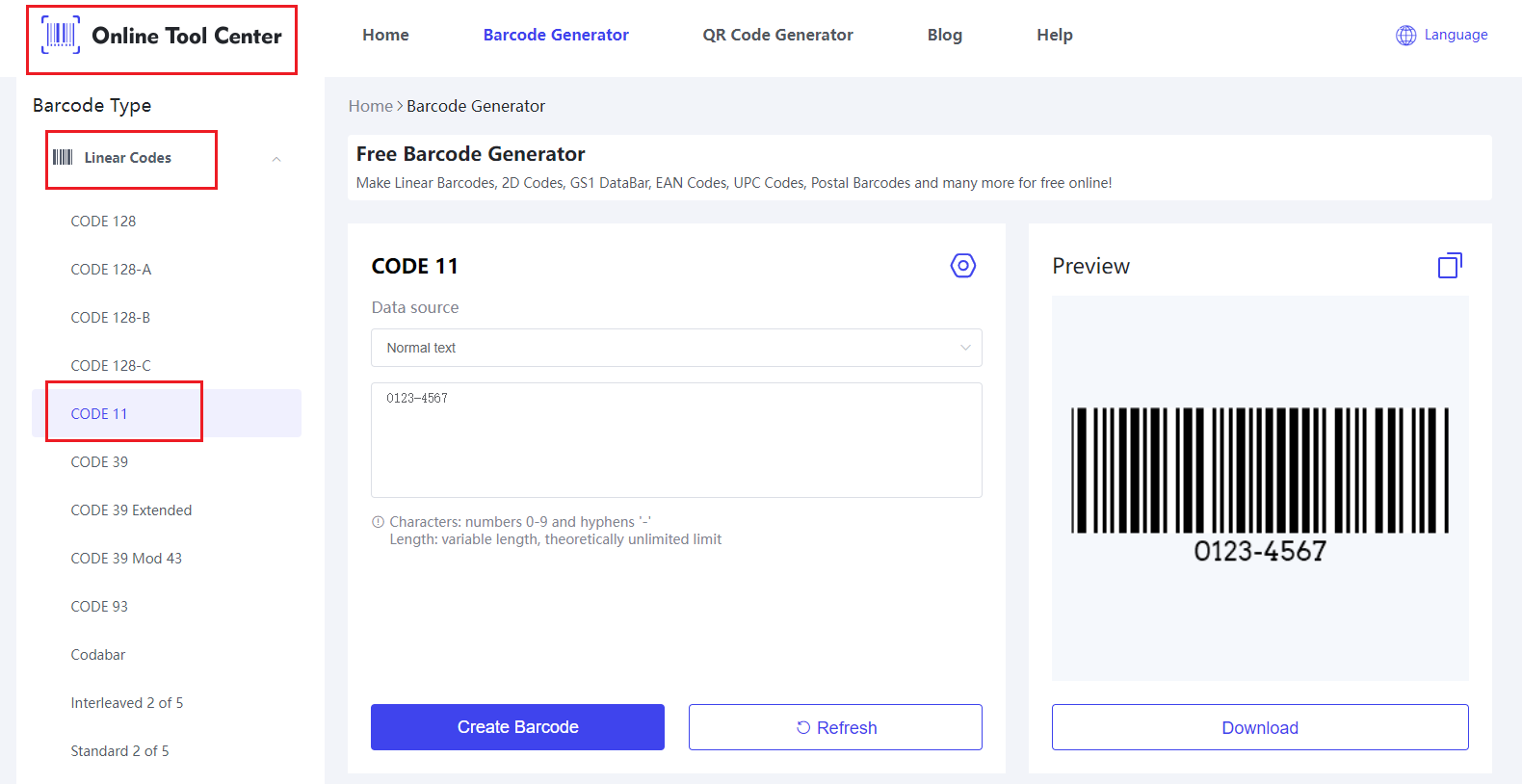
Step 3: Enter the data you want to encode into the barcode.
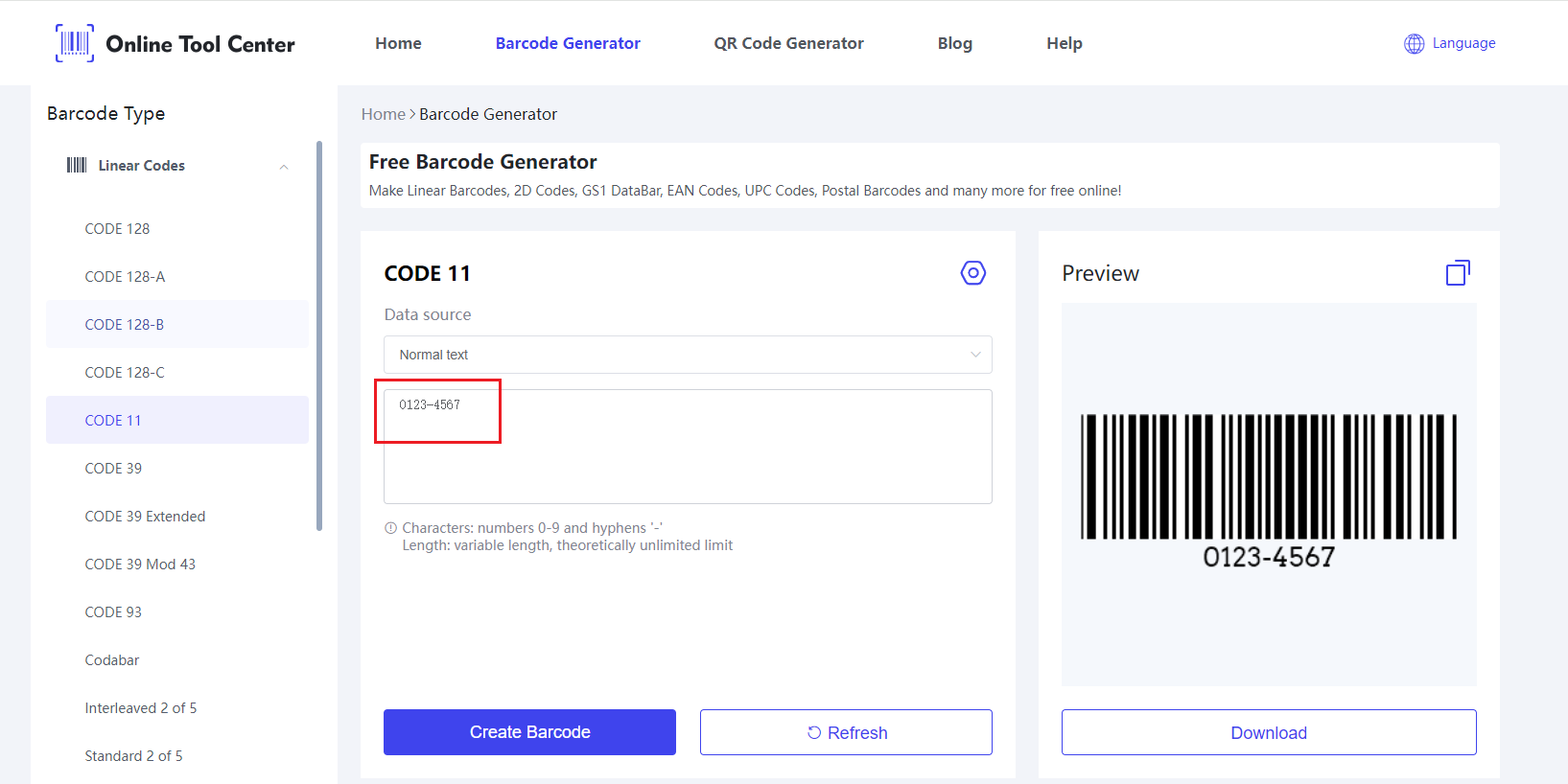
Step 4: Create the Code.
Click the "Create Barcode" button. This barcode generator will create a preview image of the CODE 11 barcode on the right side of the page.
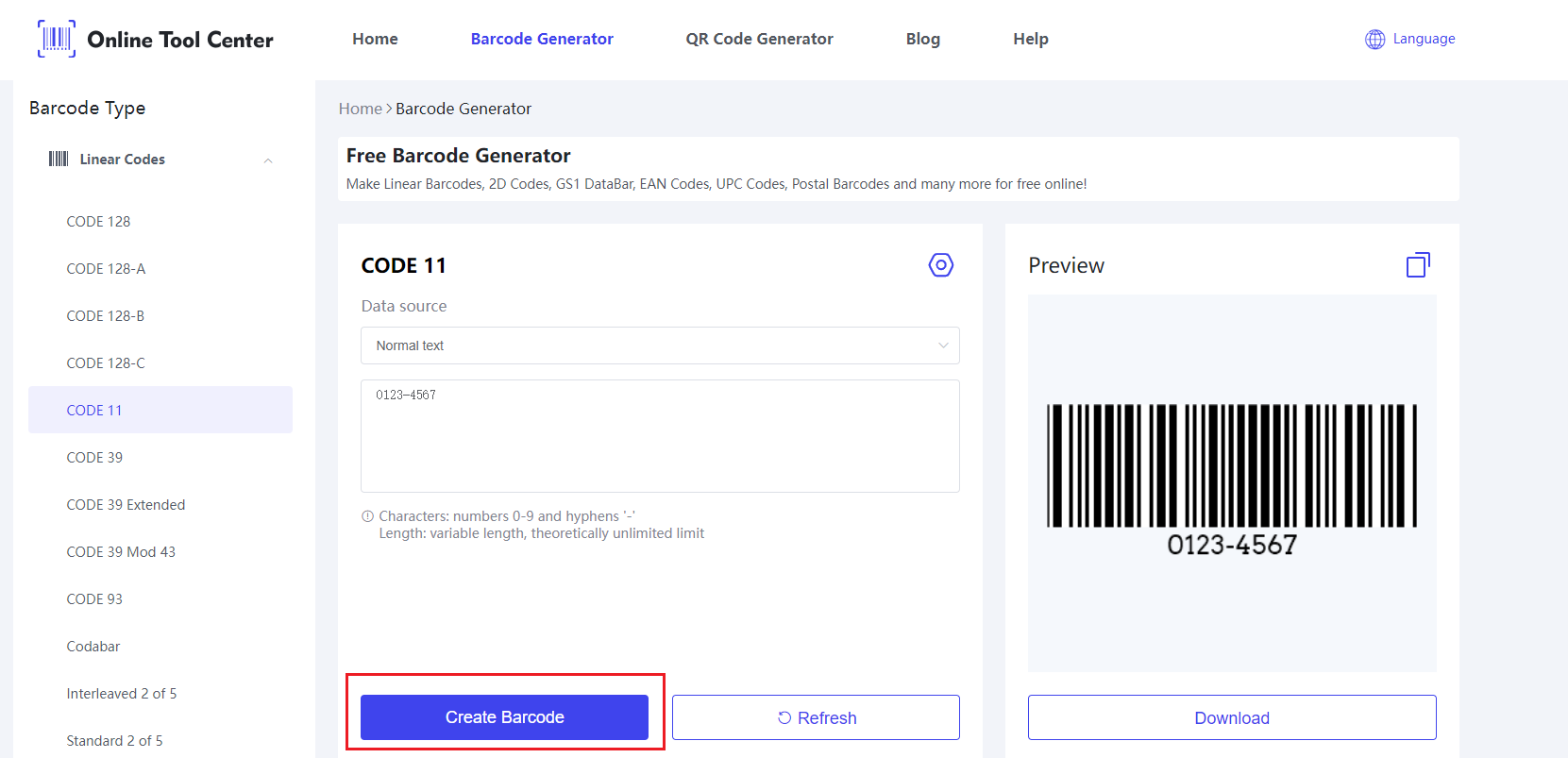
Step 5: Customize Settings.
This Code 11 barcode generator allows you to customize settings such as barcode size, color, and font. Adjust these settings according to your preferences.
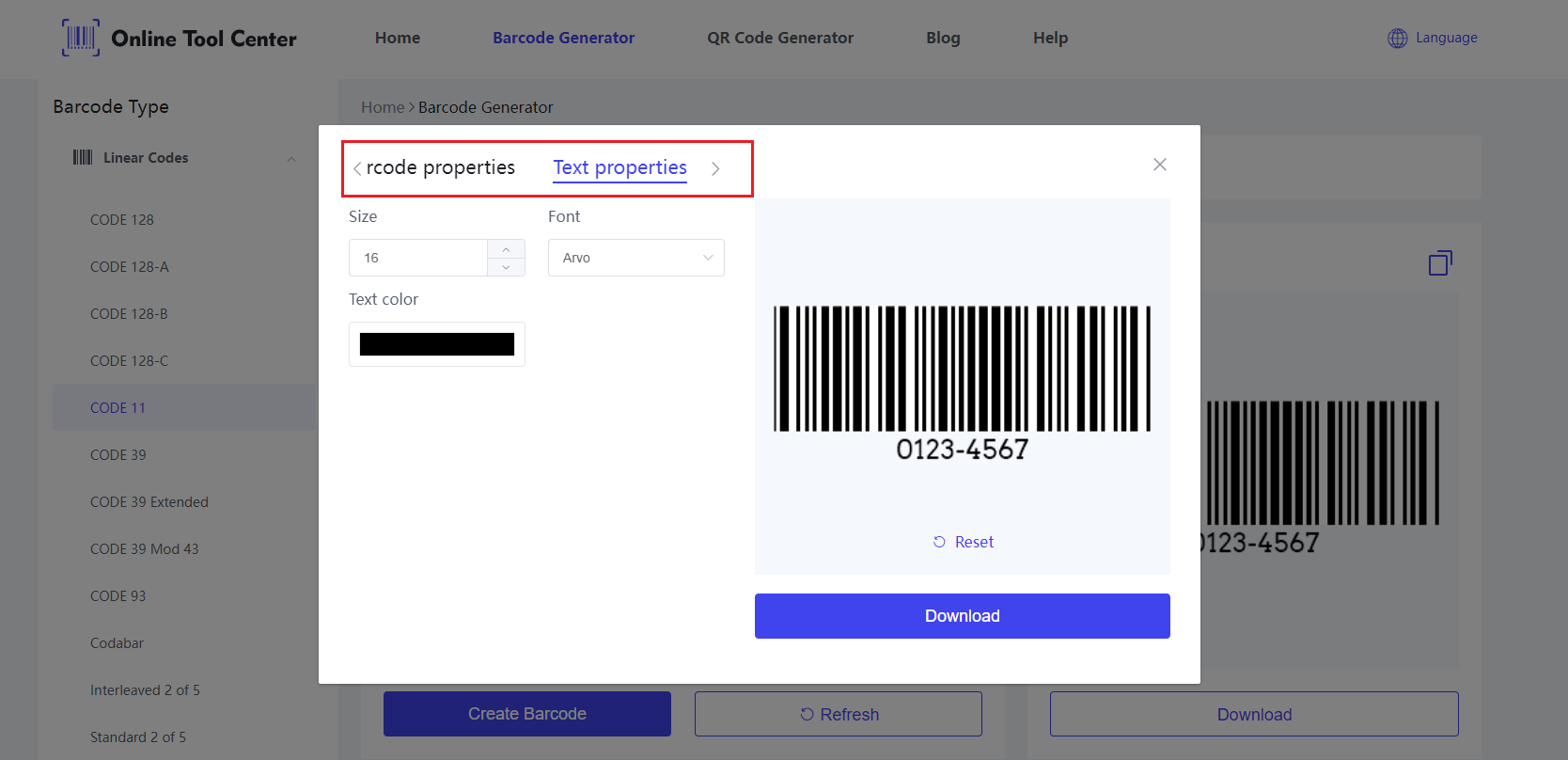
Step 6: Download or Save.
After you've entered the data and customized the settings, just download it as an image file.
The barcode is saved in PNG format by default, but you can choose another file type before downloading.
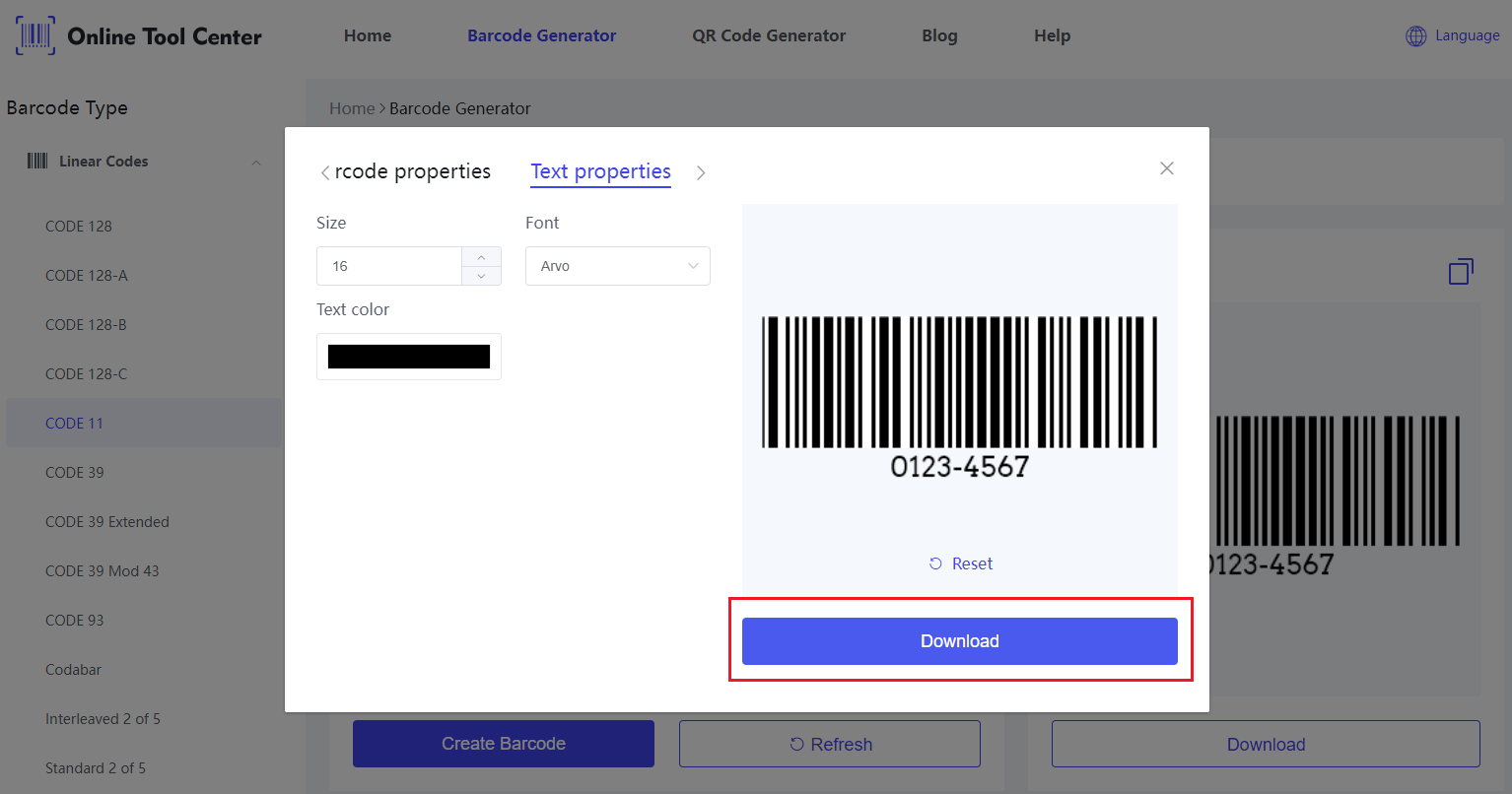
In conclusion, Code 11 offers a reliable and efficient solution for encoding numeric data in applications like telecommunications equipment labeling. Its ease of generation, scanning, and decoding makes it valuable for various industries. While its applications might be specific, Code 11 remains a relevant and useful barcode type for certain labeling needs.




