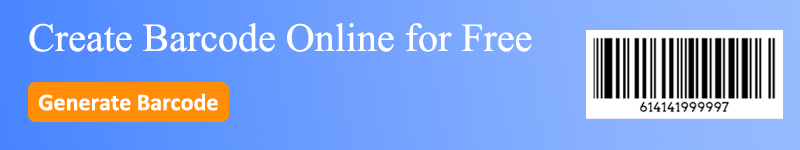In the publishing world, a book barcode is an essential element for both retailers and authors. It ensures that books are easily identifiable and can be efficiently tracked through various stages of the supply chain.
This article delves into the importance of book barcodes, how they work, and how to generate them using a book barcode generator.
What is a Book Barcode?
A book barcode is a graphical representation of a book's unique identifier, typically the ISBN (International Standard Book Number). The barcode translates this numerical identifier into a series of vertical bars and spaces, which can be read by a book barcode scanner.
The book barcode usually consists of two parts: the EAN-13 barcode that encodes the ISBN, and a 5-digit add-on code that denotes the price.
This process allows for quick and accurate data retrieval, making it easier to manage inventory, sales, and distribution.
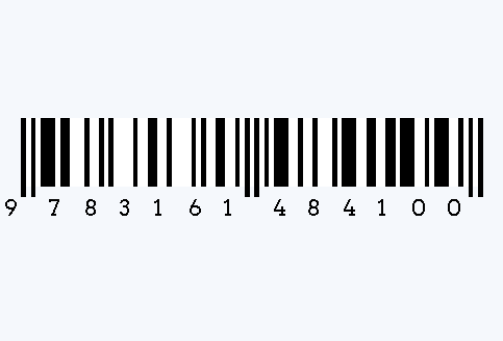
Importance of Book Barcodes
Book barcodes play a crucial role in the publishing industry for several reasons:
1. Efficient Inventory Management: Barcodes for books streamline the process of tracking books in warehouses and stores. They allow for quick updates to inventory systems, ensuring that stock levels are accurately maintained.
2. Sales Tracking: Retailers use book barcodes to record sales transactions efficiently. This helps in analyzing sales data, identifying trends, and making informed business decisions.
3. Distribution and Logistics: Barcodes for books facilitate the smooth movement of books through the supply chain, from printing to distribution centers and finally to retailers.
4. International Standards: Using a standardized system, such as the ISBN, ensures that books are universally recognizable and can be sold globally without issues.
How to Generate a Book Barcode?
Step 1: Obtain an ISBN
Before generating a barcode, you need to have an ISBN for your book. You can obtain an ISBN from your country's ISBN agency. In the United States, for instance, you can purchase an ISBN from Bowker, while in the UK, you can obtain one from Nielsen.
Step 2: Use a Book Barcode Generator
Once you have your ISBN, you can use an online book barcode generator to create the barcode. Here's how you can do it:
1. Visit the Barcode Generator Tool: Navigate to the book barcode generator on the website.
2. Select Barcode Format: Choose the format for your barcode. Most tools will generate an EAN-13 barcode, which is the standard format for books. Additionally, you can include a 5-digit add-on code for pricing information.
3. Enter Your ISBN: For example, input 99783161484100 into the designated field.
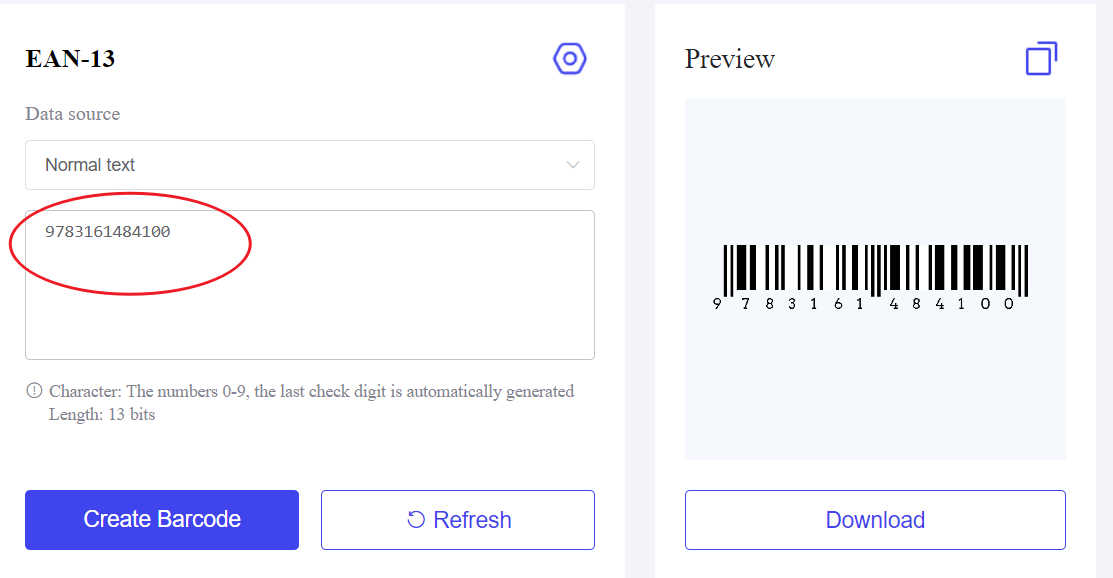
4. Generate the Barcode: Click on the “create” button to generate your barcode. The tool will process your information and create a barcode image.
Step 3: Download the Barcode
After generating the barcode, you will need to download it in a suitable format. Most barcode generators allow you to download the barcode in various formats such as PNG, JPG, or SVG.
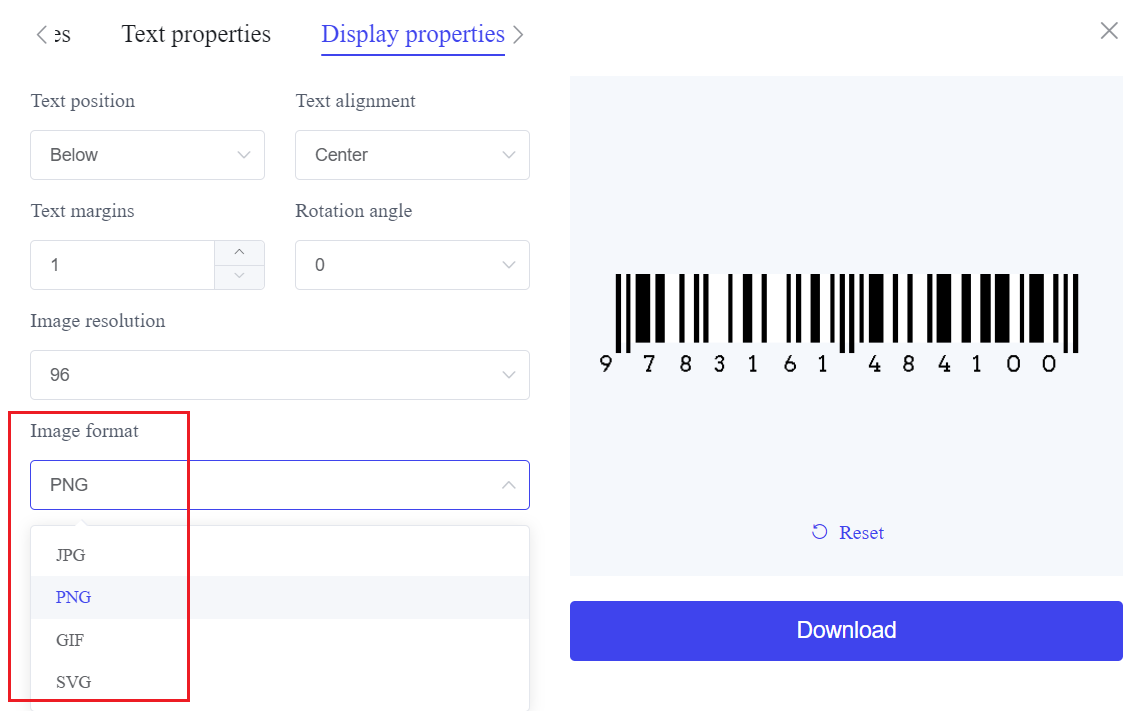
For print quality and versatility, downloading the book barcode PNG is often recommended. PNG files provide high-resolution and clear images, ensuring your barcode is easily scannable.
Download the PNG File: Click on the download link or button to save the book barcode PNG to your computer.
Check the Image Quality: Open the downloaded file to verify that the barcode is clear and not pixelated. The lines should be sharp and distinct.
Step 4: Add the Barcode to Your Book Cover
Once you have your barcode, you need to add it to your book cover design. Follow these guidelines to ensure proper placement and quality:
1. Open Your Book Cover File: Use your book cover design software (such as Adobe InDesign, Photoshop, or a similar tool) to open your book cover file.
2. Insert the Barcode: Import the book barcode PNG into your design. Place it in the lower right-hand corner of the back cover, which is the standard location for barcodes on books.
3. Size the Barcode Correctly: Ensure the barcode is sized appropriately. The standard size for a book barcode is approximately 2 inches wide by 1 inch tall, but this can vary slightly depending on your cover design. Make sure it's large enough to be easily scannable but not so large that it overwhelms the design.
4. Check for Clarity: Verify that the barcode is clear and unobstructed by any other design elements or text.
Step 5: Test the Barcode
Before finalizing your book cover, it's crucial to test the barcode to ensure it scans correctly. Use a book barcode scanner or a smartphone app that can read barcodes to perform this test.
Integrating Barcodes into Your Book Design
Once you have generated the barcode, it needs to be integrated into your book's cover design. Here are some tips for a seamless integration:
● Placement: Typically, the barcode is placed on the back cover of the book, near the bottom. Ensure it is in a clear area free from any design elements that could interfere with its readability.
● Size: The barcode should be large enough to be easily scanned but not so large that it detracts from the cover design. A standard size is around 1.75 x 1.2 inches.
● Resolution: Use a high-resolution image for the barcode to ensure clarity. A minimum of 300 dpi is recommended for print quality.
In conclusion, a book barcode is an indispensable tool in the publishing industry, ensuring efficient tracking, inventory management, and sales processing.
Using a free book barcode generator, you can easily create a barcode for your book, enhancing its professional appearance and marketability. For a smooth experience, try the free ISBN barcode generator available on our website.