In today's rapid digital environment, effective data management is essential. One innovative way to streamline your organization is by utilizing a QR Code organization system.
This system employs the flexibility and convenience of QR codes to help you categorize, access, and manage information effortlessly. Whether you are a business professional, a student, or someone who loves staying organized, a QR code system can revolutionize how you handle data.
A QR Code organization system involves the use of QR codes to categorize and access various types of information. QR codes can be scanned using a smartphone or a QR code reader. They can store URLs, text, contact information, and more, making them an excellent tool for organizing digital content.
Benefits of Using a QR Code Organization System
● Efficiency and Speed: QR codes allow for quick access to information. By scanning a QR code, you can instantly retrieve data without typing URLs or searching through files.
● Space Saving: QR codes can store a lot of information in a small space. This makes them ideal for labeling physical items like books, folders, or boxes, where space might be limited.
● Versatility: QR codes can link to a variety of content types, such as websites, documents, videos, and more. This versatility makes them suitable for various organizational needs.
● Eco-Friendly: Using QR codes reduces the need for paper, contributing to more environmentally friendly practices.
How to Implement a QR Code Organization System
Implementing a QR Code organization system is straightforward. Here are some steps to get you started:
1. Identify What You Need to Organize: Determine the types of information or items you want to categorize using QR codes. This could be anything from digital files to physical assets.
2. Generate QR Codes: Use a free QR code generator to create QR codes for each item or piece of information.
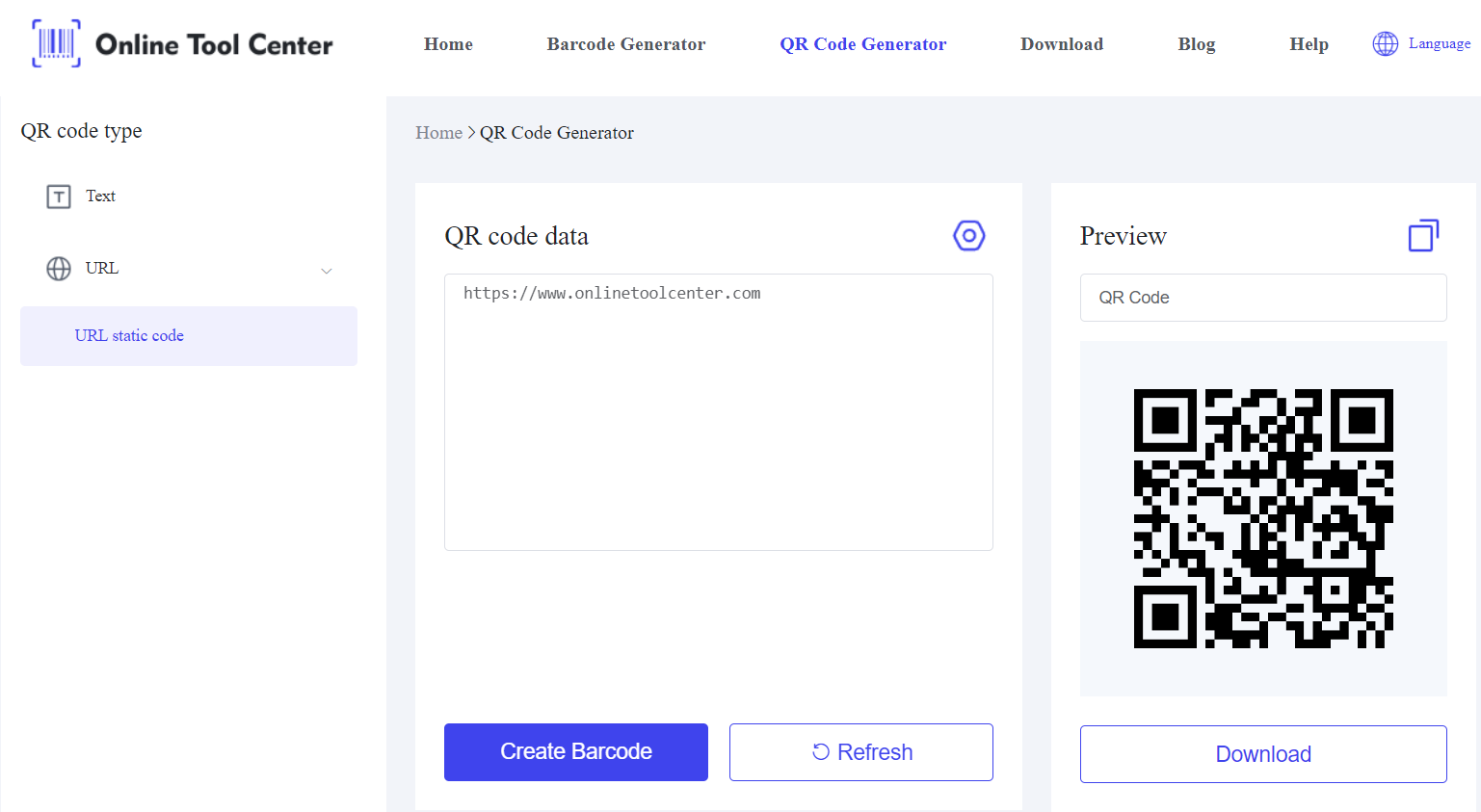
3. Label Your Items: Print the QR codes and attach them to the corresponding items. For digital files, include the QR codes in the file names or descriptions.
4. Scan and Access: Ensure you have a QR code scanner app on your smartphone or device. When you need to access information, simply scan the QR code to retrieve it instantly.
Practical Applications of a QR Code Organization System
1. Office Management: Use QR codes to label office supplies, documents, and equipment. Scanning the codes can provide details about the item's location, user manuals, or inventory status.
2. Education: Teachers can use QR codes to share assignments, reading materials, and additional resources with students. Students can scan the codes to access the materials quickly.
3. Personal Use: Organize your home by labeling storage boxes, pantry items, or even personal files with QR codes. This system ensures you can find what you need without hassle.
4. Events and Conferences: Use QR codes for attendee check-ins, accessing event schedules, or providing additional information about sessions and speakers.
Choosing the Right QR Code Organization App
To make the most of your QR Code organization system, you might consider using a dedicated QR code organization app.
Such apps can help you create, store, and manage your QR codes more efficiently. Look for apps that offer features like batch QR code generation, cloud storage, and easy sharing options.
In brief, a QR Code organization system is a powerful tool for anyone looking to streamline their information management. By incorporating QR codes into your organizational strategy, you can save time, reduce clutter, and access data more efficiently.
To get started, try using a free QR code generator embrace the power of QR codes, and take your organization skills to the next level.




