In the age of digital transactions, Venmo has become a go-to platform for quick and easy money transfers. One of the most convenient features Venmo offers is the ability to use QR codes for transactions.
Using a Venmo QR code generator can simplify your payment processes, making them fast, secure, and error-free. Whether you're a small business owner or an individual, understanding how to create and use Venmo QR codes can greatly enhance your financial interactions.
What is a Venmo QR Code?
Venmo is a mobile payment service owned by PayPal that allows users to easily transfer money to one another using a mobile phone app.
It is designed for peer-to-peer transactions, making it convenient for splitting bills, paying friends for various expenses, or making small payments.
A Venmo QR code is a unique code that links directly to your Venmo account. When someone scans this code using their Venmo app, they are instantly directed to your profile, where they can send or request money.
This eliminates the need for manual entry of usernames or phone numbers, reducing errors and speeding up transactions.
Benefits of Using Venmo QR Codes
Utilizing Venmo QR codes comes with several advantages:
● Ease of Use: Simplifies the payment process as users just need to scan the code.
● Speed: Transactions are completed almost instantly, making it ideal for busy environments.
● Accuracy: Reduces the risk of errors in entering payment details.
● Convenience: Perfect for businesses to display at checkout counters or for individuals in various payment situations.
How to Make a Venmo QR Code
Creating a Venmo QR code is straightforward. Here's a step-by-step guide on how to generate one using the Venmo app:
1. Open the Venmo App: Ensure you have the latest version of the Venmo app installed on your smartphone.
2. Access the QR Code Scanner: Tap on the "Scan" button located at the bottom of the screen.
3. Display Your QR Code: At the top of the scanner screen, you will see an option to view your QR code. Tap on it to display your unique Venmo QR code.
4. Share Your Code: You can share this code digitally through messaging apps, email, or social media, or you can print it out for others to scan.
How to Get Venmo QR Code on a Computer?
Accessing your Venmo QR code on a computer is also possible and useful for sharing in emails or displaying on websites. Here's how:
1. Log into Venmo on a Browser: Visit the Venmo website and log into your account.
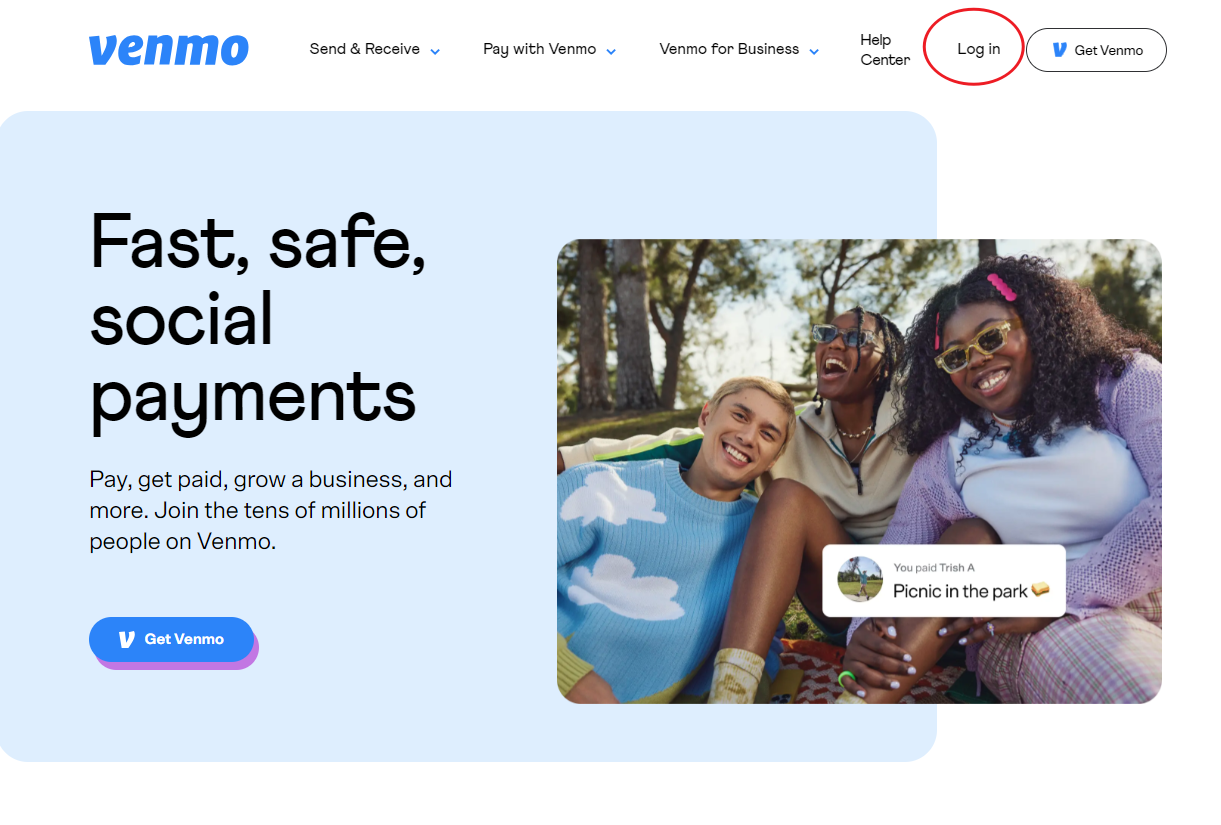
2. Navigate to Your Profile: Click on your username or profile picture to go to your profile page.
3. Find Your QR Code: In your profile settings, look for the QR code option. Once located, you can download the QR code image to your computer.
4. Share or Print: You can now share this downloaded QR code digitally or print it for physical use.
How to Print Venmo QR Code?
Printing your Venmo QR code can be useful for business transactions or any scenario where a physical code is more practical. Follow these steps:
1. Generate and Download the QR Code: Use the steps above to get your QR code on your phone or computer.
2. Save the QR Code Image: Ensure the image is saved in a high-resolution format to avoid any scanning issues.
3. Print the Code: Use a quality printer to print the QR code on paper, cards, or any other material you prefer. Make sure the printed code is clear and not distorted.
Tips for Using Venmo QR Codes Safely
While Venmo QR codes are generally safe, it's important to practice caution:
● Share Responsibly: Only share your QR code with trusted individuals and customers.
● Monitor Transactions: Regularly check your Venmo account for unauthorized transactions.
● Secure Your Devices: Ensure your devices are protected with strong passwords and updated security software.
● Update Privacy Settings: Adjust your Venmo privacy settings to limit who can see your transactions.
In conclusion, integrating Venmo QR codes into your payment processes can significantly enhance efficiency and security.
By using a Venmo QR code generator, you can effortlessly create, share, and print your QR codes for a smooth transaction experience.
Whether you're a business owner looking to simplify customer payments or an individual seeking an easy way to handle transactions, Venmo QR codes are a powerful tool.
Visit our website to use a free QR code generator and start enjoying the benefits of streamlined, secure payments today.




