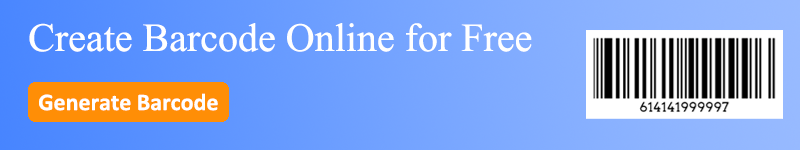Barcodes are an essential tool in modern data management, revolutionizing industries from retail to healthcare. The ability of barcode copy and paste can significantly enhance operational workflows, reducing time and errors.
This article provides a guide to mastering barcode copy and paste, leveraging the expertise and free barcode generator.
Why Barcode Copy and Paste is Crucial?
The process of copying and pasting barcodes is vital for maintaining data consistency across various platforms.
This technique simplifies the replication of barcodes, ensuring that the same barcode can be used across different documents and applications without manual re-entry, thereby minimizing errors and saving time.
How to do Barcode Copy and Paste?
1. Generate the Barcode: Use a free barcode generator to create a clear, high-resolution barcode.
2. Copy the Barcode Image: Right-click on the generated barcode image and select "Copy", or use the keyboard shortcut (Ctrl+C on Windows or Command+C on Mac).
3. Paste the Barcode: Go to the target document or application, right-click, and select "Paste", or use the keyboard shortcut (Ctrl+V on Windows or Command+V on Mac).
Using Barcodes in Various Applications
MS Word: How to Insert and Format Barcodes in Documents
Inserting and formatting barcodes in MS Word is straightforward, and it enhances documents like labels, reports, and catalogs. Here's how to do it:
1. Generate the Barcode: Use a free barcode generator to create a high-resolution barcode.
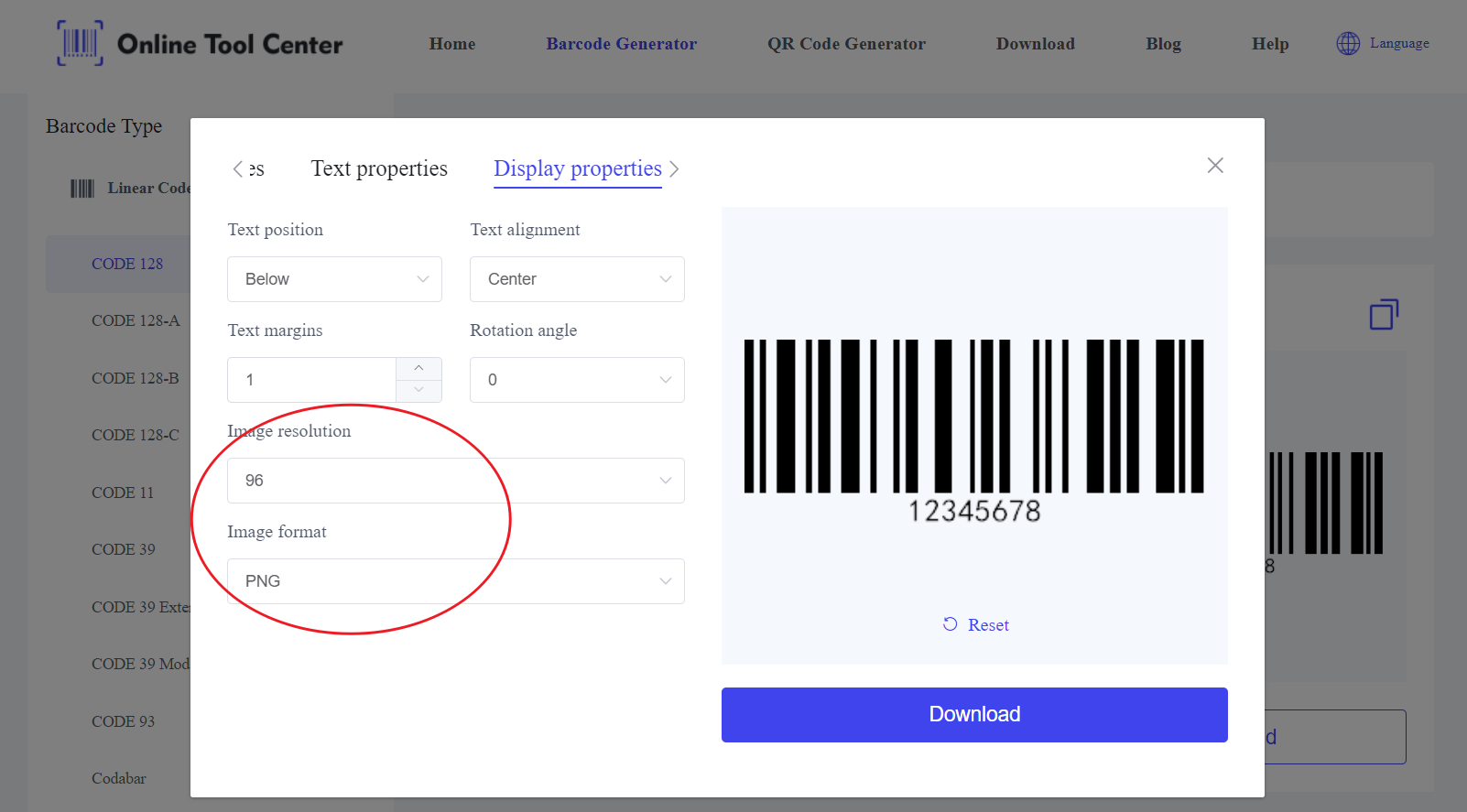
2. Insert the Barcode:
● Open your MS Word document.
● Go to the "Insert" tab.
● Click on "Pictures" and select "From File" to insert the barcode image you generated.
3. Format the Barcode:
● Once inserted, click on the barcode image.
● Use the "Picture Format" tab to adjust the size and position.
● Ensure the barcode is clear and maintains its aspect ratio for accurate scanning.
● Use the "Wrap Text" feature to position the barcode precisely within your document layout.
MS Excel: Using Barcodes for Inventory Lists and Data Tracking
Barcodes can significantly enhance data management in MS Excel, making inventory tracking and data entry more efficient:
1. Generate and Insert Barcodes:
Insert barcodes into Excel by going to the "Insert" tab and selecting "Pictures."
2. Integrate Barcodes with Data:
● Place barcodes next to their corresponding data entries (e.g., item descriptions, serial numbers).
● Use the "Format Picture" options to resize and align the barcodes.
3. Automate Data Tracking:
● Utilize Excel formulas and macros to automate the tracking process.
● For example, use a barcode scanner to input data directly into cells, which can then be processed using VLOOKUP or other data management functions.
Graphic Design Software
Graphic design software like Adobe Photoshop and Illustrator allows for precise barcode integration into various designs, such as product packaging and marketing materials:
1. Insert Barcodes in Adobe Photoshop:
● Open your design file.
● Use the "File" menu to place the barcode image.
● Adjust the size and position using the transform tools (Ctrl+T or Command+T).
● Ensure the barcode is clear and not distorted to maintain scannability.
2. Incorporate Barcodes in Adobe Illustrator:
● Open your Illustrator project.
● Use the "File" menu to place the barcode image.
● Utilize the alignment and pathfinder tools to integrate the barcode seamlessly into your design.
● Lock the barcode layer to prevent accidental changes while editing other parts of the design.
Special Applications: Using Barcodes in Specialized Software for Specific Industries
Barcodes are integral in various specialized software applications across different industries:
1. Healthcare: Barcodes are used in electronic health record (EHR) systems for patient identification and medication management. Software like EPIC or Cerner allows for the integration of barcodes for accurate and efficient patient care.
2. Manufacturing: In manufacturing, barcodes are used for tracking parts and products through software like SAP or Oracle Manufacturing. These systems allow for the scanning of barcodes to update inventory levels, track production stages, and manage logistics.
3. Logistics: Logistics and supply chain management software, such as WMS (Warehouse Management Systems), use barcodes to streamline operations. Barcodes on shipping labels, pallet tags, and inventory items help in tracking and managing goods from the warehouse to the delivery point.
Expert Tips for Effective Barcode Use
To ensure optimal performance when using barcode copy paste, consider these professional tips:
● High-Resolution Images: Always use high-quality, high-resolution barcode images to ensure they are easily scannable.
● Consistency: Maintain uniformity in barcode size and format across all documents and applications.
● Regular Testing: Periodically test the scannability of your barcodes using different scanners to ensure reliability.
In conclusion, the ability to copy and paste barcodes efficiently is a powerful tool for enhancing various business operations. By using a reliable barcode generator you can ensure that your barcodes are accurate, consistent, and easily scannable.
Implementing these techniques will streamline your workflow, reduce errors, and improve overall efficiency.