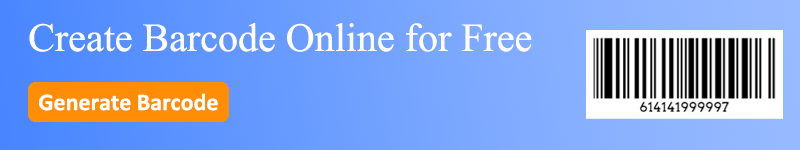What is Shopkick Barcode?
Shopkick has emerged as a leading retail rewards app, offering users the ability to earn points, referred to as "kicks", by engaging in various activities while shopping.
Among these activities, scanning Shopkick barcodes is a particularly efficient method to accumulate kicks, which can later be redeemed for gift cards or other rewards.
Whether you're a seasoned Shopkick user or just getting started, understanding how to optimize your barcode scanning strategy can significantly boost your rewards.
In this guide, we'll learn the nuances of using Shopkick barcodes, exploring everything from setup to advanced strategies for maximizing your kicks.
How Shopkick Works?
Downloading and Setting Up Shopkick
To get started with Shopkick, download the app from the App Store or Google Play.
The installation process is straightforward, and once you've registered with your email or Facebook account, you'll gain immediate access to kick-earning opportunities.
The app's interface is user-friendly, guiding you through the setup process with ease.
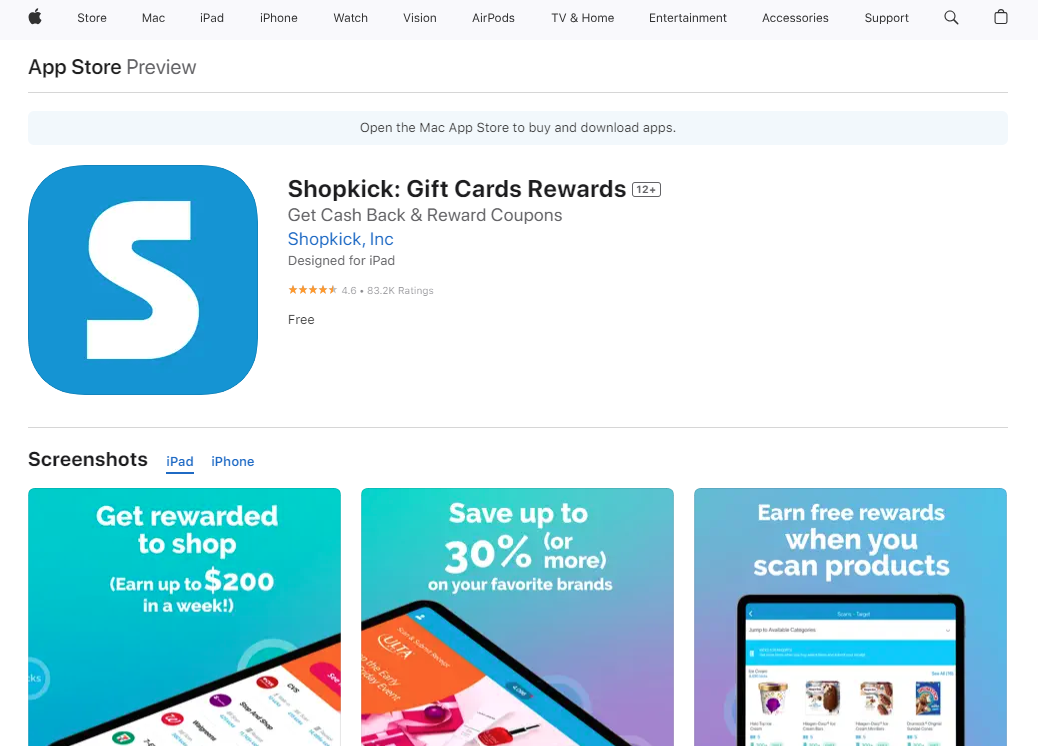
Image source: APP Store
Understanding Kicks
Kicks are the primary currency in Shopkick, which users accumulate by performing various actions within the app. These actions include:
● Scanning Barcodes: By scanning specific Shopkick barcodes in stores, you can earn kicks without making a purchase.
● Walk-Ins: Merely entering a participating store can earn you kicks, especially if the store has active promotions.
● Making Purchases: Linking your credit or debit card to the app allows you to earn kicks automatically when you shop at partner stores. Alternatively, you can submit receipts manually for additional kicks.
● Viewing Promotional Content: Watching videos or engaging with in-app promotions can also contribute to your kick balance.
The versatility of earning kicks makes Shopkick appealing to a wide range of users, from casual shoppers to dedicated deal-hunters.
Navigating the App
Shopkick's interface is designed to be intuitive:
● Kicks Nearby: This feature provides a map and list view of nearby stores offering kicks. It's particularly useful for planning shopping trips around kick-earning opportunities.
● Discover Tab: Explore ongoing promotions, featured products, and special offers that can help you accumulate more kicks.
● Rewards Tab: Here, you can browse the rewards catalog, which includes gift cards to major retailers like Walmart, Target, and Amazon. This tab also shows your current kick balance and how close you are to redeeming rewards.
Benefits of Using Shopkick Barcodes
1. For Shoppers
Shopkick offers an accessible and efficient way to earn rewards through everyday shopping activities. Scanning Shopkick barcodes is particularly beneficial for users who want to accumulate kicks without the need to make frequent purchases. These kicks can then be redeemed for valuable gift cards, helping users save money on future purchases.
2. For Brands and Retailers
From a business perspective, Shopkick's barcode scanning feature is a powerful marketing tool. It encourages direct consumer interaction with products, driving in-store engagement and potentially increasing sales. Retailers benefit from the increased foot traffic and heightened product visibility, while brands can use the data collected from barcode scans to better understand consumer behavior.
3. Real-Life Success Stories
Many users have shared their experiences of how Shopkick has positively impacted their shopping habits.
For example, frequent use of Shopkick Walmart barcodes has allowed some shoppers to significantly reduce their grocery bills by redeeming gift cards earned through kicks.
Others have used Shopkick to offset costs for holiday shopping or to purchase gifts throughout the year.
Types of Barcodes in Shopkick
Understanding the types of barcodes used in Shopkick is essential for maximizing your kicks:
● UPC Barcodes: These are the standard barcodes found on most retail products. In the context of Shopkick, UPC barcodes are the most common type used for scanning in-store. The app recognizes these barcodes to award kicks when scanned correctly.
● QR Codes: Although less frequent, QR codes are used in Shopkick for special promotions, in-app activities, and certain offers. These codes are usually tied to higher kick rewards or exclusive deals.
How to Scan Barcodes with Shopkick?
Effectively scanning Shopkick barcodes requires some technique:
1. In-Store Scanning: When you're in a participating store, open the Shopkick app and navigate to the "Kicks Nearby" section.
Select an item with an available barcode scan offer, find it on the shelf, and use the app's scanning feature.
Ensure the barcode is clear and well-lit for the best results. Once scanned, the kicks are added instantly to your account.
2. Using the Camera Functionality: The camera within the Shopkick app is optimized for barcode recognition, but there are a few tips to ensure successful scans:
● Hold your device steady and make sure the barcode is within the camera frame.
● Adjust the distance between your phone and the barcode to ensure it's in focus.
● Avoid any reflections or glare, which could interfere with the barcode's readability.
3. Troubleshooting Scan Issues: Occasionally, you might encounter issues with barcode scanning. Common problems include damaged or smudged barcodes, poor lighting conditions, or software glitches within the app.
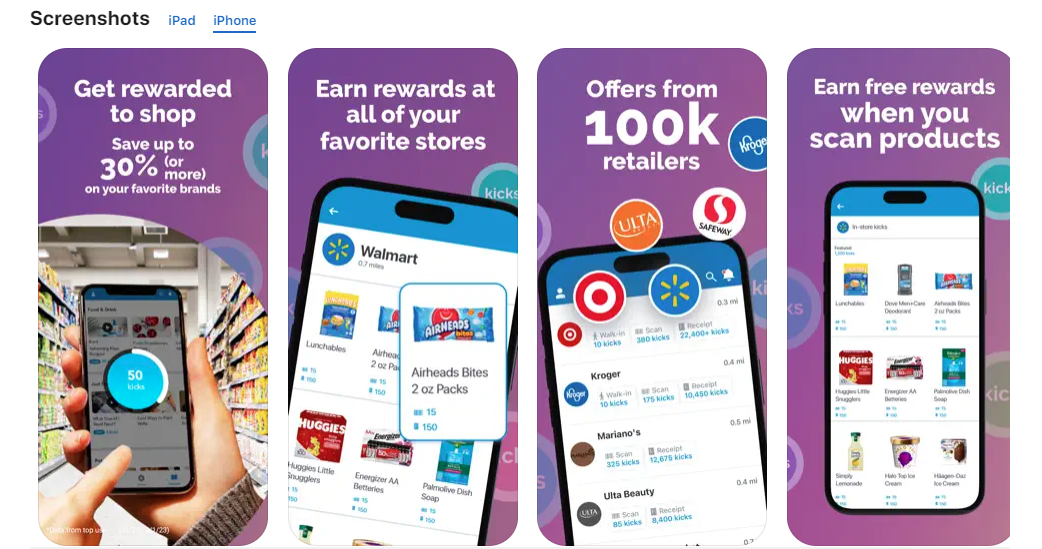
Image source: APP Store
Maximizing Kicks Through Shopkick Barcode Scanning
Strategically planning your barcode scans can lead to substantial kick earnings:
1. Daily and Weekly Offers: Shopkick frequently updates its offers, often on a daily or weekly basis. Regularly checking the app will ensure you don't miss out on high-value scan opportunities.
2. Bundling Items for Bonus Kicks: Some products are part of bundled offers, where scanning multiple related items can earn you bonus kicks. Pay attention to these deals, as they can significantly boost your earnings in a single shopping trip.
3. Integrating Barcode Scanning with Receipts: After scanning a product's barcode, purchasing the item and submitting the receipt via the app can result in additional kicks. This dual approach, scanning and submitting receipts, is one of the most effective strategies for maximizing your rewards.
4. Using Location to Your Advantage: Kick values can vary by location and retailer. For instance, Shopkick Walmart barcodes may offer different kick values compared to those at other stores.
Consider visiting multiple stores to compare kick opportunities, or focus on stores that consistently offer high-value barcode scans.
In summary, Shopkick barcodes play a crucial role in maximizing your rewards on the Shopkick app. By effectively scanning these barcodes and integrating this activity into your shopping routine, you can significantly increase your kick earnings.
Whether you're aiming to save on groceries at Walmart or collect gift cards for future purchases, mastering barcode scanning is key.
To further streamline your rewards process, consider using a barcode generator for any custom barcodes you might need.