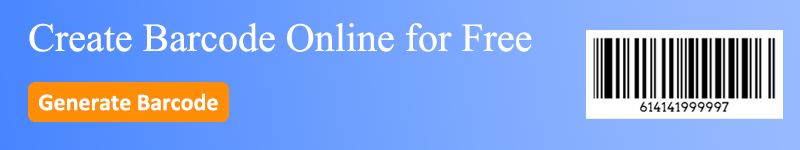How to Make a UPC Barcode and Why It Matters?
For businesses selling physical products, whether in brick-and-mortar stores or online marketplaces, the ability to create a UPC barcode is crucial.
UPC barcodes are the globally recognized standard for tracking products in the retail supply chain. Retailers require them to manage inventory, pricing, and logistics.
In this article, we'll also explore the role of a UPC barcode generator, why GS1 registration is important, and how to avoid common mistakes in barcode creation.
What is a UPC Barcode?
A UPC barcode is a 12-digit numerical code that is transformed into a machine-readable format for scanning at the point of sale (POS). This barcode consists of two parts:
1. UPC-A: The 12-digit code, including the company prefix, product number, and check digit.
2. Barcode Image: A graphic that encodes the 12 digits in a pattern that can be scanned by retail systems.
UPC Barcode Types
UPC Barcode Type | Digits | Description |
UPC-A | 12 digits | Standard UPC used in North America for retail. Commonly used on product packaging for scanning at checkout. |
UPC-E | 6 digits | A compressed version of UPC-A, used for small packages where space is limited. It eliminates extra zeros in the code. |
UPC-2 | 2 digits | A supplemental barcode is often added to magazines and periodicals to encode issue numbers. |
UPC-5 | 5 digits | A supplemental barcode is used to encode additional pricing information, often seen on books or retail coupons. |
Why You Need a UPC Barcode
If you plan to sell your product in retail stores like Walmart or online marketplaces such as Amazon, a UPC barcode is essential.
Without it, your product cannot be listed, tracked, or scanned properly by most retail systems. Here are some specific reasons why you need to make UPC barcodes:
● Inventory Management: UPC barcodes allow retailers to track stock levels automatically, reducing human error.
● Compliance: Most retailers and online platforms will not accept products that do not have a registered UPC barcode.
● Global Sales: A UPC barcode is part of international product recognition, meaning your product can be sold worldwide.
How to Make UPC Barcodes?
Step 1: Register with GS1
The first and most crucial step in creating a UPC barcode is registering with GS1. GS1 is the only globally recognized body that issues UPC barcodes. Businesses need to apply for a company prefix through GS1, which identifies them as the manufacturer of a product.
Here's what the process looks like:
● Choose the correct GS1 branch: GS1 operates in different regions like GS1 US or GS1 UK. Register with the appropriate branch based on where your business operates.
● Apply for a company prefix: This prefix is unique to your business and forms part of every UPC barcode you generate.
● Pay the registration fee: GS1 registration involves an initial fee and an annual renewal fee. These fees ensure the ongoing validity of your UPC numbers.
Step 2: Assign Product Numbers
Once you've registered and received your company prefix, the next step is to assign unique product numbers to each item you plan to sell. If you sell multiple variations (such as different sizes or colors), each variation needs its own unique UPC.
Step 3: Generate the UPC Barcode
With your 12-digit UPC number (which includes your company prefix and the product number), you can now generate the barcode image. This is where a UPC barcode generator comes into play. A good UPC barcode maker simplifies the process by converting your 12-digit UPC code into a machine-readable format.
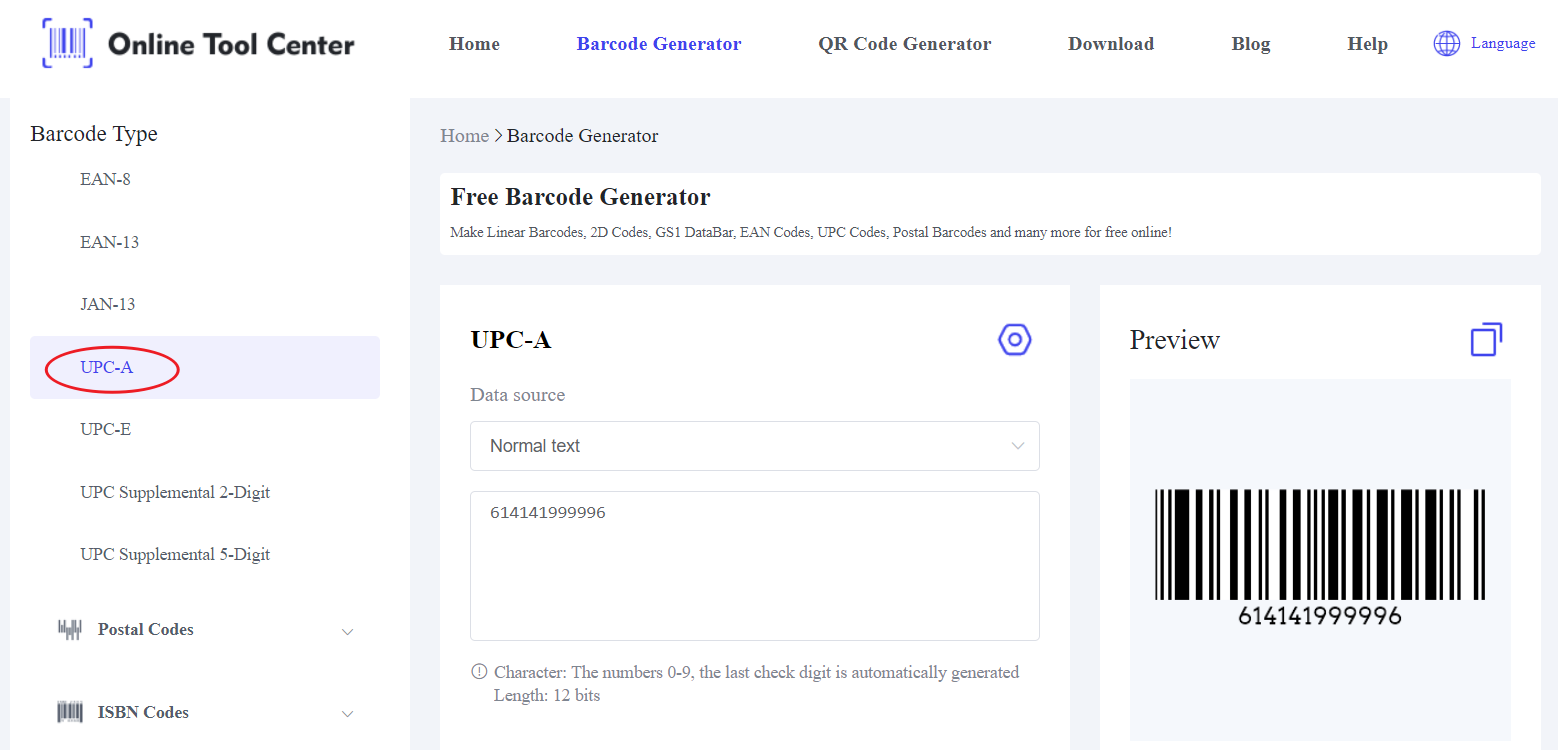
Here's how it works:
● Input your 12-digit UPC into the generator.
● Select the correct format, which is typically UPC-A for North American retail.
● Generate the barcode image. This image can be downloaded in formats like PNG or SVG, ready for printing on your product packaging.
Common Mistakes to Avoid When Making UPC Barcodes
1. Skipping GS1 Registration
Using a UPC barcode that isn't registered through GS1 is one of the most common mistakes businesses make. While you might find cheaper alternatives that claim to sell UPC codes, only those issued through GS1 are universally accepted by major retailers and platforms.
2. Reusing UPC Numbers
Each product variation should have its own unique UPC code. Reusing a code across different products or SKUs can cause confusion and errors at checkout.
3. Improper Placement on Packaging
The barcode must be placed on the packaging in a clear, scannable location. The image should not be distorted or too small to scan, and the placement should avoid creases or folds in the packaging.
How to Use Your UPC Barcode Once Created?
Now that you've created your UPC barcode, here's how to implement it:
● Print and Attach to Your Products: Ensure the barcode is printed at a high resolution and attached securely to your packaging with a high-quality barcode printer.
● Test the Barcode: Before launching your product, use a barcode scanner to ensure the barcode is scannable and the correct information is displayed.
● Update Your Inventory System: Input the UPC numbers into your inventory management system so they align with your stock levels.
To wrap up, creating a UPC barcode is a critical step in bringing your product to market. From GS1 registration to generating a barcode image with a UPC barcode generator, each step must be followed carefully to ensure compliance and readability.
If you're ready to make a UPC barcode for your products, start by using a free online UPC barcode generator. This ensures accuracy and helps avoid common pitfalls in the process.
By following these steps, your business will be prepared for seamless retail success, both in stores and online.