How to Identify and Avoid Scanning a Fake QR Code
The rise of fake QR codes has made it critical for users to learn how to spot these deceptive codes and avoid potential risks. In this article, we will discuss what a fake QR code is, how to identify it and share tips to stay safe while interacting with QR codes.
What Exactly is a Fake QR Code?
A fake QR code is a counterfeit or fraudulent QR code created with malicious intent. Just like legitimate QR codes, a fake QR code directs you to a website or application when scanned, but it typically leads to a harmful or fraudulent destination.
These destinations may include phishing websites, malicious apps, or fake payment portals, where your personal data or financial information can be stolen.
While a QR code itself may seem harmless, the risks associated with a fake QR code image can be significant:
● Phishing attacks: Redirecting users to fraudulent websites designed to collect sensitive information.
● Malware downloads: Installing harmful software on your device without your knowledge.
● Financial fraud: Tricking users into making payments or providing financial details on fraudulent platforms.
Due to the seamless way QR codes operate, users often don't think twice about scanning them, which is why fake QR codes have become a popular tactic for cybercriminals.
Common Types of Fake QR Codes
1. Tampered QR Codes in Public Spaces: Scammers sometimes tamper with legitimate QR codes by covering them with a fake QR code PNG. This often happens in places like restaurants, parking meters, or public posters where people are likely to scan without checking the source closely.
2. Digital Scams through Emails and Text Messages: A scammer may send a fake QR code image via email or text message, claiming to offer discounts or rewards. Scanning the code can lead to phishing websites that look legitimate but are designed to steal personal or financial information.
3. Payment Scams: Fake payment portals have been increasingly associated with qr code fake scams, especially in places where contactless payments have become popular. The scammer replaces a business's legitimate payment QR code with a fake one, causing customers to unknowingly transfer money to the scammer's account.
How to Identify a Fake QR Code?
Identifying a fake QR code can be tricky because they are visually identical to real ones. However, some clear signs that can help you avoid being scammed:
1. Look for Signs of Physical Tampering
If you are scanning a QR code in a public space, look closely to see if the code looks like a sticker placed over another QR code. Scammers often place fake QR codes over legitimate ones to redirect users to fraudulent websites.
For instance, tampered QR codes on parking meters have become a common method for tricking users into fake payment portals.
2. Check the URL Before Taking Action
After scanning the QR code, pay close attention to the URL of the website it directs you to. A legitimate QR code will usually lead to a domain that reflects the brand or service.
A fake QR code may direct you to a URL with random numbers, odd characters, or a domain that doesn't match the expected source (e.g., paysecure123.xyz; instead of paypal.com. Always double-check before entering any personal or financial information.
3. Look for HTTPS and Security Indicators
Legitimate websites typically use secure HTTP connections (indicated by "https://" in the URL and a padlock icon). If the website linked to the QR code lacks this secure protocol, it could be a QR code fake leading you to an unsafe website.
4. Be Cautious with Unsolicited QR Codes
If you receive a QR code through an unexpected email, text message, or social media post, be extremely cautious. Scammers often use unsolicited messages to distribute fake QR codes, making them appear as if they come from a trusted organization. Avoid scanning QR codes from sources you are unfamiliar with or did not request.
5. Use Security Software to Scan QR Codes
Some mobile security apps come with built-in QR code scanners that can help detect malicious links before you open them. These apps check the URL for you and provide an alert if the website is considered unsafe.
This additional layer of security can help protect against scams involving fake QR code PNG images or phishing attempts.
Examples of Fake QR Code Scams
Example 1: Restaurant Scam
During the pandemic, many restaurants switched to QR code menus to reduce physical contact. Scammers took advantage of this by placing fake QR codes on tables.
Customers, unaware of the scam, would scan the code, only to be taken to a fraudulent website that mimicked the restaurant's payment system. Users who entered their payment information found their bank accounts drained.
Example 2: Parking Meter Scam
A popular scam involves placing fake QR codes over legitimate parking meter codes. When users scan the code to pay for parking, they are directed to a fraudulent payment page. This not only results in lost money but can also lead to further financial scams if users' credit card information is stored.

Best Practices for Avoiding Fake QR Codes
1. Only Scan Trusted QR Codes
Whenever possible, only scan QR codes from trusted sources. If you're unsure about the source, verify it before scanning. For example, in a restaurant, ask the staff if the QR code provided is legitimate.
2. Manually Enter URLs When Possible
If a QR code directs you to a website, consider manually typing the website address into your browser instead of scanning the code. This is especially important when dealing with financial or sensitive transactions, as it eliminates the risk of being redirected to a fraudulent site.
3. Generate QR Codes Securely
If you need to create a QR code for business or personal use, always use a trusted and online QR code generator. This ensures that your QR codes are safe and cannot be manipulated by cybercriminals.
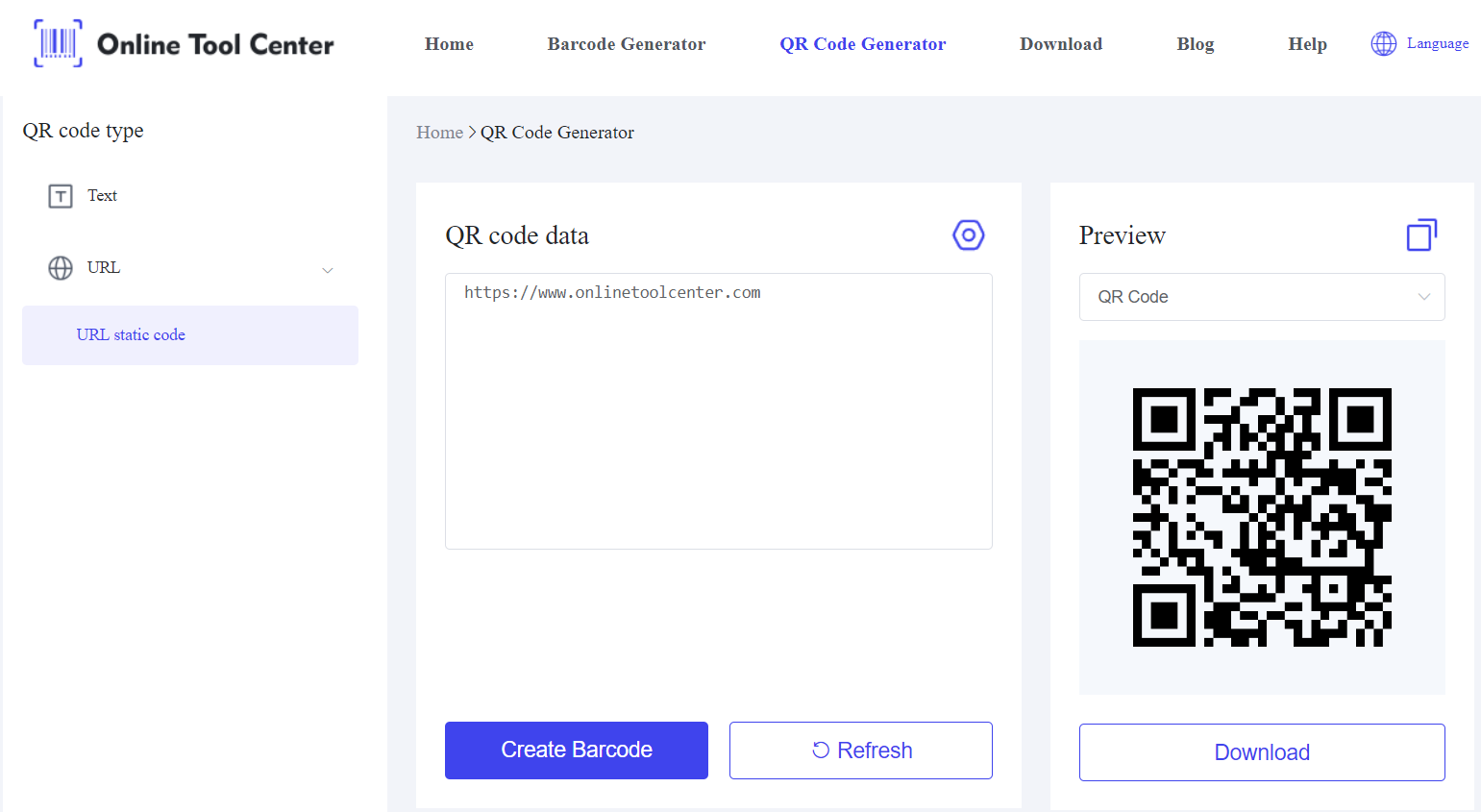
In closing, with the rise in QR code usage, the threat of encountering a fake QR code is real. The key to staying safe is vigilance.
Always double-check the source of the QR code, verify the URL it directs you to, and be cautious when scanning codes in public places. By following these safety tips, you can greatly reduce the risk of falling victim to QR code scams.
For those who need to generate QR codes for business or personal use, a secure QR code generator can provide peace of mind. Generating codes from a reliable platform ensures the security and integrity of your QR codes, keeping both you and your customers safe from malicious attacks.




