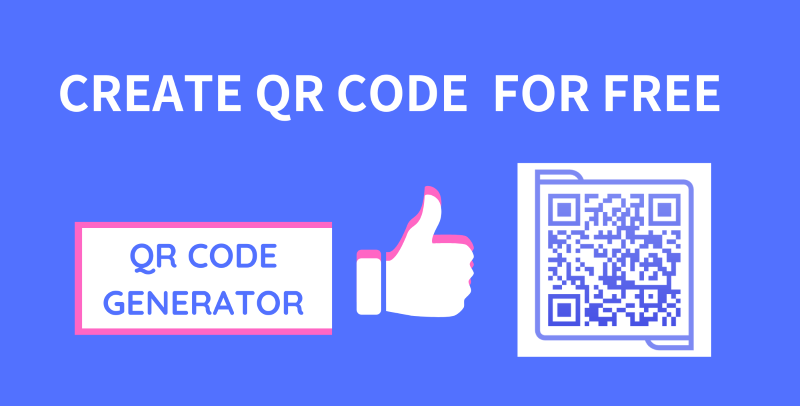When creating flyers for your business or event, one detail that might seem small but has a big impact is the QR code flyer size. A QR code that is too small may not scan properly, while one that's too large can distract from the overall message of the flyer.
In this guide, we'll learn how to choose the ideal size, where to place your QR code, and some best practices for ensuring optimal scannability.
How Big Should a QR Code Be on a Flyer?
Determining the size of a QR code on a flyer is key to ensuring users can easily scan it with their smartphones. The recommended minimum size for a QR code on a flyer is 1 x 1 inch (2.5 x 2.5 cm). However, several factors that may require you to adjust the size:
1. Viewing Distance:
Flyers that will be viewed up close, such as those handed out or left on a table, can use smaller QR codes (about 1 x 1 inch).
However, if your flyer will be posted on walls or boards where people will scan it from a distance, you'll need a larger QR code, typically around 2 x 2 inches or larger.
A general rule of thumb is that for every foot of viewing distance, the QR code size should increase by at least 0.4 inches (1 cm).
2. Complexity of the QR Code:
The more information embedded in a QR code (e.g., URLs, embedded text, or digital business cards), the more complex the design becomes. Complex QR codes require more space to be scanned accurately. If your QR code contains a lot of information, consider increasing its size or simplifying the data to make scanning easier.
3. Print Quality:
High-quality printing ensures that the QR code is crisp and clear, making it easy for smartphones to read. If you're using a lower-resolution printer or printing on textured materials, opt for a larger QR code to minimize the risk of scanning errors. Additionally, ensure that the QR code is printed in a high-contrast color scheme, such as black on white or dark blue on light colors.

QR Code Placement: Front or Back of the Flyer?
Now that we've discussed the QR code flyer size, the next question is where to place it. Many designers choose to place the QR code on the back of the flyer, allowing for a cleaner, more streamlined look on the front. However, there are strategic advantages to both placements.
1. QR Code on the Front of the Flyer
Visibility: Having the QR code on the front ensures it's one of the first things people see. This is particularly effective if the QR code is central to your flyer's purpose, such as offering a discount or directing users to a landing page.
Call to Action: You can easily pair a QR code with a clear call-to-action, such as “Scan for More Information” or “Get Your Coupon Here,” making it obvious to the audience why they should scan it.
2. QR Code on the Back of the Flyer
Design Flexibility: Placing the QR code on the back of the flyer offers more freedom for the front layout, allowing images and text to take center stage. This is often ideal for promotional materials that need to prioritize aesthetics or branding on the front.
Dedicated Space: The back of the flyer gives you more room to explain what the QR code links to, or to offer a more detailed call-to-action.
When placing a QR code on the back of a flyer, make sure it's not hidden or placed too close to the edge. A central or bottom-corner placement tends to work best.
Ensuring the QR Code Scans Properly
In addition to selecting the correct QR code flyer size and placement, follow these best practices to ensure your QR code is functional:
1. Test the QR Code Before Printing:
Always test the QR code on different devices to ensure it scans correctly from multiple angles and distances. This can prevent scanning issues after the flyers are printed.
2. Use High-Contrast Colors:
QR codes are easiest to scan when there is a sharp contrast between the background and the QR code itself. Avoid placing the QR code over a busy background or image, as this can interfere with scanning.
3. Leave Adequate White Space:
To improve scannability, leave a margin of at least 4-6mm of white space around the QR code. This “quiet zone” helps QR scanners differentiate the code from other elements on the flyer.
4. Avoid Overloading the Code with Data:
If the QR code contains too much data, it becomes denser and more difficult to scan. Instead of embedding long URLs, use shortened links to reduce the complexity of the code.
In short, choosing the correct QR code flyer size is essential to ensuring your marketing materials are both visually appealing and functional.
Start with a minimum size of 1 x 1 inch for close viewing, but consider increasing the size for more complex codes or flyers meant to be viewed from a distance.
Whether you place the QR code on the front or the back of the flyer, make sure it's easily scannable and that your design includes a clear call to action.
If you're ready to create your QR code for a flyer, use an online QR code generator to customize your code and ensure it's perfectly sized for your needs.