How to Get a QR Code from Shein to Return Items
If you're wondering how to get a QR code from Shein to return your order, this guide will help you navigate the process step by step.
Returning items to Shein involves using a Shein QR code, simplifying the process when using their designated couriers. By following the instructions below, you can find and use your Shein return QR code without any hassle.
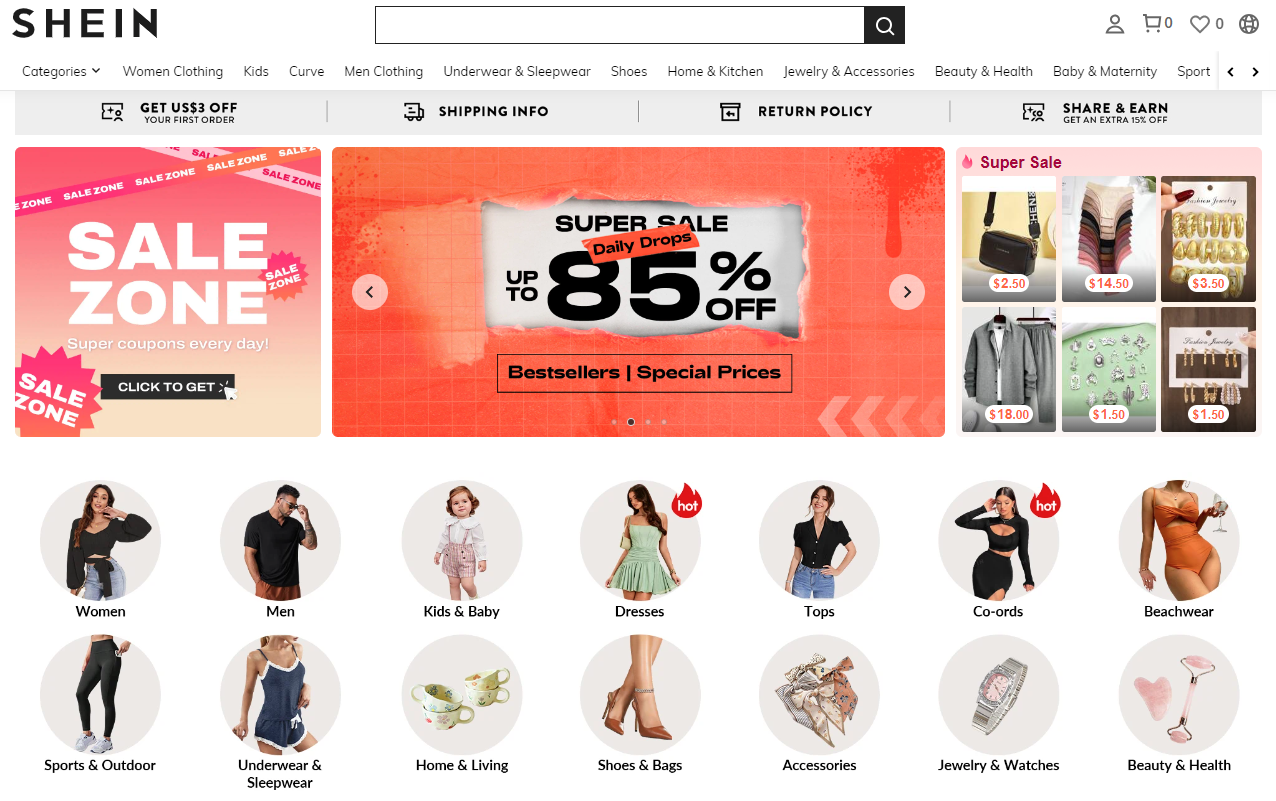
Understanding Shein's Return Policy
Shein allows returns for most products within 30 days of receiving your order, provided the items are in their original condition. Items like swimwear, lingerie, or personalized items may not be eligible for returns, so always check the return policy for specific products.
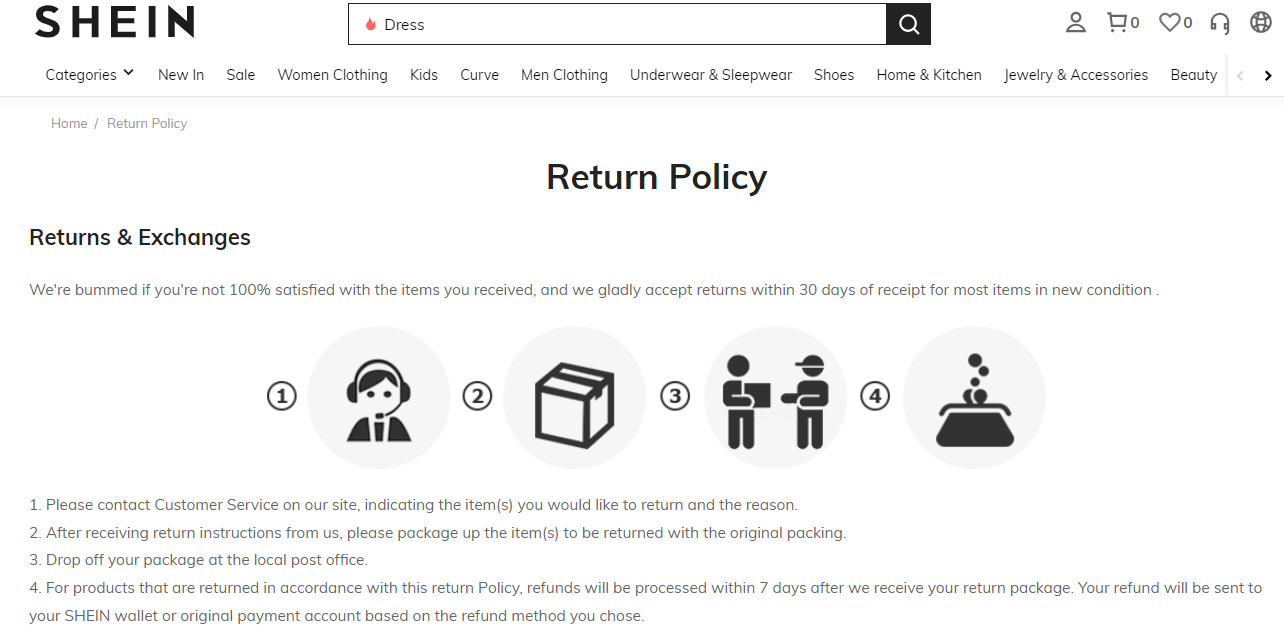
One of the key steps in the return process is generating a Shein returns QR code, which is used by local couriers or drop-off points to identify and process your return. This Shein QR code is linked to your return request and is essential for the smooth return of your items.
Why Shein Uses QR Codes for Returns
QR codes are an efficient way to track and manage returns, both for customers and Shein. The Shein QR code return system allows couriers and drop-off points to quickly scan and link your package to your return request. This helps to prevent lost packages and speeds up the processing time for refunds.
Moreover, using a Shein QR code simplifies the return process by reducing paperwork and streamlining the interaction between the customer, courier, and Shein's warehouse.
How to Get a QR Code from Shein to Return Items?
How to find QR codes for Shein returns? Follow these simple steps to generate your Shein return QR code and complete your return:
Step 1: Log in to Your Shein Account
To start the return process, log into your Shein account using the website or mobile app. Make sure you are using the same account that you used to purchase the items.
Go to the Shein website or open the Shein app.
Enter your account credentials and log in.
Head to the "My Orders" section, where all your previous purchases are listed.
Step 2: Select the Order You Want to Return
Once you're in the "My Orders" section, find the order that contains the item(s) you wish to return.
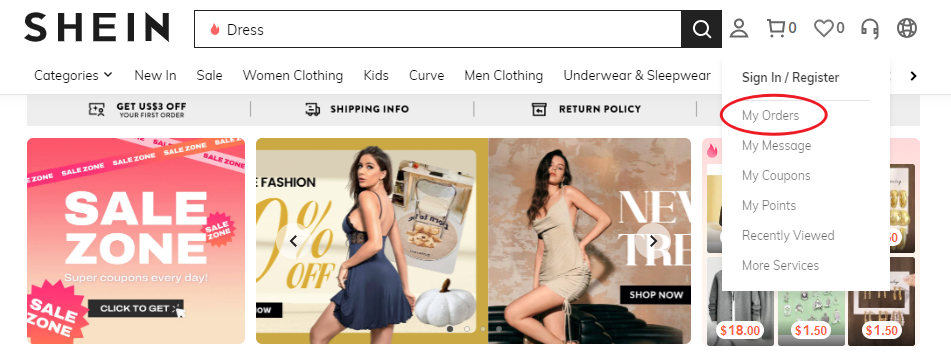
Click on the order to see its details.
Identify the specific items you want to send back and click on "Return Item."
Step 3: Choose a Reason for the Return
Shein requires a reason for returning the item. Select the appropriate reason from the dropdown menu, such as "wrong size," "item not as expected," or "defective product." Once you provide a reason, proceed to the next step.
Step 4: Choose a Return Method and Generate the QR Code
After confirming the reason for the return, you'll be prompted to choose a return method. This is where the Shein returns QR code comes into play.
● Select the return option provided by Shein (usually a local courier service or drop-off point).
● Once you choose the return method, Shein will generate your Shein QR code return, which will appear on your screen.
Be sure to save the QR code by downloading it or taking a screenshot. You will need this code to complete the return process.
Step 5: Drop Off or Schedule a Pick-Up with Your QR Code
With the Shein return QR code in hand, you're ready to return the item:
● Drop-off: Visit the designated drop-off location, present your Shein QR code, and the staff will scan it to process the return.
● Pick-up: If you selected a courier pick-up, ensure that the courier scans your Shein QR code when collecting the item from your address.
What to Do If You Can't Find Your QR Code?
If you can't locate your Shein QR code, here are some quick solutions:
Check Your Email: After confirming the return, Shein typically sends a confirmation email that includes the Shein returns QR code.
Revisit Your Order: You can log back into your Shein account, go to the "My Orders" section, and review the return details to retrieve the code.
Contact Customer Support: If all else fails, reach out to Shein's customer support for assistance in generating a new QR code.
In conclusion, now you know how to get a QR code from Shein to return your items effortlessly. By following the steps above, you can ensure a smooth return process and avoid common pitfalls.
Always keep your Shein QR code handy, whether it's a screenshot or an email attachment, so you're ready to drop off or hand over your package to the courier.
If you're looking to create QR codes for personal or business use, consider using a free QR code generator to simplify various tasks, just like Shein does with their returns.




