Barcodes are essential tools for efficient business operations. However, when barcodes become blurry, they can cause significant disruptions. This article explores what blurry barcodes are, their common causes, impacts on business operations, and effective solutions to fix and prevent them.
What is a Blurry Barcode?
A blurry barcode is a barcode that is not clearly defined or easily readable by scanners. The lines and spaces that constitute the barcode may appear smudged or out of focus, leading to scanning errors. Blurry barcodes can result from several factors, ranging from poor printing quality to improper scanner settings.
Common Causes of Blurry Barcode
Understanding the root causes of blurry barcodes is crucial for implementing effective solutions. Here are the most common reasons barcodes become blurry:
● Low-Quality Printing: The use of low-resolution printers or inappropriate ink can result in unclear barcode prints.
● Incorrect Printer Settings: Wrong printer settings, such as improper print density or speed, can cause barcodes to blur.
● Damaged Printer Heads: Worn-out or dirty printer heads can produce inconsistent print quality.
● Inadequate Barcode Design: Barcodes that are designed too small or with improper spacing between bars can appear blurry when printed.
● Poor Paper Quality: Using paper that does not support high-resolution printing can lead to smudging and blurring of barcodes.
Impact of Blurry Barcodes on Business Operations
Blur barcodes can significantly affect various aspects of business operations, causing inefficiencies and additional costs.
● Disruption in Inventory Management
Blurry barcodes can lead to incorrect scanning, resulting in inventory mismatches. This can disrupt stock levels, leading to overstocking or stockouts, which in turn affects sales and customer satisfaction.
● Customer Experience Issues
For businesses that rely on barcodes for point-of-sale transactions, blurry barcodes can cause delays at checkout. This can frustrate customers, reduce satisfaction, and potentially lead to loss of business.
● Operational Inefficiencies
Blurry barcodes can slow down various operational processes, from receiving shipments to tracking assets. This inefficiency can increase labor costs and reduce overall productivity.
How to fix a blurry barcode?
Addressing blurry barcodes requires a combination of adjusting scanner settings, enhancing image quality, and ensuring high-quality printing.
Here are solutions to fix blurred Barcode:
● Adjusting Scanner Settings
Ensure that your barcode scanner is set to the appropriate sensitivity and resolution for the barcodes being scanned. Regularly calibrate and clean the scanner to maintain optimal performance.
● Enhancing Image Quality with Software
Using software tools to enhance the quality of barcode images can help improve readability. Image processing software can adjust contrast and sharpness, making the barcode clearer for scanning.
● Using High-Quality Printing Equipment
Invest in high-quality printers and use the recommended ink and paper types. Regular maintenance of the printer, including cleaning and replacing printer heads, ensures consistent print quality.
How to Read a Blurry Barcode?
Reading a blurry barcode can be challenging, but there are several strategies you can use to improve readability:
1. Adjust Scanner Settings:
Increase the sensitivity and resolution of the barcode scanner.
Enable any available image enhancement features on the scanner.
2. Use Image Processing Software:
Utilize software tools that can enhance the barcode image by adjusting contrast and sharpness.
Some software can also digitally reconstruct the barcode, making it clearer for scanning.
3.Try Different Angles and Distances:
Experiment with different angles and distances between the scanner and the barcode to find the optimal position for readability.
4. Manual Input:
If the barcode is part of a system that allows manual input, consider entering the barcode data manually.
5. High-Resolution Cameras:
Use a high-resolution camera to capture a detailed image of the barcode, then process the image using software to enhance clarity.
By following these methods, you can increase the chances of successfully reading a blurry barcode and minimizing disruption to your operations.
How do I make my barcode clearer?
Here are some preventive measures to make your barcode clearer:
1. Proper Barcode Label Design
Design barcodes according to industry standards, ensuring appropriate size and spacing. Use high-contrast colors to make the barcode stand out clearly against the background. Proper label design includes:
● Size and Proportion: Ensure that the barcode dimensions are suitable for the scanner being used. Avoid making the barcode too small or too large.
● Quiet Zone: Maintain a clear area (quiet zone) around the barcode. This space should be free of text, images, or borders to ensure accurate scanning.
● Contrast: Use dark bars on a light background to enhance readability. Avoid colors that do not provide sufficient contrast, such as red on white.
2. Regular Maintenance of Printing Equipment
Scheduled maintenance of printing equipment, including cleaning and replacing parts as needed, helps maintain high print quality. Regular checks can prevent issues before they affect barcode readability. Maintenance tips include:
● Clean Printer Heads: Regularly clean the printer heads to avoid ink buildup and ensure sharp prints.
● Check Printer Settings: Verify that the printer settings are optimized for barcode printing. Adjust settings such as print density and speed according to the manufacturer's recommendations.
● Use Quality Supplies: Use high-quality ink, toner, and paper that are compatible with your printer. Low-quality supplies can lead to smudging and blurring.
3. Use Reliable and Free Barcode Generator
To create clear barcodes, you can use an online barcode generator. Our generator ensures high-resolution, easily scannable barcodes, tailored to your specific needs.
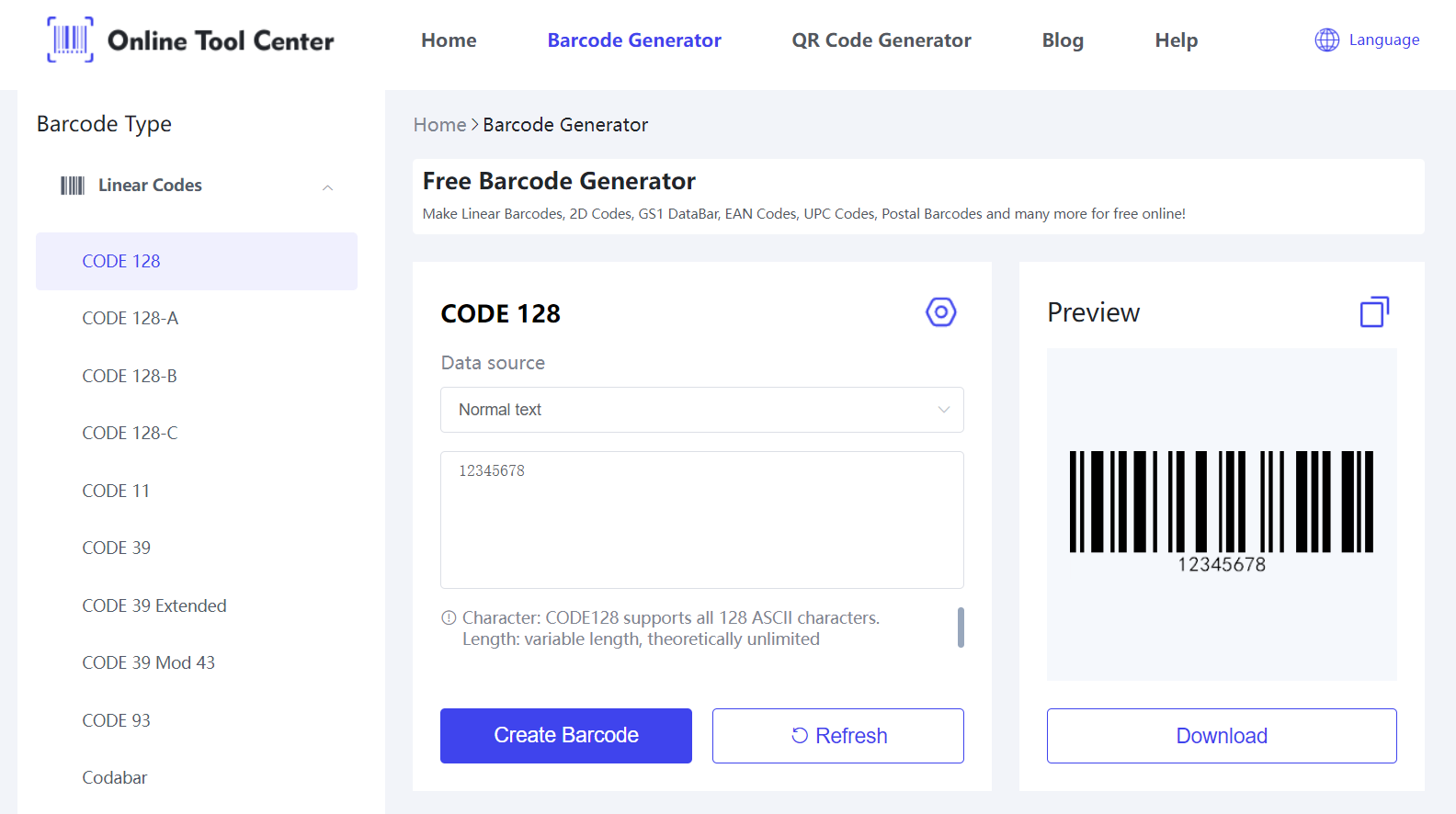
In conclusion, understanding the causes and impacts of blurry barcodes and implementing effective solutions can significantly improve business operations. For an online barcode generator, consider using a free tool to meet your specific needs.
FAQs
1. Do blurry barcodes work?
Blurry barcodes often do not work properly as they are difficult for scanners to read accurately, leading to scanning errors and inefficiencies.
2. Why is my barcode not printing clearly?
Your barcode may not be printing clearly due to low-quality printing equipment, incorrect printer settings, poor paper quality, or a lack of regular printer maintenance.




