Spotify, a leading music streaming service, has embraced QR codes to enhance user experience and engagement.
A Spotify QR code allows users to quickly share and access songs, playlists, and albums, making it easier than ever to discover and promote music.
In this article, we will explore the ins and outs of Spotify QR codes, including their creation, benefits, and best practices for use.
What is a Spotify QR Code?
A Spotify QR code is a specialized type of QR code that links directly to Spotify content. When scanned with a QR code reader or the Spotify app, it redirects the user to a specific song, playlist, or album on Spotify. This seamless connection makes sharing and accessing music more efficient and interactive.
How Does a Spotify QR Code Work?
Spotify QR codes work by encoding a URL that directs to specific content on the Spotify platform.
When scanned, the QR code reader decodes the URL and opens it in the Spotify app or web player. This eliminates the need to manually search for the content, providing a direct and instant connection to the music.
Types of Spotify QR Codes
Spotify offers different types of QR codes to cater to various needs:
● Spotify Song QR Codes: These codes link directly to individual songs, making it easy to share a specific track with others.
● Spotify Playlist QR Codes: These codes link to entire playlists, perfect for sharing curated music collections.
● Spotify Album QR Codes: These codes link to full albums, allowing users to share their favorite albums with friends or fans.
Benefits of Using Spotify QR Codes
1. Quick Access to Music
With a Spotify QR code, accessing specific music is just a scan away. This instant access is beneficial for both casual listeners and avid music fans, providing a hassle-free way to enjoy music on the go.
2. Easy Sharing with Friends and Social Media
Sharing music through Spotify QR codes is straightforward and efficient. Users can generate QR codes for their favorite tracks and share them on social media, allowing their followers to easily listen to the shared content. This fosters a more interactive and engaging way to share music discoveries.
3. Marketing and Promotion
Spotify QR codes are powerful tools for marketing and promoting music. Artists, record labels, and event organizers can use QR codes to direct listeners to new releases, playlists, or event-specific content.
4. Promoting Music and Artists
By incorporating Spotify QR codes into marketing materials such as posters, flyers, and social media posts, artists can effectively promote their music.
QR codes make it easy for potential listeners to access and enjoy their work, thereby increasing their audience reach.
How to Create a Spotify QR Code?
1. Using the Spotify App
Creating a Spotify QR code through the Spotify app is simple. Follow these steps:
● Open Spotify: Launch the Spotify app on your device.
● Navigate to Content: Find the song, playlist, or album you want to create a QR code for.
● Open Options Menu: Tap the three dots (more options) next to the content.
● Share: Select the "Share" option.
● Get QR Code: Choose the "Spotify Code" option to generate the QR code.
● Save and Share: Save the generated QR code to your device or share it directly from the app.
2. Using Online Spotify QR Code Generators
If you prefer using an online tool, here's how you can generate a Spotify QR code using an online Spotify QR code generator:
● Visit the QR code generator website.
● Enter Spotify URL: Copy the Spotify URL of the desired song, playlist, or album and paste it into the generator.
● Generate QR Code: Click on the "Create" button to create your QR code.
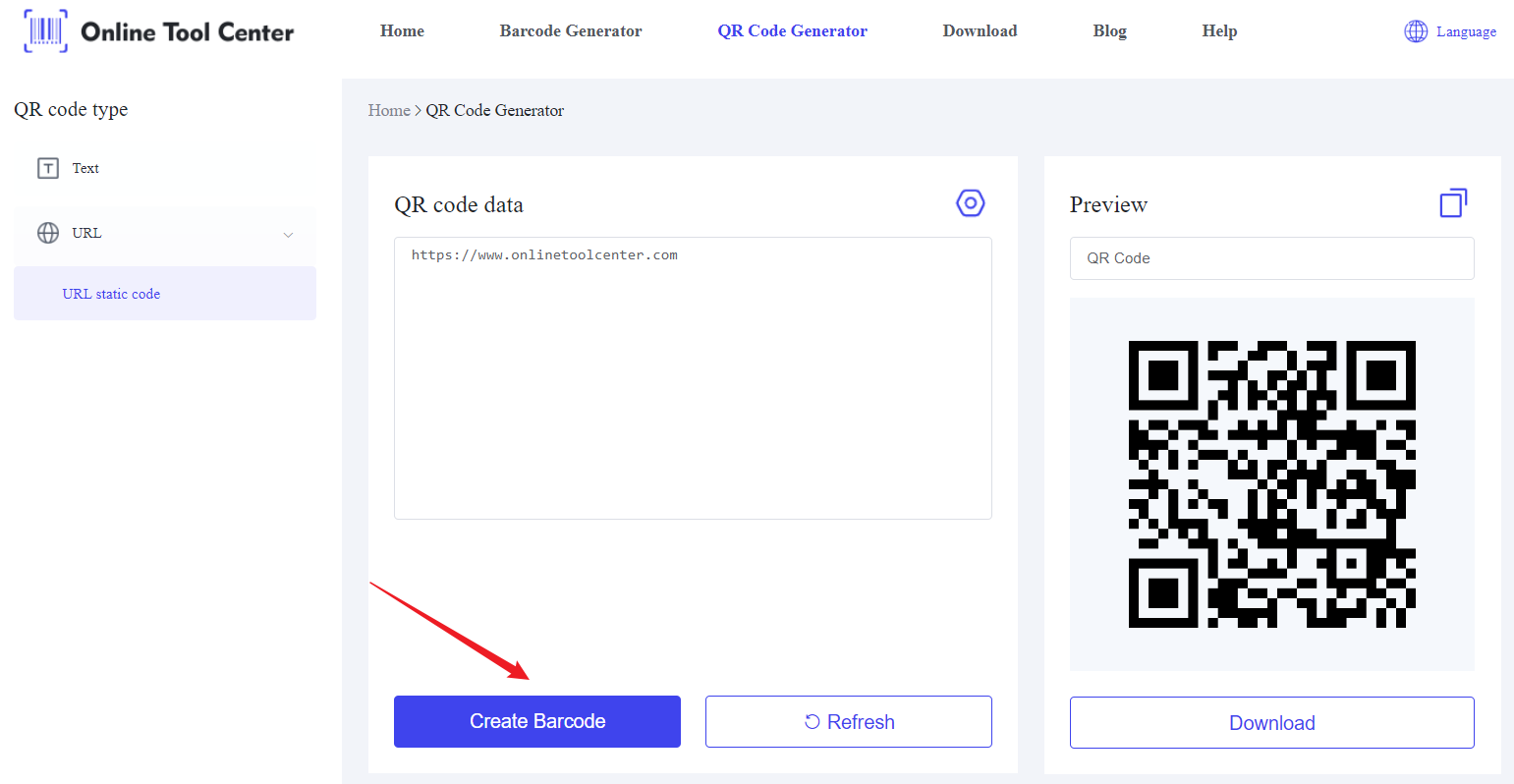
● Download and Share: Download the generated QR code and use it in your promotional materials or share it directly.
Best Practices for Spotify QR Codes
1. Design Tips
When designing Spotify QR codes, consider the following tips to ensure they are effective and scannable:
● Customizing the QR Code: Customize the QR code with colors and logos to match your branding. However, ensure that the customization does not interfere with the code's scannability.
● Ensuring Scannability: Test the QR code with multiple devices to ensure it can be easily scanned. Avoid using colors that do not contrast well, as this can affect readability.
2. Placement and Usage
To maximize the impact of your Spotify QR codes, place them strategically in high-visibility areas:
● Effective Placement for Marketing: Use QR codes on posters, flyers, social media posts, and merchandise. Ensure they are prominently displayed and easy to scan.
● Examples of Successful Campaigns: Look at successful campaigns where QR codes were used effectively to promote music. Analyze their strategies and apply similar tactics to your campaigns.
How to Scan a Spotify QR Code?
Scanning a Spotify QR code with the Spotify app is simple:
1. Open Spotify: Launch the Spotify app on your device.
2. Navigate to Search: Tap the "Search" tab at the bottom of the screen.
3. Scan QR Code: Tap the camera icon in the search bar and point your camera at the QR code. The app will automatically scan and open the linked content.
FAQs about QR Code for Spotify
1. Can I get a QR code for my Spotify playlist?
Yes, you can generate a QR code for any Spotify playlist using the Spotify app or an online QR Code generator.
2. How do I share my Spotify with a QR code?
Generate a QR code for your Spotify content and share it via social media, print materials, or direct messaging to allow others to scan and access the content instantly.
To conclude, Spotify QR codes are powerful tools for accessing and sharing music quickly and efficiently.
By understanding how to create, customize, and use these codes effectively, you can enhance your music-sharing experience and promotional efforts.
Incorporate Spotify QR codes into your daily music-sharing and promotional activities to enjoy their convenience and effectiveness.
Generate your Spotify QR codes today and experience the ease of instant music access with a Spotify QR code generator.




