One particular barcode type that stands out for its versatility in design is the transparent barcode.
Whether you're a graphic designer looking to embed a barcode into a product label seamlessly, or a business owner needing an aesthetic yet functional solution, understanding how to create a transparent barcode is essential.
This guide will walk you through the steps of generating a transparent barcode, ensuring you can use it effectively across various platforms and materials.

Why Choose a Transparent Barcode?
Transparent barcodes offer several advantages over traditional barcodes with solid backgrounds. They blend seamlessly into any design, making them ideal for packaging, marketing materials, and digital media where a clean, professional look is important.
A barcode with a transparent background maintains its functionality while enhancing the visual appeal of your product or document.
How to Create a Transparent Barcode?
Here's a detailed guide to help you get started:
Step 1: Choose a free Barcode Generator
The first step is to select a free barcode generator that allows you to create various types of barcodes, including those with transparent backgrounds.
Step 2: Select the Barcode Type
Determine the type of barcode you need.
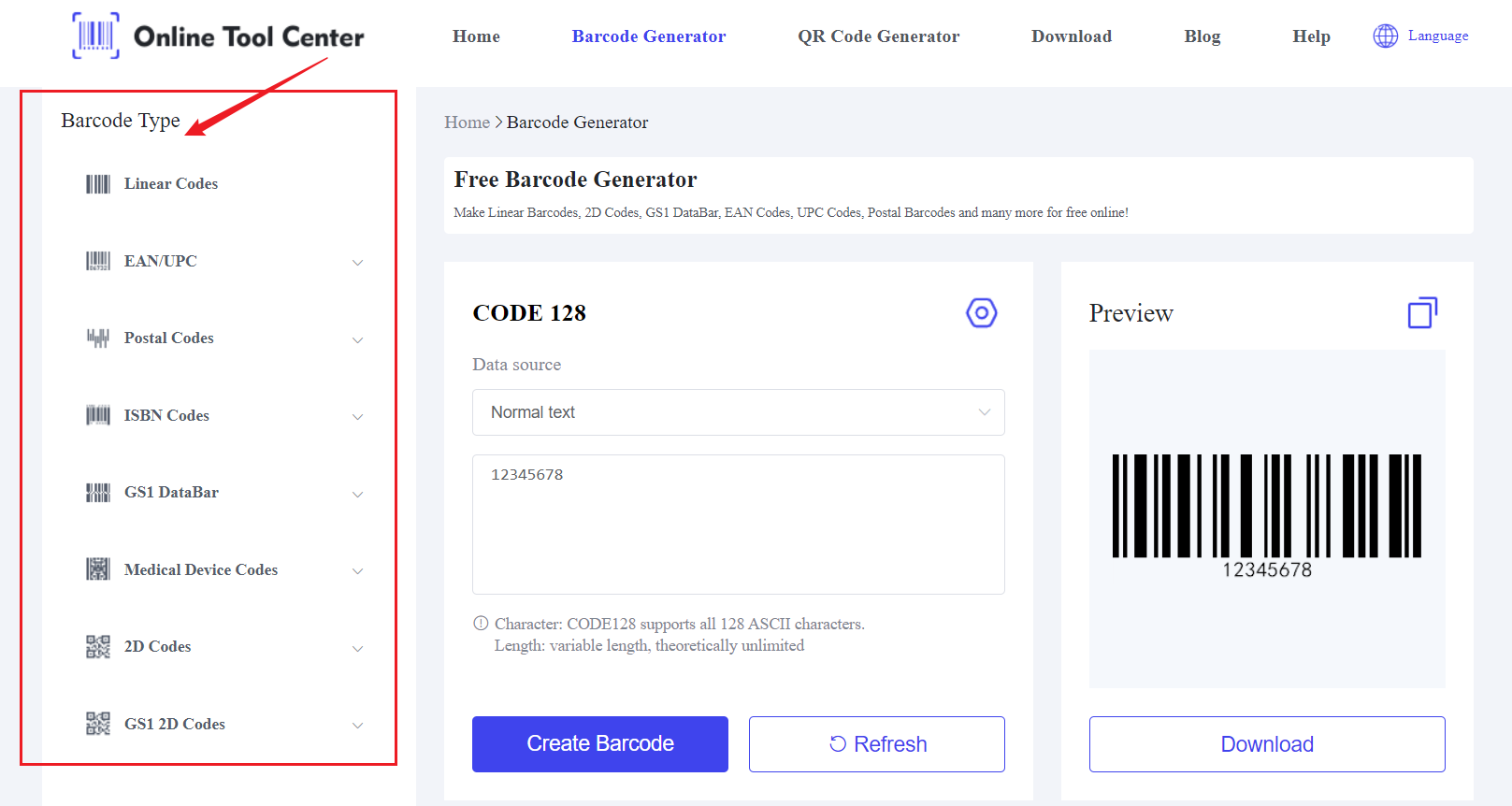
Step 3: Input Your Data and Create
Enter the data you need encoded in the barcode. This could be a product number or any other information you require. Ensuring the data is accurate is crucial to avoid scanning errors.
Step 4: Customize the Barcode
Here, you can adjust the size, resolution, and other properties of the barcode. For a barcode transparent background, make sure to select the option to remove the background color.
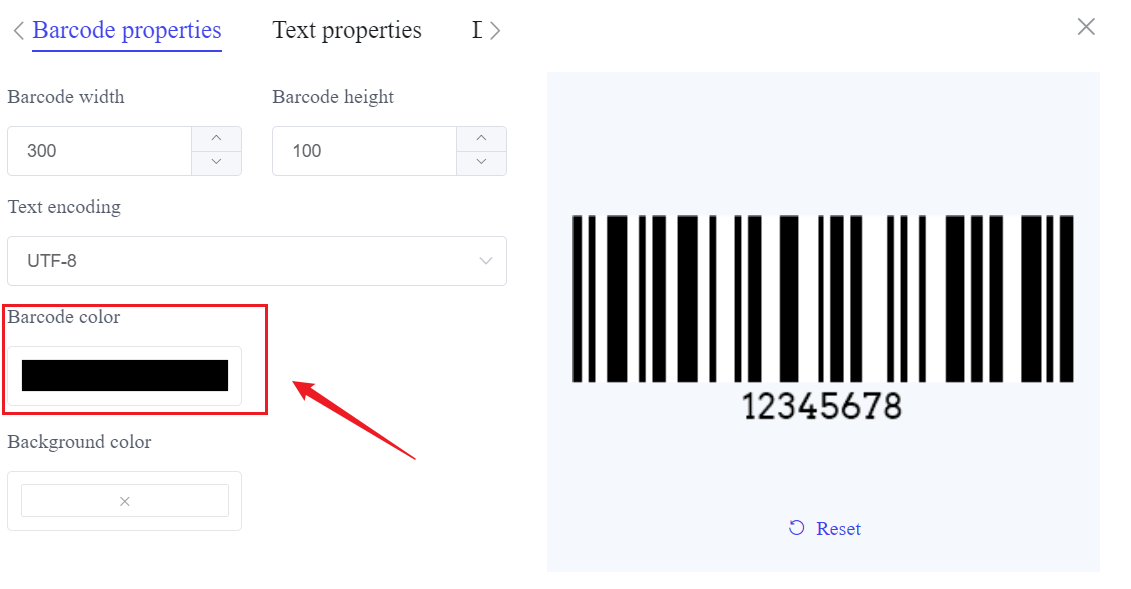
Step 5: Download
Once you're satisfied with the customization, download the barcode. Ensure the barcode appears correctly with a transparent background. Download the file in PNG format to maintain transparency (e.g., transparent background barcode PNG).
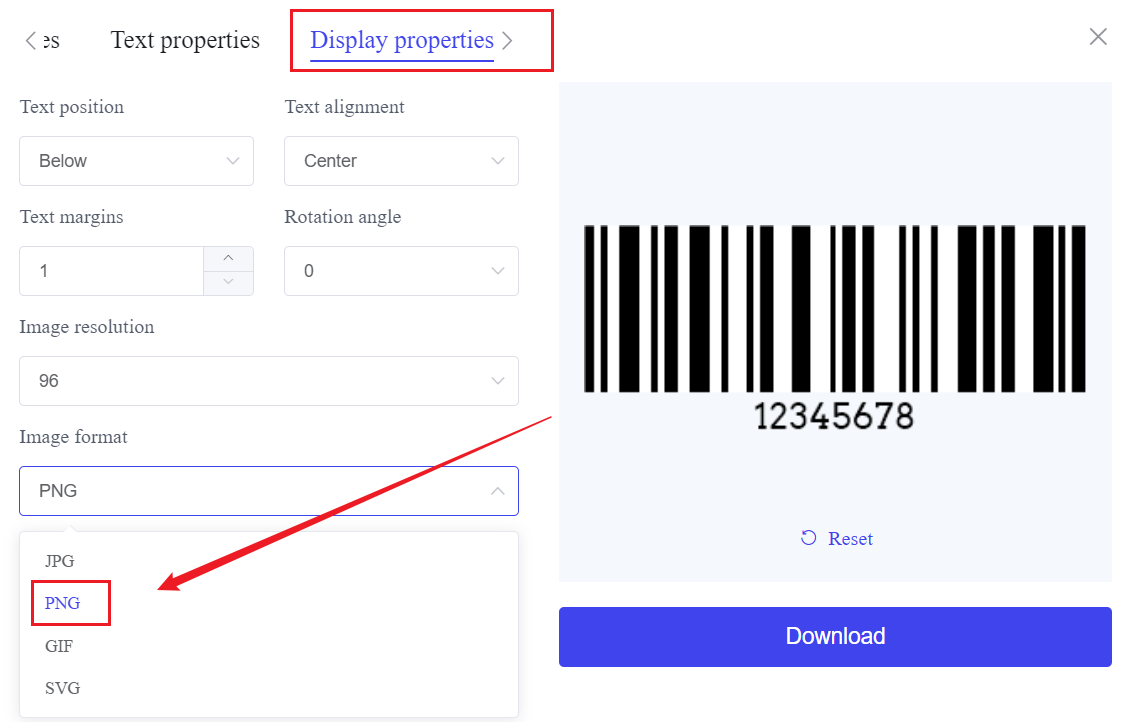
Tips for Using Transparent Barcodes
● Testing: Always test the barcode with a scanner to ensure it works correctly before mass production.
● Design Integration: When placing the barcode on a product or a design, ensure it contrasts well with the background to maintain scannability.
● File Format: Use the PNG format for downloading the barcode to keep the transparency intact. Avoid formats like JPEG that do not support transparency.
Common Uses for Transparent Barcodes
Transparent barcodes are highly versatile and can be used in various applications:
Product Packaging: Ensures the barcode blends seamlessly with the packaging design.
Marketing Materials: Maintains the aesthetic of promotional items while incorporating functional barcodes.
Digital Media: Ideal for websites and digital documents where a solid background barcode might look out of place.
Additional Considerations
1. Resolution and Quality
When generating a transparent barcode, pay attention to the resolution. A higher resolution ensures that the barcode remains clear and scannable, even when resized. This is particularly important for printed materials where a low-resolution image may become pixelated and unreadable.
2. Color and Contrast
Although the background of the barcode is transparent, the bars themselves need to be in a color that contrasts well with the background where the barcode will be placed. Typically, black is used, but if your design requires a different color, ensure it still provides sufficient contrast for scanners to read the barcode accurately.
To put it briefly, by following the steps outlined above and using a free barcode generator, you can easily produce barcodes that meet your needs. Start generating your transparent barcode today and enhance the look and functionality of your products and materials.
FAQs
1. Can a barcode be transparent?
Yes, a barcode can be transparent. This means the background of the barcode is transparent, allowing it to blend seamlessly with any design or background where it is placed. This is particularly useful for product packaging, marketing materials, and digital media, where maintaining a clean and professional look is important.
2. Do white barcodes work?
White barcodes can work, but they are not ideal for all situations. The functionality of a barcode depends on the contrast between the barcode and its background. A white barcode placed on a dark or sufficiently contrasting background can be read by scanners.
However, placing a white barcode on a light background would make it difficult for scanners to detect the barcode properly. It's generally recommended to use black or dark-colored barcodes on light backgrounds to ensure optimal readability and scanning accuracy.




