In the modern business world, standing out during networking events is essential. One way to make a strong impression is by using a QR code for a visiting card.
A QR code allows you to share contact information seamlessly with a quick scan, making it an increasingly popular choice for professionals looking to optimize their business cards.
This article will explore why you should consider adding a QR code to your visiting card, how to create one, and best practices for maximizing its effectiveness.
What is the Difference between Visiting Cards and Business Cards?
The terms visiting card and business card are often used interchangeably, but they have subtle differences based on their usage and purpose:
1. Visiting Card: Traditionally, a visiting card was used in more social or personal contexts. It served as a way to introduce oneself during a visit or meeting, often including just a name and basic contact information.
2. Business Card: A business card is specifically designed for professional settings. It typically includes detailed information such as the person's name, job title, company name, address, phone number, email, and sometimes a logo or tagline.
A business card is a type of visiting card with a focus on professional use, whereas a visiting card can be used more broadly, including in social settings. Today, the distinction has largely blurred, with business cards being the more commonly used term.
Why Choose a QR Code on Your Visiting Card?
Adding a QR code for a visiting card offers several compelling benefits that cater to both traditional and digital networking:
1. Effortless Information Sharing: A visiting card with a QR code enables recipients to access your contact details instantly without typing. By scanning the code, your name, phone number, email, and even social media profiles can be saved directly to your smartphone.
2. Versatility in Information: A standard business card is limited by space, but a QR code visiting card can link to a broader range of information. For example, you can direct users to your professional website, online portfolio, or LinkedIn profile.
3. Cost-Effective and Eco-Friendly: Instead of printing multiple cards for different purposes, a single visiting card with a QR code can serve various functions. Moreover, it reduces paper usage, contributing to environmental sustainability.
How Do I Create a QR Code for My Visiting Card?
Creating a QR code for a visiting card is a simple process that can be accomplished in just a few steps:
1. Select a QR Code Generator: The first step is choosing a QR code visiting card generator. Our QR code generator offers an easy-to-use, free tool that requires no advanced technical knowledge.
2. Input Contact Information: Enter your contact details, including your name, phone number, email address, and any URLs you want to share, such as your website or social media profiles.
3. Customize the QR Code: Our QR code generator allows you to customize the design. You can choose different colors, add your company logo, and even select shapes that complement your card's design.
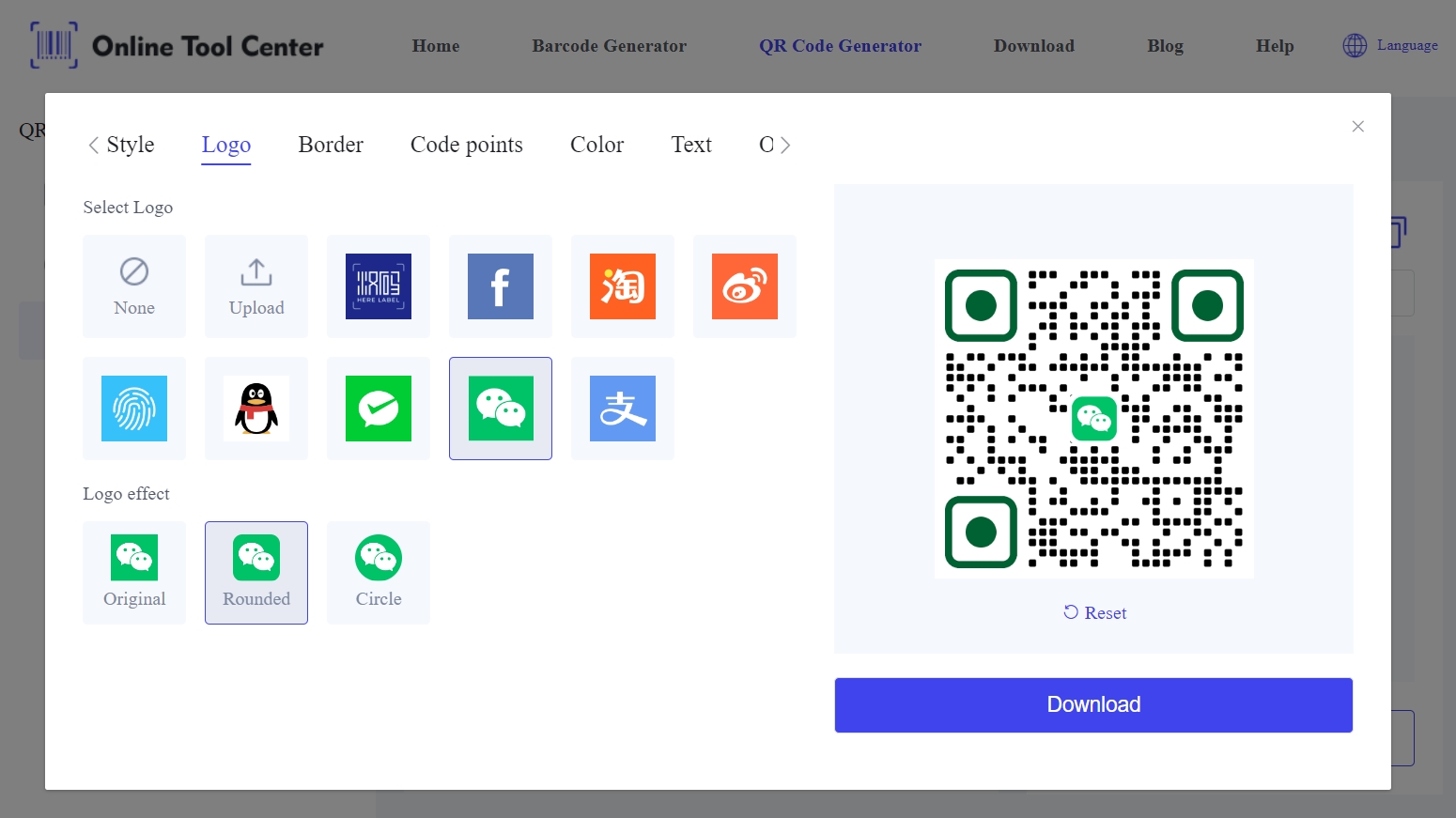
4. Test the QR Code: Before printing your business cards, it's crucial to test the QR code. Scan it with various smartphones to ensure that it correctly leads to the intended information and that the design doesn't affect its readability.
5. Incorporate the QR Code into Your Card Design: Once the QR code is ready, incorporate it into the layout of your business card. Ensure it's prominently displayed and adequately sized (typically around 1 x 1 cm) so that it's easy to scan but doesn't dominate the design.
Best Practices for Using a QR Code on a Visiting Card
For your visiting card with a QR code to be most effective, consider the following best practices:
1. Optimal Size and Placement: The QR code should be large enough to be scanned easily but should not overshadow other essential elements on your card. A size of 1 x 1 cm is generally recommended, placed in a clear area with sufficient white space around it.
2. Provide Clear Instructions: Include a brief note or icon next to the QR code, such as "Scan for my contact info," to guide users who may not be familiar with QR codes.
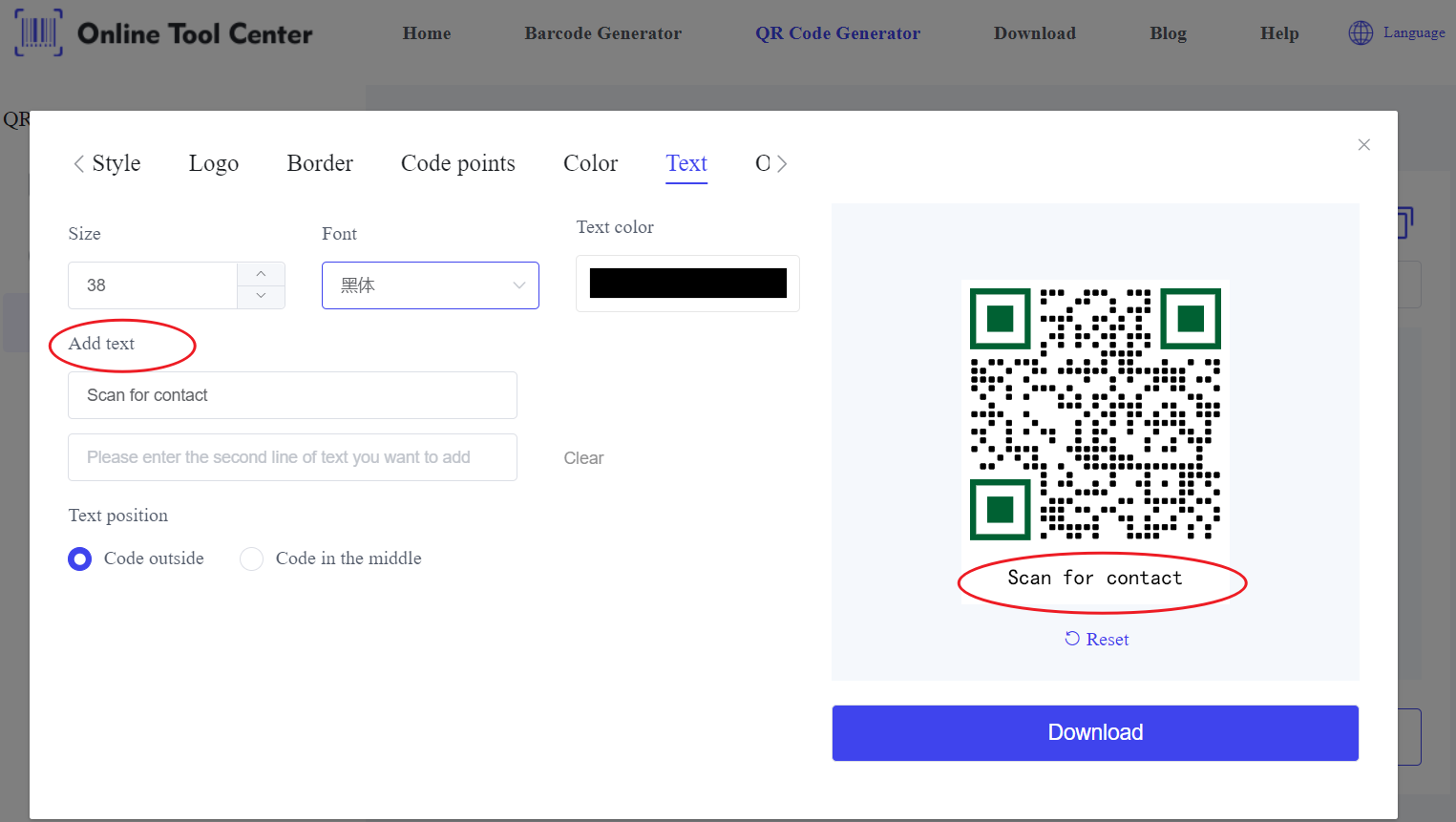
3. High-Quality Printing: Ensure your visiting cards are printed on quality paper with a professional finish. Poor printing quality can result in blurry QR codes, which may lead to scanning errors.
Success Stories of QR code for Visiting Card
Professionals across various industries have successfully integrated QR codes into their visiting cards, leading to more effective networking.
For instance, real estate agents often use QR code visiting cards to link directly to property listings or virtual tours, making QR codes in real estate a powerful tool for streamlining client interactions and showcasing properties.
Similarly, freelancers and consultants can use these codes to direct potential clients to their online portfolios or booking pages, making it easier to secure new business opportunities.
All in all, as networking becomes increasingly digital, a visiting card with QR code ensures that your contact details are always just a scan away.
To create your QR code visiting card, use a trusted QR code visiting card generator. This simple step can greatly improve the effectiveness of your networking efforts, making your professional interactions smoother and more impactful.




