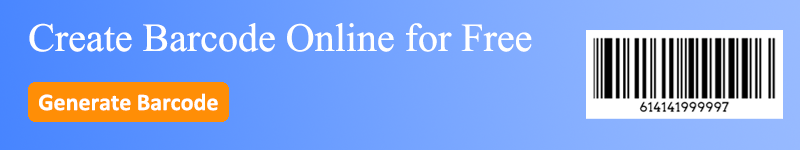QR codes have become a ubiquitous part of digital communication, offering a quick and efficient way to link the physical and digital worlds. At the heart of these codes lie the QR code dots, the fundamental units that store the data.
This article explores the design, utility, and methods of generating QR codes with specific dot styles, enhancing both aesthetic appeal and functionality.
Understanding QR Code Dots
1. What are QR Code Dots?
QR code dots are the small squares that make up the matrix of a QR code. Each dot represents a bit of information. The arrangement of these dots determines the data encoded within the QR code, thus playing a critical role in its structure and functionality.
2. Types of QR Code Dots
QR Codes with dots can be standard or customized. While standard dots are uniform and square, customized dots can vary in shape and size, ranging from circles to more complex designs. These variations can be used to incorporate branding or enhance aesthetic value without compromising the code's integrity.
3. Importance of Dot Size and Spacing in QR Codes
The size and spacing of QR code dots are crucial for ensuring readability by a 2D barcode scanner. QR code specifications typically outline the necessary dimensions and tolerances to maintain functionality across different devices and scanning environments.
Practical Applications of Dot QR Codes
1. Innovative Uses of Custom QR Code Dots
Custom QR code dots are increasingly used in marketing, art, and personalization. Examples include branded QR codes in advertisements or artistically integrated QR codes in public installations, enhancing both engagement and aesthetic appeal.
2. The Future of QR Codes in Digital Communication
The integration of QR codes in digital communication continues to evolve, with new technologies enhancing their security, capacity, and integration with other digital assets. The future might bring even more sophisticated customization options, including dynamic content changes and interactive elements.
How to Create Custom QR Code Dots?
Designing QR codes with custom dots involves understanding the balance between creativity and scanability. Start with a clear concept of the intended design and use tools like the dot QR code generator available at onlinetoolcenter.com to bring your vision to life.
Users can select their desired dot style and adjust settings to meet specific needs, ensuring their QR code is both unique and functional.
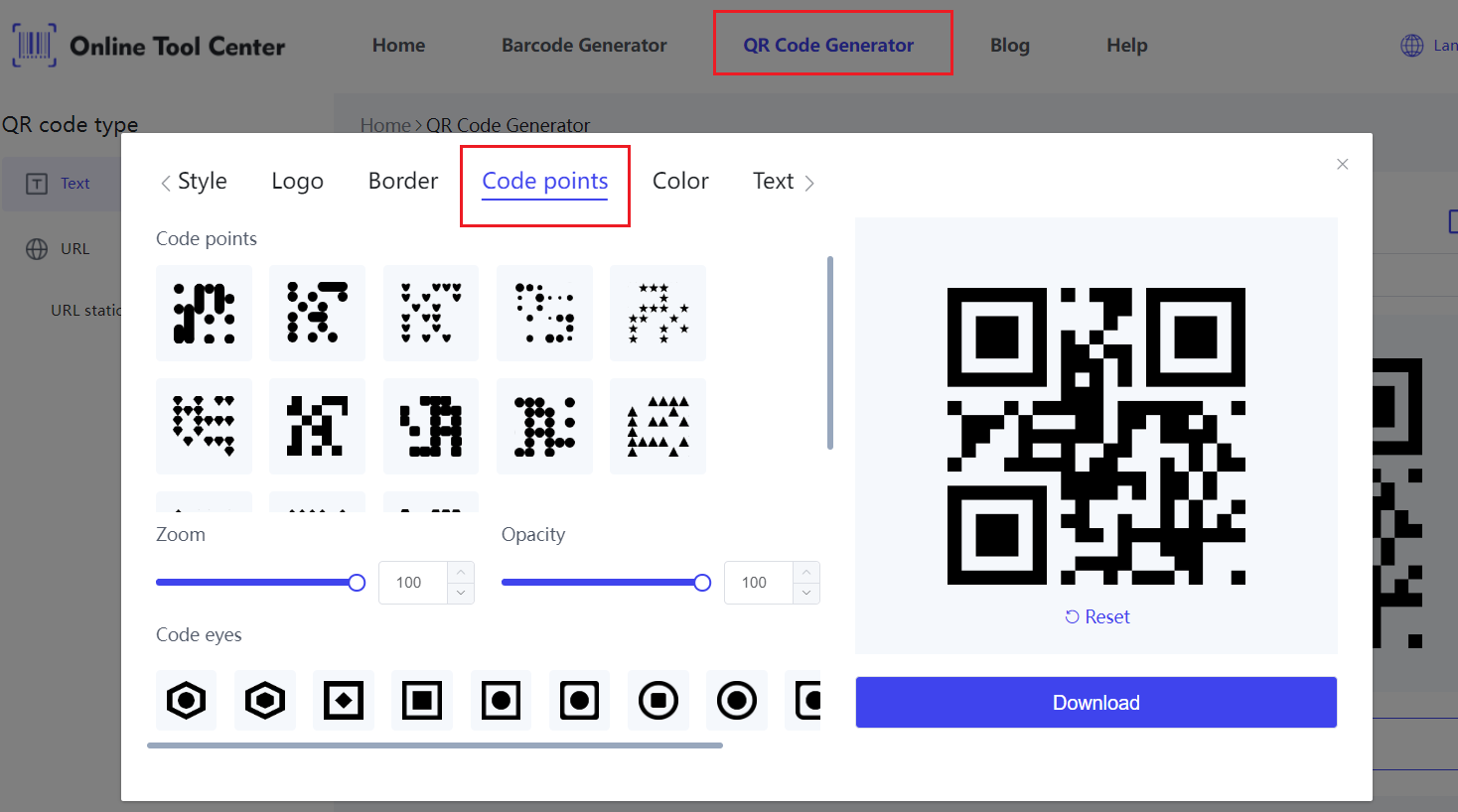
Best Practices in QR Code Design
When designing QR codes, it’s crucial to ensure that the final product is scannable across different devices. This includes choosing appropriate contrast, dot size, and error correction levels to accommodate potential scanning challenges.
Troubleshooting Common Issues in QR Code Generation
Common issues in QR code generation include readability problems due to inadequate contrast or dot size. It's important to test the QR code in various environments and on multiple devices to ensure consistent accessibility.
To sum up, QR code dots play a pivotal role in the design and functionality of QR codes. With tools like those offered at onlinetoolcenter.com, individuals and businesses alike can experiment with custom QR code designs, enhancing both functionality and aesthetic appeal.
Explore the potential of QR codes by designing your own with custom dots at our free online QR Code generator.
Share your designs on social media to see how they resonate with your audience and encourage engagement. Discover the endless possibilities of QR code customization today!
FAQs
1. What are the best colors for QR code dots for maximum readability?
For the best readability, QR code dots should be a dark color, such as black or navy blue, set against a light background like white or yellow. This high contrast ensures the QR code can be scanned easily by various devices.
2. How can I ensure my QR code with dots is still functional?
To ensure functionality with custom dot QR codes, maintain strong contrast between the dots and the background, adhere to the recommended size and spacing, and test the QR code on multiple devices. Using higher error correction levels can also help preserve the code's integrity despite customization.
3. Can dot QR codes store more information than standard QR codes?
Custom dot shapes in QR codes do not increase their data capacity, which is determined by the QR code's size, error correction level, and encoding mode. Custom dots are used primarily for aesthetic and branding purposes.
4. How do I scan a dotted QR code?
Scanning a dotted QR code is done in the same way as any QR code: use a QR scanner or camera app to capture the code within your device’s camera frame. The app should recognize and process the QR code automatically, directing you to the linked data or action.