Customer feedback is the cornerstone of continuous improvement and customer satisfaction. One innovative way to collect feedback efficiently is through feedback QR codes. QR codes making it easier than ever to understand and meet customer needs.
What is a Feedback QR Code?
Feedback QR codes are designed specifically to redirect users to a feedback form or survey. By scanning these codes, customers can quickly and conveniently provide their feedback on products or services.
How Feedback QR Codes Work?
Feedback QR codes are generated using a free QR code generator.
The process involves embedding a URL to a feedback form into the QR code, which can then be printed or displayed digitally.
When a customer scans the QR code with their smartphone, they are taken directly to the feedback form.
The form can be customized to include various types of questions, from multiple-choice to open-ended, allowing businesses to gather detailed insights.
Benefits of Using Feedback QR Codes
● Enhanced Customer Engagement
Feedback QR codes provide a seamless and engaging way for customers to share their thoughts. The simplicity and convenience of scanning a QR code encourage more customers to participate in feedback surveys.
● Streamlined Feedback Collection
By using QR codes feedback, businesses can collect feedback in a more organized and efficient manner. This method eliminates the need for manual data entry, reducing errors and saving time.
● Real-Time Insights and Analytics
Feedback collected via QR codes can be instantly analyzed. This real-time access to customer opinions allows businesses to make timely adjustments and improvements.
Creative Usages of Feedback QR Codes
Many businesses have successfully implemented feedback QR codes. For instance, a local café placed QR codes on their tables, which led to a 40% increase in customer feedback.
A retail store used feedback QR codes during a major sale event and received over 1,000 responses in one day. The insights helped them refine their customer service approach, resulting in a 20% increase in customer satisfaction.
A restaurant chain used feedback QR codes to gather opinions on their menu. Based on the feedback, they introduced new dishes that quickly became customer favorites, boosting sales and customer satisfaction.
How Do I Create a QR Code for Feedback?
1. Select a QR Code Generator: Use a free QR code generator online.
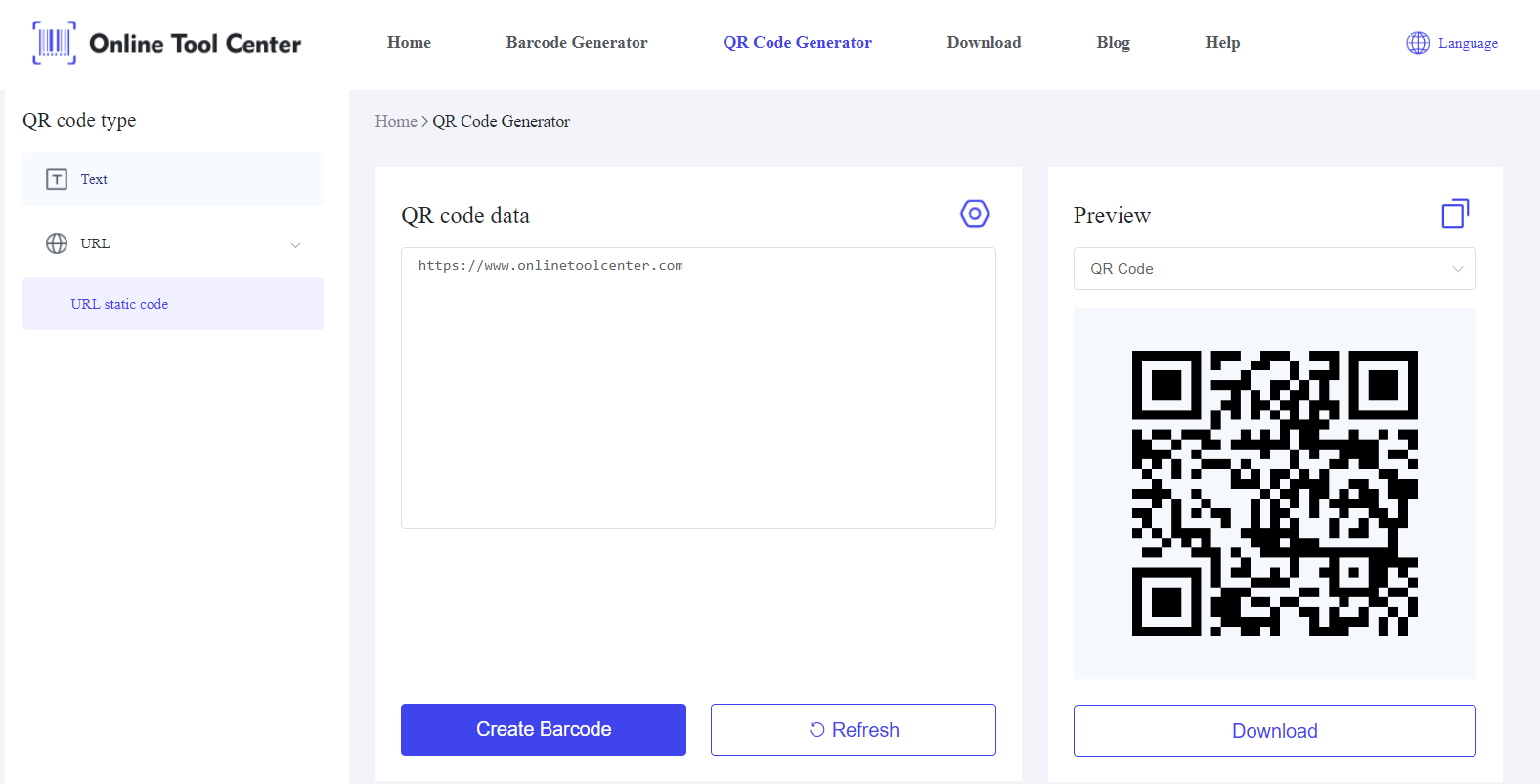
2. Enter the URL of Your Feedback Form: Copy the URL of your feedback form and paste it into the QR code generator.
3. Customize Your QR Code: You can add colors, logos, and other design elements to match your brand.
Make your QR codes visually appealing and on-brand. Incorporate your logo and use colors that align with your brand identity to make the QR code recognizable and inviting.
4. Download Your QR Code: Once you're satisfied with the design, download your QR code.
Best Practices for QR Code Feedback Collection
● Placement of QR Code feedback for Maximum Visibility
Place feedback QR codes in high-traffic areas such as checkout counters, receipts, product packaging, and digital invoices. The key is to ensure they are easily accessible to customers.
● Encouraging Customers to Scan and Provide Feedback
Encourage customers by highlighting the importance of their feedback. You can offer incentives like discounts or rewards for completing the survey.
● Ensuring Mobile-Friendliness
Since most QR code scans are done via smartphones, ensure that your feedback form is optimized for mobile devices. This includes using responsive design and ensuring quick load times.
FAQ
1. Where Should I Place Feedback QR Codes for Maximum Engagement?
Place feedback QR codes where customers are most likely to see them, such as at checkout counters, on receipts, product packaging, and digital communications.
2. Are Feedback QR Codes Secure?
Yes, feedback QR codes are secure as long as you use HTTPS URLs and ensure that the data collected is stored and managed securely.
In summary, feedback QR codes offer an innovative way to collect valuable customer insights, enhance engagement, and streamline the feedback process.
We covered the definition and benefits of feedback QR codes, how to create and implement them, best practices, and real-life examples.
Start using feedback QR codes today to tap into valuable customer insights with a QR code generator.




