What is a Link in Bio QR Code?
The term "Link in Bio" refers to the clickable link found in the biography section of social media profiles. This link often directs followers to a landing page containing multiple links to various resources, such as other social media profiles, websites, or specific content.
When combined with QR code technology, this concept becomes even more powerful. A Link in Bio QR code allows users to access these curated links instantly by scanning the code with their smartphone.
Benefits of Bio Link QR Codes
● Increased Engagement
Link in Bio QR codes simplifies the process of connecting with your audience. By providing a single scannable code that leads to multiple links, you can significantly increase user engagement.
This is particularly useful for social media influencers and businesses that want to drive traffic to various platforms and content.
● Easy Access to Multiple Platforms
Instead of relying on a single link in your social media bio, a QR code can direct users to a page with numerous links.
This makes it easier for your audience to find what they’re looking for, whether it's your latest blog post, YouTube video, or online store.
● Enhanced User Experience
The convenience of scanning a QR code rather than typing out a URL cannot be overstated. It enhances the user experience by providing immediate access to desired content, thus reducing friction and improving satisfaction.
Creative uses of Bio Link QR codes
An influencer used a Link in Bio QR code to direct followers to a landing page with links to all their social media profiles, online store, and latest content. This resulted in increased traffic and engagement across all platforms.
A business incorporated a QR code in their print ads and social media posts, leading customers to a special promotional page. The campaign saw a significant boost in customer interactions and sales.
From these examples, it's clear that strategic placement and effective customization of Link in Bio QR codes can lead to enhanced engagement and measurable results.
How to Create a Link in Bio QR Code?
Creating a Link in Bio QR code is simple with the help of a free QR code generator online. Here's a step-by-step guide:
Step 1: Navigate to the QR Code Generator
Visit the free QR code generator with no sign-up.
Step 2: Enter the Desired Link
Input the URL of your landing page that contains the multiple links you want to share.
Step 3: Customize Your QR Code (Color, Design)
Personalize your QR code by selecting colors and designs that match your brand. You can add logos or other visual elements to make it uniquely yours.
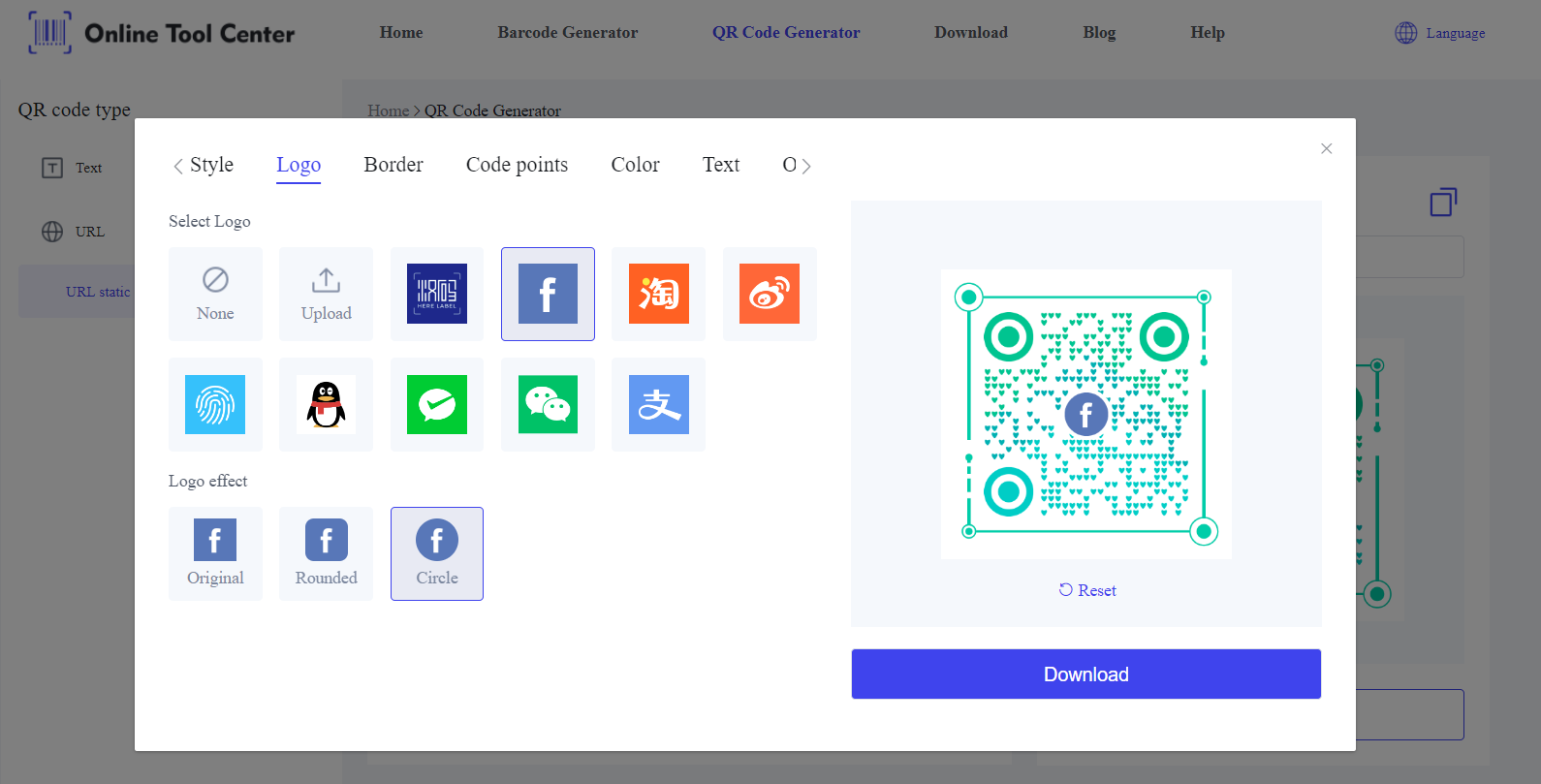
Step 4: Download Your QR Code
Once you're satisfied with the design, download the code to use it across various platforms.
Customization Tips
When customizing your QR code, ensure the colors and design elements align with your brand identity. Consistent branding helps in building recognition and trust with your audience.
To ensure your QR code is easily scannable, avoid overly complex designs and ensure there is enough contrast between the code and the background.
Keeping a clear margin around the QR code also helps in successful scanning.
Where to Use Your Link in Bio QR Code
1. Social Media Platforms
Add the QR code to your Instagram bio or share it in your posts and stories to guide followers to your curated link page.
● TikTok
Place the QR code in your TikTok bio or incorporate it into your video content to provide easy access to additional resources.
Include the QR code in your Twitter profile and tweets to direct followers to a collection of your links.
2. Websites and Blogs
● Embedding the QR Code on Your Homepage or Blog Posts
Add the QR code to your website's homepage or specific blog posts to help visitors easily navigate to your other content.
3. Print Media
● Business Cards
Print the QR code on your business cards to provide a convenient way for people to connect with your online profiles and resources.
● Flyers and Brochures
Incorporate the QR code into your printed materials like flyers and brochures to enhance engagement and provide instant access to more information.
Best Practices for Using Links in Bio QR Codes
● Tips on the Best Locations for Your QR Code
Place your QR code where it is easily visible and accessible to your audience. High-traffic areas on your website or prominent spots on your social media profiles are ideal.
● Ensuring Visibility and Accessibility
Make sure the QR code is of sufficient size and contrast to be easily scanned. Consider the environment where it will be viewed, whether digital or print, to ensure maximum effectiveness.
● Using UTM Parameters to Track Scans
Incorporate UTM parameters into your QR codes to track the number of scans and gather valuable data on user behavior. This helps in assessing the effectiveness of your QR code campaigns.
FAQs
1. How do I turn a hyperlink into a QR code?
Use a QR code generator online. Enter your hyperlink, customize the design, and generate the QR code.
2. How to create a QR code to link to Instagram?
Input your Instagram profile link into the QR code generator, customize the code, and generate it.
To sum up, a link in Bio QR codes offers a simple yet powerful way to enhance your online presence and engage with your audience. By making it easy for users to access multiple links with a single scan, you can drive traffic, boost engagement, and improve user experience.
Start creating your Link in Bio QR code using a QR code generator and see the difference it can make for your online strategy.




