Barcodes are essential in today’s business, aiding inventory management and sales tracking. They boost efficiency and accuracy, streamlining operations and enhancing customer service. Learning to make barcodes can further improve these benefits.
This article answers the crucial question, "How can I make a barcode?" and provides a comprehensive step-by-step guide to make barcodes effortlessly. With a free barcode generator available online, anyone can make barcodes without hassle.
What is a Barcode?
A barcode is a machine-readable representation of data, typically used to identify products. There are various types of barcodes, each suited for different applications:
● UPC (Universal Product Code): Commonly used in retail for tracking products.
● EAN (European Article Number): Similar to UPC, used internationally.
● Code 39: Often used in industrial and non-retail applications.
● QR Codes: Can store large amounts of data, including URLs, making them ideal for marketing and information sharing.
Why Are Barcodes Important?
Barcodes offer numerous benefits, including:
● Inventory Management: Streamlines tracking and management of stock levels.
● Sales Tracking: Simplifies the sales process by automating data capture at checkout.
● Error Reduction: Minimizes human errors associated with manual data entry.
Industries such as retail, healthcare, logistics, and manufacturing heavily rely on barcodes for efficient operations.
Preparing to Make a Barcode
1. Determining Your Barcode Needs
First, identify the type of information you need to encode in the barcode. This could be a product number, inventory ID. Then, choose the appropriate type of barcode based on your needs.
For instance, UPC or EAN codes are ideal for retail products, while QR codes are better for marketing purposes.
2. Gathering Necessary Information
Collect all the relevant information that needs to be included in the barcode. This might include:
● Product Information: Name, category, price, etc.
● Unique Identifiers: SKU, serial numbers, or other relevant data.
3. Selecting a Barcode Generator
Many online barcode generator are available for making barcodes. Our barcode generator offers a reliable and free option, providing various barcode types to choose from.
Step-by-Step Guide: How to Make a Barcode?
Creating a barcode using an online generator is easy. Here's a step-by-step guide using barcode maker:
1. Navigate to the barcode generator.
2. Select Barcode Type: Choose the appropriate barcode type (e.g., UPC, QR code).
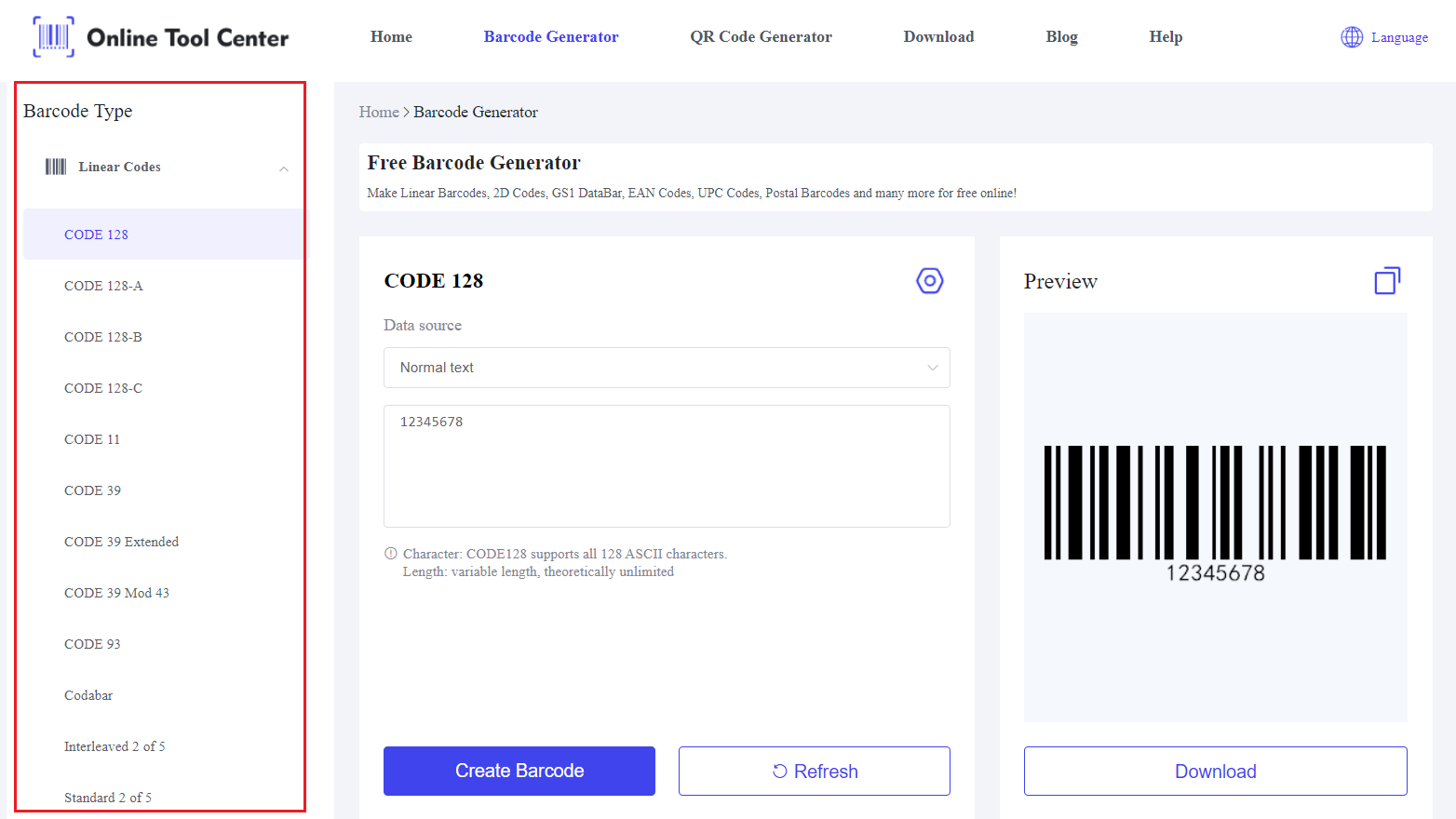
3. Enter Data: Input the information you want to encode.
4. Generate Barcode: Click the create button to generate your barcode.
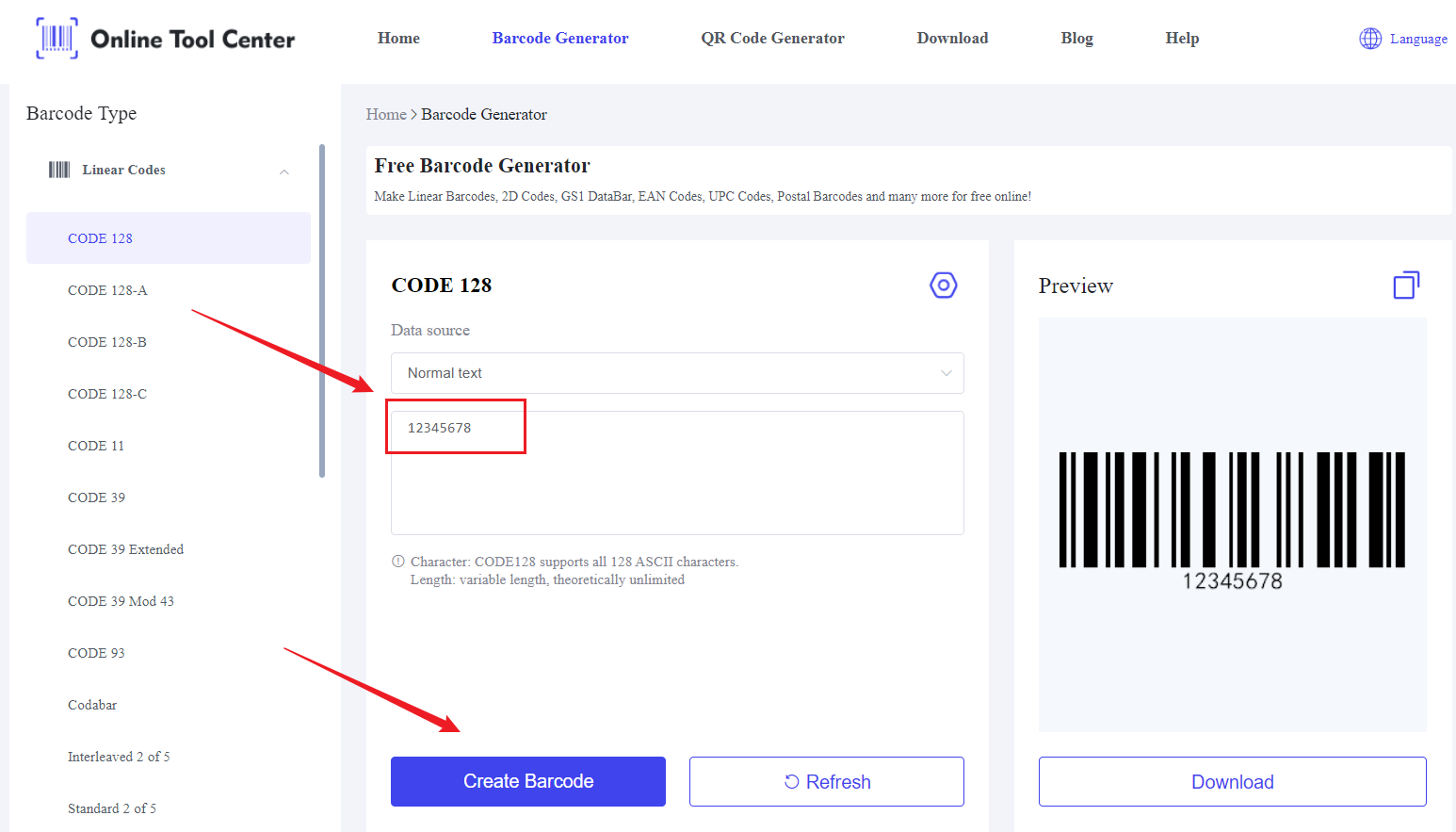
5. Download Barcode: Save the generated barcode image to your device.
Customizing Your Barcode
1. Adding Text to Your Barcode
You can add text, such as product names or numbers, below the barcode. This helps with visual identification. Most online barcode generators offer options to include text.
2. Adjusting Size and Dimensions
Ensure your barcode is the correct size for its intended use. For instance, retail barcodes should be easily scannable at checkout. Use standard dimensions to avoid scanning issues.
3. Choosing Colors and Fonts
For best results, use high-contrast colors (e.g., black bars on a white background). Avoid using colors that might reduce scannability. Stick to simple, readable fonts for any text included.
Testing and Validating Your Barcode
Before printing, test your barcode to ensure it works correctly. Use a handheld barcode scanner or a smartphone app to verify that the barcode can be read accurately.
Printing and Using Your Barcode
Use high-quality printers and materials to print barcodes. Ensure the print quality is high to avoid scanning issues.
Proper placement is crucial for effective barcode scanning. Position the barcode on a flat, easily accessible part of the product. Avoid placing it on curved surfaces or near folds.
Integrate barcodes into your inventory and sales systems to maximize their benefits. Use barcode scanners to automate data entry and update inventory levels in real-time.
FAQs
1. What is the easiest way to make a barcode?
The easiest way to make a barcode is by using an online barcode generator. Simply input your data, select the barcode type, and generate the barcode.
2. How do I create a barcode in Excel?
Excel has built-in barcode fonts and plugins that can be used to generate barcodes. Simply install a barcode font, input your data, and apply the font to the cells.
3. What information can I include in a barcode?
Barcodes can encode various types of information, including product numbers, serial numbers, and more.
Final thoughts, making barcodes is a simple yet powerful way to improve business efficiency. By following the steps outlined in this article, you can make barcodes tailored to your specific needs.
Try it out using a free barcode generator and see how barcodes can benefit your business today.




