While black and white barcodes are standard, colored barcodes, including red, are also used in various applications. However, red barcodes come with unique challenges and considerations.
In this article, we will learn the specifics of red barcodes, their applications, the problems they pose, and the best practices for barcode color selection to ensure optimal functionality.
Barcode scanners function by emitting a beam of light and detecting the reflection from the barcode's surface.
The scanner reads the contrast between the bars and the spaces to interpret the encoded data.
High contrast between the barcode and its background is crucial for accurate scanning.
The effectiveness of barcode scanning largely depends on the contrast between the bars and the background. Black bars on a white background provide the highest contrast, making this combination the most reliable for barcode scanning.
Red Barcodes: Viability and Challenges
Red barcodes present specific challenges due to the way barcode scanners operate.
Warm colors such as red, yellow, white, and orange are suitable for backgrounds but should not be used for the barcode bars themselves, as scanners cannot detect these colors effectively. Red and similar colors are particularly problematic, as laser scanners cannot read them at all.
Most barcode scanners use red light to scan barcodes. When a red barcode is scanned, the red bars reflect the red light back to the scanner, making them appear white.
Suitable Alternatives for Red Elements in Barcodes
To avoid the issues associated with red barcodes, it's advisable to use dark bars on light backgrounds.
Suitable alternatives include using black, dark blue, or dark green bars on a white or light-colored background. These combinations maintain the necessary contrast for accurate scanning.
Best Practices for Barcode Color Selection
When selecting colors for barcodes, adhering to general rules and ensuring high contrast is essential. Here are some guidelines:
● High Contrast Combinations: Use dark bars on light backgrounds. Black bars on white backgrounds are ideal.
● Avoid Low Contrast Combinations: Combinations like red bars on a white background or green bars on a black background should be avoided due to poor readability.
Red Barcodes in Special Cases
Despite the challenges, there are special cases where red barcodes might still be usable.
Non-Retail Environments
In non-retail environments, where specific scanners are used, red barcodes might be feasible.
For example, specialized scanners that use different light sources can read red barcodes effectively.
Techniques to Improve Scan
To improve the scan of red barcodes, consider adding outlines to the bars or using specific shades of red that might be better detected.
Testing with various scanners can also help determine the most effective design.
Barcode Generation and Testing
Using an online barcode generator, you can create and test barcodes in different color combinations to ensure they meet your needs. This generator provides free barcode generation, allowing you to experiment with different designs before implementation.
How to Use a Barcode Generator to Create a Red Barcode?
Creating a red barcode can be done easily using an online barcode generator.
Follow these steps to generate your barcode:
Step 1: Choose a Free Online Barcode Generator
First, navigate to a trusted barcode generator.
Step 2: Select the Type of Barcode
Choose the type of barcode you want to create. Common options include:
Step 3: Enter Barcode Data and Create
Input the data you want encoded in the barcode.
Step 4: Customize the Barcode and Adjust the Background Color
Our barcode generator offers customization options.
Color Options: Look for the color customization section.
Set Background Color: Choose a red color for the background.
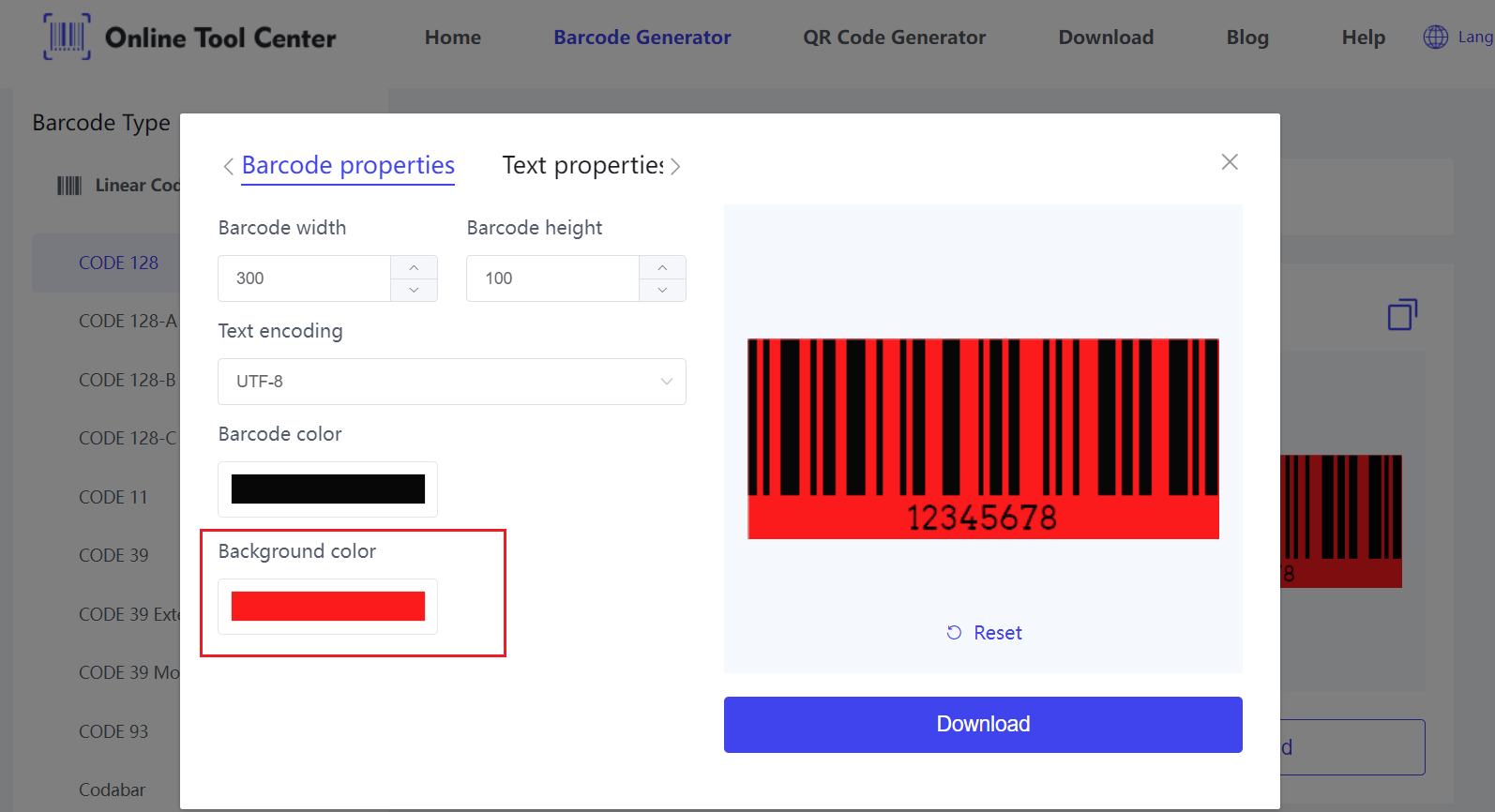
Step 5: Download and Save the Barcode
Click the download button to save the barcode image to your computer.
Step 6: Test the Barcode
Before finalizing your barcode for use:
Print and Test: Print the barcode and test it with a barcode scanner to ensure it reads correctly. Due to the issues with red barcodes, testing is crucial.
Adjust If Necessary: If the scanner has difficulty reading the barcode, consider adjusting the shade of red or changing the background color for better contrast.
FAQs on Red Barcodes
1. Can I Use Red in Any Part of My Barcode Design?
Yes, red can be used in parts of the barcode design, but not for the bars themselves. Red can be utilized for backgrounds or highlights, but the bars should be in a dark color to ensure reading.
2. What Do the Colors of Barcodes Mean?
The colors of barcodes do not generally encode specific information but are chosen for readability and contrast. Ensuring high contrast is the main consideration for effective barcode scanning.
In conclusion, selecting the right colors for barcodes is crucial for ensuring their functionality and readability.
While red barcodes present specific challenges due to light reflection issues, understanding these challenges and following best practices can help mitigate problems.
Use a free online barcode generator to create red barcodes now!




