In the global supply chain, accurate product identification is essential, and the GTIN-14 plays an important role in this process. The GTIN-14 is a standardized identifier that ensures products are tracked and managed efficiently. This article will explore the importance of GTIN-14, its applications, and how to generate a GTIN-14 barcode effectively using a GTIN-14 barcode generator.
What is GTIN-14?
GTIN-14, or Global Trade Item Number-14, is a 14-digit number used to uniquely identify trade items and products across various levels of packaging. It is part of the GS1 system, which includes other identifiers such as GTIN-8, GTIN-12, and GTIN-13. The GTIN-14 can incorporate these other formats by adding leading zeros, making it versatile for packaging and product identification needs.
What is the Barcode Type of GTIN-14?
GTIN-14 is commonly encoded using the ITF-14 barcode format. ITF-14 (Interleaved Two of Five) is the barcode symbology designed to encode the GTIN-14 number. Here are key points about the ITF-14 barcode:
1. Symbology Type: ITF-14 is a numeric-only, high-density barcode symbology. It is part of the Interleaved 2 of 5 (ITF) family, which uses pairs of digits to create the barcode.
2. Structure: The ITF-14 barcode is designed to be robust and can be printed on corrugated materials, making it ideal for packaging and shipping.
3. Usage: ITF-14 barcodes are primarily used on trade items that not sold directly to consumers, such as cartons, cases, and pallets. This makes it easier to manage bulk inventory and logistics.
Significance of GTIN-14
The GTIN-14 is vital for several reasons:
1. Global Standardization: It provides a consistent method for identifying products worldwide, facilitating smoother international trade and logistics.
2. Inventory Management: Businesses can track and manage inventory more efficiently using GTIN-14 barcodes, minimizing errors and optimizing stock levels.
3. Traceability: It enhances the ability to trace products throughout the supply chain, ensuring quality control and safety.
4. Regulatory Compliance: Many industries require standardized product identification for compliance with regulations, and GTIN-14 meets these requirements.
How to Generate a GTIN-14 Barcode
Below is a detailed guide on how to generate a GTIN-14 barcode, which includes obtaining the necessary components, constructing the GTIN-14 number, and creating the barcode using a GTIN-14 barcode generator.
Step 1: Obtain a GS1 Company Prefix
The first step in generating a GTIN-14 barcode is to obtain a GS1 Company Prefix. This prefix is a unique identifier assigned to your company by GS1, the global organization responsible for barcode standards.
Step 2: Construct the GTIN-14 Number
With your GS1 Company Prefix, you can now construct the GTIN-14 number. This involves a series of steps to ensure the number is correctly formatted and includes all necessary components.
1. Determine Packaging Level Indicator: The first digit of the GTIN-14 is the Packaging Level Indicator, which denotes the level of packaging. This digit can range from 1 to 9.
2. Add the GS1 Company Prefix: Follow the Packaging Level Indicator with your GS1 Company Prefix. For example, if your prefix is 7 digits long, it will follow the first digit, resulting in an 8-digit sequence.
3. Include the Item Reference: The Item Reference number, which varies in length depending on your GS1 Company Prefix, identifies the specific product.
4. Calculate the Check Digit: The final digit of the GTIN-14 is the check digit, calculated using the Modulo 10 algorithm. This digit ensures the integrity of the entire number.
Step 3: Generate the ITF-14 Barcode
Once you have your complete GTIN-14 number, you can generate the corresponding ITF-14 barcode.
1. Choose a GTIN-14 Barcode Generator.
2. Input the GTIN-14 Number: Enter your 14-digit GTIN number into the generator tool. Ensure the input is accurate to avoid errors.
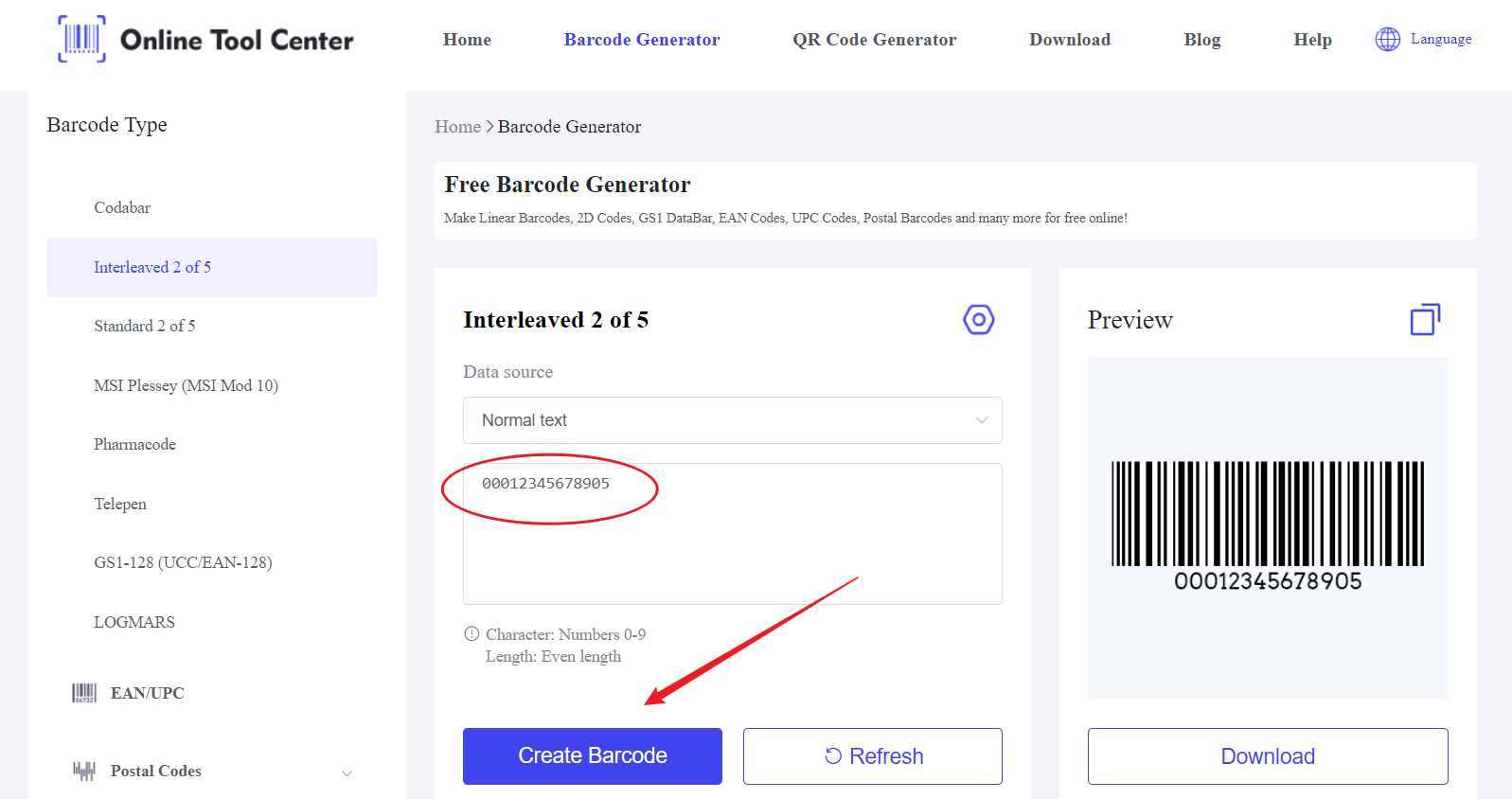
3. Generate the Barcode: The tool will convert your GTIN-14 number into an ITF-14 barcode image. This barcode is typically used for outer packaging and is designed to withstand rough handling.
4. Download and Print: Download the generated ITF-14 barcode image. Ensure you use high-quality printing methods to maintain barcode integrity. Print the barcode on your packaging, adhering to the placement guidelines for optimal scanning.
Best Practices for ITF-14 Barcode Printing
● High-Resolution Printing: Use a high-resolution printer to ensure the barcode is clear and easily scannable. Avoid using low-quality printers that might produce blurry or incomplete barcodes.
● Durable Materials: Print the barcode on durable materials suitable for your packaging environment. ITF-14 barcodes are often used on corrugated boxes, so the material should withstand rough handling.
● Proper Placement: Place the barcode in an area that is flat and easily accessible. Ensure it is not placed on seams or corners where it might be distorted or difficult to scan.
● Verification: Regularly verify the printed barcodes using a barcode verifier to ensure they meet the required quality standards and can be scanned accurately.
Applications of GTIN-14
1. Logistics and Warehousing
In logistics and warehousing, GTIN-14 is used to identify cases, pallets, and bulk packaging of products.
For example, a beverage company might use a GTIN-14 barcode on pallets containing cases of bottled water. Each pallet is assigned a unique GTIN-14 number that encapsulates the product's GTIN-12 (UPC) for individual bottles.
2. Retail Inventory Management
Retailers use GTIN-14 barcodes to manage inventory for multi-pack items or cases.
For instance, a supermarket might receive a shipment of canned goods packaged in cases, each marked with a GTIN-14 barcode.
This barcode enables the retailer to quickly scan and input large quantities of items into their inventory system, streamlining stock management and reducing manual data entry errors. The GTIN-14 barcode ensures that inventory levels are accurately maintained, supporting efficient restocking and sales operations.
Common Questions About GTIN-14
1. What differentiates GTIN-14 from other GTINs?
GTIN-14 is used for identifying products at various packaging levels, while other GTINs like GTIN-12 (UPC) and GTIN-13 (EAN) are typically used for individual items.
2. Can GTIN-14 be used for retail products?
Yes, GTIN-14 can be used for retail products, especially for identifying cases or multi-packs. However, for individual retail items, GTIN-12 or GTIN-13 is more common.
3. How do you calculate the check digit for GTIN-14?
The check digit is calculated using the Modulo 10 algorithm, ensuring the integrity of the GTIN-14 number and helping detect errors during scanning.
In general, understanding and utilizing GTIN-14 is essential for businesses involved in manufacturing, distribution, and retail. This standardized identifier enhances accuracy, improves inventory management, and ensures traceability throughout the supply chain.
By using a free barcode generator you can easily create and manage your GTIN-14 barcodes. Start generating your GTIN-14 barcodes today to streamline your product identification processes and enhance your business operations.




