In the age of smartphones and instant connectivity, sharing event photos has become a central part of any gathering. One of the most efficient ways to facilitate this is through event photo sharing with QR code free solutions.
These scannable codes can link attendees directly to such as wedding and birthday celebration photos,, social media albums, or cloud storage, making photo sharing seamless and fun.
This article explores various creative ideas for using QR codes to enhance photo sharing at your next event.
QR codes store a significant amount of data, accessible through a quick scan with a smartphone camera. They can link to websites, social media profiles, documents, and more.
For events, QR codes offer a quick and easy way to share information and media, improving the overall attendee experience.
Benefits of QR Codes for Event Photo Sharing
Using QR codes for event photo sharing offers numerous advantages:
● Convenience: Attendees can quickly scan a code to access photos without typing URLs.
● Efficiency: Organizers can distribute photo access easily and digitally.
● Engagement: QR codes integrated into event materials encourage interaction and participation.
● Trackability: QR codes can be tracked for engagement metrics, providing insights into attendee behavior.
8 Creative Ideas for Event Photo Sharing with QR Code Free Options
1. Event Invitations
Include a QR code in event invitations linking to a pre-event photo album or teaser video. This not only builds excitement but also gives attendees a sneak peek of what to expect.
2. On-Site Signage
Place QR codes on banners, posters, and other signage around the venue. These codes can link to live photo streams or social media pages where attendees can view and share event photos.
3. Photo Booths
Set up photo booths equipped with QR codes. After taking a photo, attendees can scan the code to instantly access their pictures online. This can be enhanced by integrating with social media for easy sharing.
For an added touch, consider using a photo printer at the booth to provide guests with a physical copy of their photos along with the QR code.
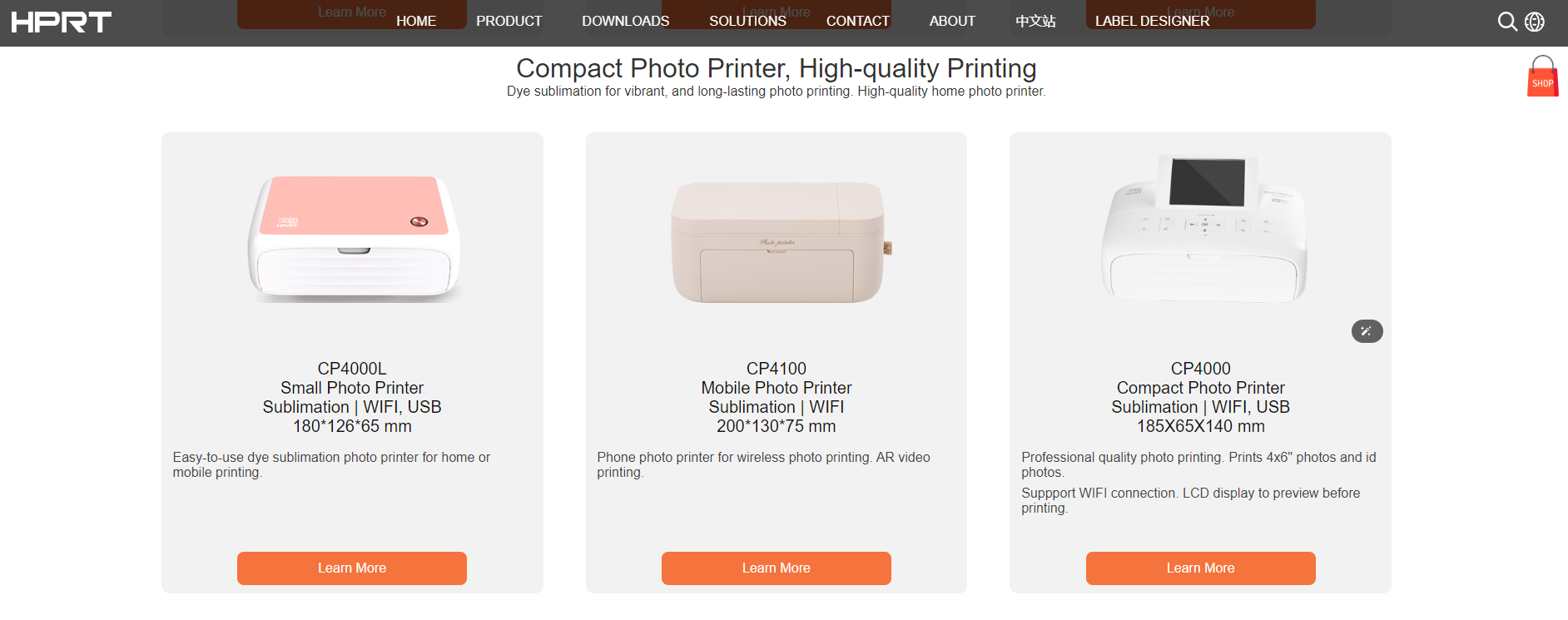
4. Table Cards
For seated events, like weddings or conferences, place QR codes on table cards. These can direct guests to a digital photo album specific to their table or group, creating a personalized photo-sharing experience.
5. Event Programs and Schedules
Include QR codes in event programs and schedules. These can link to galleries of photos from different sessions or activities, making it easy for attendees to find and share pictures related to specific parts of the event.
6. Interactive Photo Walls
Create an interactive photo wall with QR codes that attendees can scan to upload their own photos to a shared event gallery. This encourages participation and allows everyone to contribute to the event's photo collection.
7. Post-Event Follow-Up
Send a thank-you email to attendees with a QR code linking to a curated album of event highlights. This not only provides a convenient way for guests to access photos but also keeps the event fresh in their minds.
8. Social Media Integration
Use QR codes to link directly to social media albums or event hashtags. Attendees can scan the code to view and share photos, boosting social media engagement and visibility for your event.
How to Create and Use QR Codes for Event Photo Sharing
1. Choose a QR Code Generator: Select a free QR code generator that allows customization and tracking.
2. Select the Type of Content: Decide what your QR code will link to a photo album, social media page, or cloud storage folder.
3. Generate the QR Code: Enter the URL or content details into the generator and create your QR code.
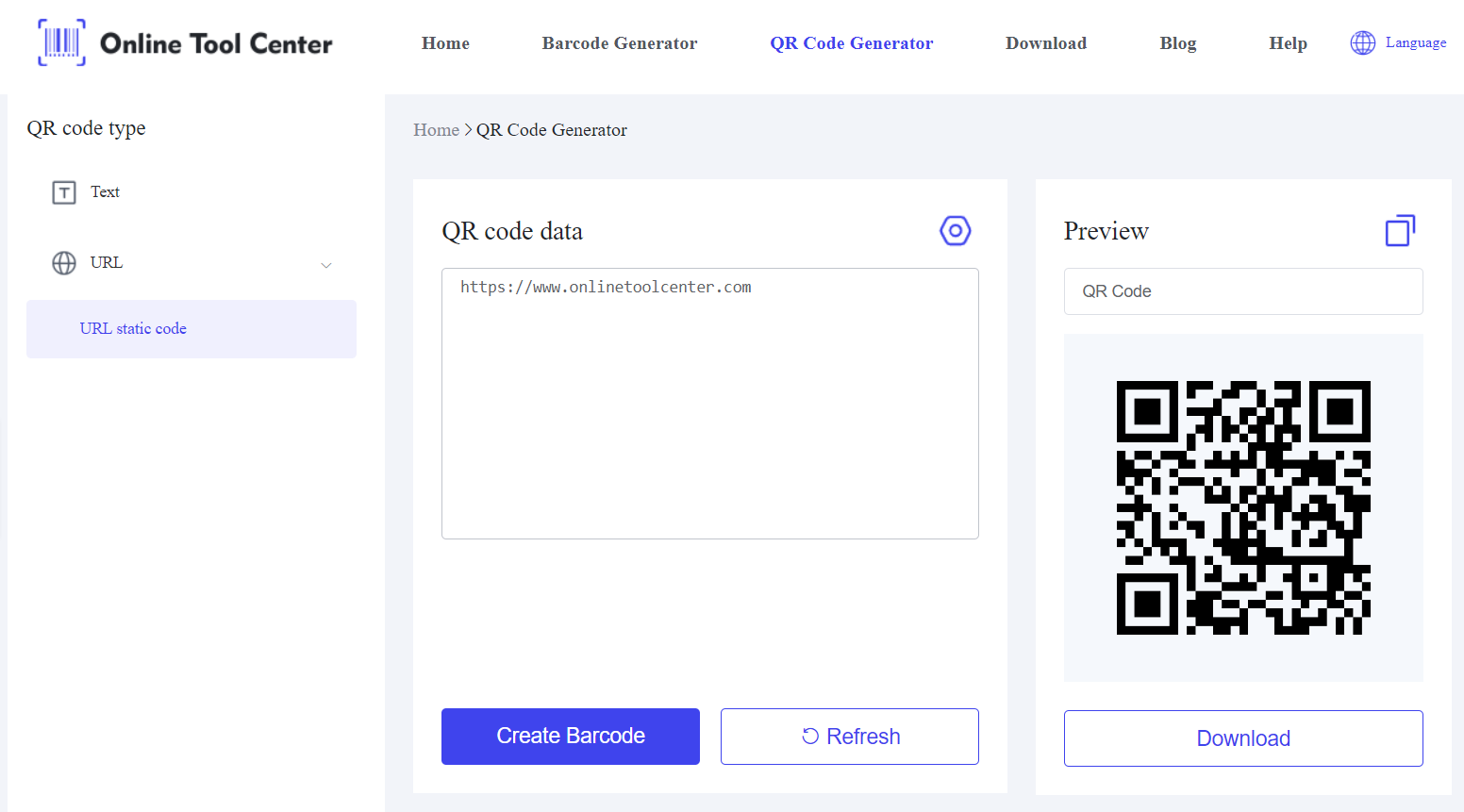
4. Test the QR Code: Before distributing, test it with multiple devices to ensure it works correctly.
5. Distribute the QR Code: Integrate the QR code into your event materials – invitations, signage, programs, etc.
Best Practices for QR Code Usage at Events
● Visibility: Ensure QR codes are easily accessible and visible.
● Instructions: Provide simple instructions on how to scan the QR code.
● Design: Customize QR codes to match your event's branding and aesthetic.
● Engagement: Encourage attendees to use the QR codes by offering incentives like exclusive photo access or contest entries.
In general, integrating QR codes into your event photo-sharing strategy can significantly enhance the experience for both attendees and organizers.
With their ease of use and versatility, QR codes offer a modern solution for instant, interactive photo sharing.
By implementing the ideas and best practices discussed, you can ensure your next event is memorable and engaging, with seamless access to all the captured moments.
Ready to elevate your event photo sharing with QR code free options? Start creating your customized QR codes now and make your next event unforgettable with an online QR code generator.




