In the digital age, convenience is key, and QR codes are a prime example of this principle.
One particularly useful application is the QR code for Amazon registry, which can simplify the gift-giving process for both you and your guests.
In this article, we'll explore how to create a QR code for your Amazon registry, the benefits of doing so, and answer common questions about integrating QR codes into your registry.
What is an Amazon Registry?
An Amazon registry is a curated list of items that you would like to receive as gifts, typically used for occasions like weddings, baby showers, or housewarmings.
It allows your friends and family to easily find and purchase gifts that you truly want, eliminating the guesswork from the gift-giving process.
The Benefits of a QR Code for Amazon Registry
1. Ease of Access: A QR code for the Amazon registry provides a straightforward way for guests to access your registry. Instead of searching for your registry on Amazon, they can simply scan the QR code with their smartphone, and be directed to your list instantly.
2. Convenience for Guests: With an Amazon registry QR code, you can print it on invitations, thank you cards, or any other material. Guests can scan the code at their convenience, whether they are at home or on the go.
3. No Typing Required: By using a QR code, you eliminate the need for guests to type in lengthy URLs or navigate through the Amazon website.
This reduces the chance of errors and ensures they are directed to the correct registry.
4. Enhanced User Experience: QR codes offer a modern, tech-savvy touch to your registry, showing that you've gone the extra mile to make the process as easy as possible for your guests.
How to Create a QR Code for Amazon Registry
1. Create Your Registry:
● Log in to your Amazon account.
● Navigate to the "Accounts & Lists" menu and select "Your Lists".
● Choose "Create a List" and follow the prompts to set up your registry.
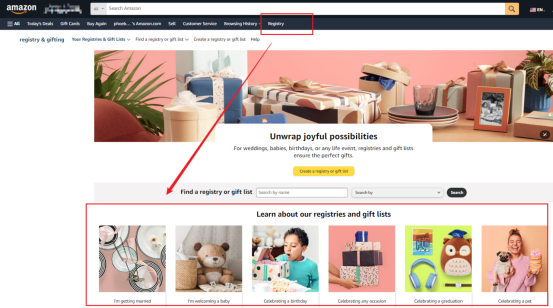
2. Copy Your Registry Link:
● Once your registry is set up, go to your registry page.
● Copy the URL from the address bar.
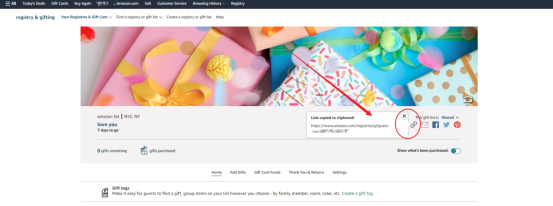
3. Generate the QR Code:
● Visit a QR code generator online for free.
● Paste your Amazon registry URL into the QR code generator.
● Customize your QR code if desired, then generate and download the QR code image.
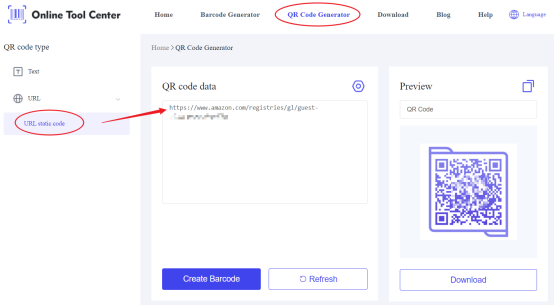
4. Share Your QR Code:
● Print your QR code on physical materials such as invitations or posters.
● Share your QR code digitally through email or social media.
Tips for Using Your Amazon Registry QR Code
1. Test the QR Code: Before sharing your QR code, make sure to test it with different devices to ensure it directs correctly to your Amazon registry.
2. Prominent Placement: Place the QR code in prominent positions where your guests are likely to see it, such as the front of your invitations.
3. Clear Instructions: Provide a brief explanation of what the QR code is and how to use it, especially for guests who may not be familiar with QR codes.
To conclude, Integrating a QR code for your Amazon registry is a smart and efficient way to enhance your gift-giving experience. It simplifies the process for your guests and ensures they can easily find and purchase the items you truly want.
By using a QR code generator, you can quickly create and share your QR code, making your registry more accessible than ever.
Start creating your Amazon registry QR code today and enjoy the convenience and ease it brings to your special occasion.
For more information about how to make a QR Code for Amazon Wish List, please visit our blog.
FAQs About Amazon Registry QR Codes
1. Can my Amazon registry have a QR code?
Absolutely! By following the steps outlined above, you can easily create a QR code for your Amazon registry. This will streamline the gift-giving process for your guests.
2. How do I get a QR code for my Amazon registry?
To get a QR code for your Amazon registry, all you need is the URL of your registry and a QR code generator. Simply copy the registry link, paste it into the QR code generator, and download the QR code image.




