As an Etsy seller, you're always looking for ways to stand out in a crowded marketplace. QR codes offer a dynamic and efficient way to enhance your shop's marketing and engage with customers.
This article will guide you through the benefits of using QR codes for Etsy shops, how to create them, and how to integrate them into your marketing strategy effectively.
What is an Etsy QR Code?
An Etsy QR code is a scannable matrix barcode that directs customers to your Etsy shop or specific listings. By scanning the QR code with their smartphones, customers can instantly access your shop details, product pages, promotions, or other relevant information.
This seamless connection between offline and online experiences can significantly enhance customer engagement and simplify the shopping process.
Why Use QR Codes for Etsy Shop?
Many Etsy sellers have successfully integrated QR codes into their marketing strategies. A jewelry maker on Etsy incorporated QR codes into their product tags, directing customers to their online store. This strategic move resulted in a remarkable 20% increase in online sales.
1. Enhancing Customer Experience
● Quick Access to Shop Details: QR codes can provide customers with immediate access to your shop's homepage or a specific section, such as your About page, where they can learn more about your brand and products.
● Seamless Navigation to Product Listings: By placing QR codes on your business cards, flyers, or product tags, you make it easier for customers to find and explore your product listings without manually searching on Etsy.
2. Marketing Advantages
● Streamlined Promotions: Use QR codes to link directly to promotional pages, seasonal sales, or new collections. This makes it simpler for customers to stay updated with your latest offers.
● Easy Sharing on Social Media: QR codes can be shared on social media platforms, allowing followers to quickly access your Etsy shop or a specific product page. This not only increases traffic but also encourages social sharing.
3. Boosting Sales and Engagement
● Direct Links to Purchase Pages: QR codes can lead customers directly to purchase pages, reducing the steps needed to complete a transaction. This convenience can help increase sales.
● Encouraging Repeat Customers: Include QR codes in your packaging or thank you cards to encourage repeat purchases. Linking to a loyalty program or exclusive discounts can further incentivize repeat business.
How to Create a QR Code for Etsy Shops?
1. Choosing a QR Code Generator: Use a free QR code generator to create your QR codes.
2. Customizing Your QR Code: Personalize your QR code by adjusting its colors, adding a logo, or changing the shape to match your brand.
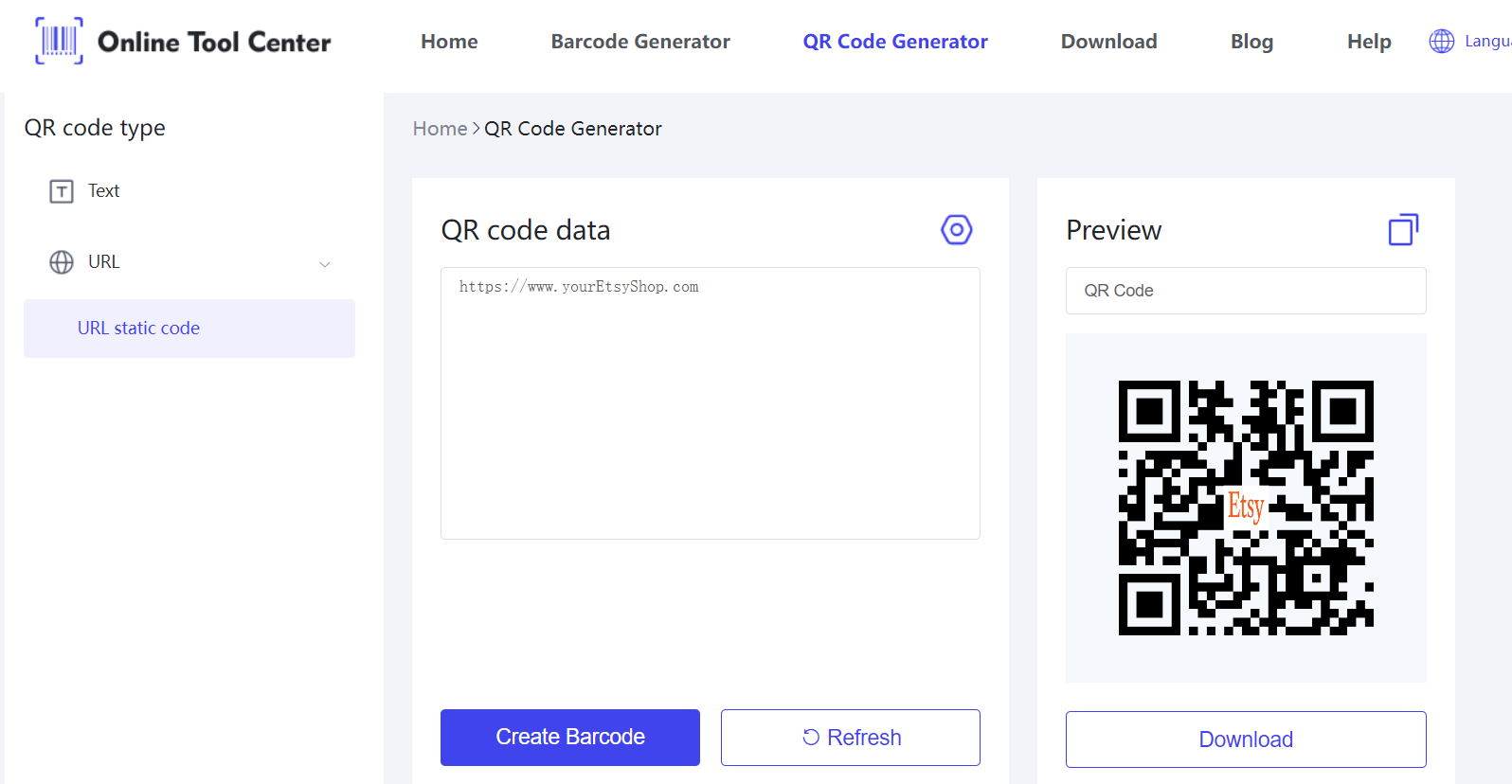
3. Linking the QR Code to Your Etsy Shop or Specific Products: Ensure the URL you link to is accurate and functional. You can link to your main shop page, a specific product listing, or a promotional page.
Best Practices for QR Code Design
● Ensure Scannability: Avoid complex designs that can interfere with the QR code's readability.
● Test the QR Code: Always scan your QR code with multiple devices to ensure it works correctly.
● Maintain Brand Consistency: Customize your QR code to reflect your brand's colors and style, making it recognizable to your customers.
Types of Etsy QR Codes
1. Etsy Shop QR Code
Linking to the Main Shop Page: Direct customers to your Etsy shop's homepage where they can browse all your products.
Benefits and Use Cases: Use these Etsy shop QR codes on business cards, packaging, and social media to drive traffic to your main shop.
2. Etsy QR Code Sign
Using QR Codes in Physical Signs: Place QR codes on storefront signs, market stalls, or product displays to attract customers.
Design Tips for Effective Signs: Ensure the QR code is prominently displayed and accompanied by a call to action, like "Scan to Shop Now!"
3. QR Codes for Specific Products or Promotions
Creating Unique QR Codes for Individual Listings: Generate separate QR codes for your best-selling products or new arrivals.
Time-Limited Promotions and Discounts: Use QR codes to promote special offers. For instance, a QR code on a flyer could link to a discount page valid for a limited time.
Integrating QR Codes into Your Etsy Marketing Strategy
1. Print Media
Business Cards: Include a QR code that links to your shop or a special welcome discount for new customers.
Flyers and Brochures: Distribute printed materials with QR codes at craft fairs or local events to draw in potential customers.
2. Online Media
Social Media Posts: Share QR codes in your social media posts to make it easy for followers to access your shop or specific products.
Email Marketing Campaigns: Embed QR codes in your newsletters to drive traffic to your shop or special promotions.
3. In-Person Events
Craft Fairs and Markets: Display QR codes at your booth to provide easy access to your online shop for customers who prefer to browse later.
Pop-Up Shops: Use QR codes to link to your online inventory, making it easy for customers to purchase products not available on-site.
In conclusion, start integrating QR codes into your marketing strategy today. Use a QR code generator to create and customize your QR codes for free.
FAQs
1. Can I use QR codes to link to specific Etsy listings?
Yes, you can create QR codes that link directly to individual product listings, promotional pages, or any specific URL on Etsy.
2. What should I include in my Etsy QR code sign?
Ensure your sign is clear and easy to read. Include a call to action, like "Scan to Shop Our Collection!" and ensure the QR code is large enough to be easily scanned.




