Managing documents effectively is key for any business or organization, helping to keep important information accessible, organized, and secure.
Using barcodes for document management can make these processes much smoother, providing a dependable way to track, retrieve, and handle documents.This article will discover the role of barcodes in document management, their benefits, and how to implement a barcode system effectively.
What is a Document Barcode?
A document barcode is a graphical representation of data related to a specific document.
It typically consists of a series of parallel lines or patterns that can be read by a barcode scanner to retrieve the encoded information quickly. These barcodes can store data types, such as document IDs, timestamps, and metadata.

How Barcodes Work in Document Management
Barcodes streamline document management by automating the identification and tracking of documents. Here's how it works:
● Barcode Technology Basics: Barcodes use optical patterns that barcode readers can scan and decode into digital information.
● Organization and Tracking: Each document is assigned a unique barcode, which is linked to its digital or physical file. When the barcode is scanned, the associated information is retrieved instantly.
● Examples of Barcode Systems: Libraries often use barcodes to track books, while businesses might use them for managing contracts, invoices, and other critical documents.
Benefits of Using Barcodes for Document Management
1. Increased Efficiency
Implementing barcode document management systems can significantly enhance efficiency by:
Faster Document Retrieval: Scanning a barcode provides instant access to the document's information, reducing search time.
Automation of Tracking Processes: Barcodes automate the process of logging document movements and updates, minimizing manual entry.
2. Improved Accuracy
Using barcodes reduces the risk of errors:
Reduction in Human Error: Automated barcode scanning minimizes manual data entry errors.
Enhanced Data Integrity: Barcodes ensure that the correct data is always linked to the right document, improving overall data accuracy.
3. Cost Savings
Barcodes also offer substantial cost savings:
Reduction in Manual Labor Costs: Automation decreases the need for extensive manual labor, freeing up resources for other tasks.
Lowered Operational Costs: Over time, the efficiency and accuracy gains translate into reduced operational costs.
Types of Barcodes for Document Management
Selecting the appropriate barcode type is crucial for effective document management. Here are the best types of barcodes for various needs:
1. 1D Barcodes
1D Barcodes, also known as linear barcodes, are the most straightforward and widely used type. Common 1D barcode types include:
● Code 39: Often used in the automotive and defense industries, Code 39 is ideal for labeling documents that require alphanumeric characters. It can encode letters, numbers, and a few special characters, making it versatile for various document types.
● Code 128: Known for its high data density, Code 128 is suitable for complex applications requiring a large amount of data in a compact format.
It is widely used in logistics and inventory management, making it a good choice for document tracking systems.
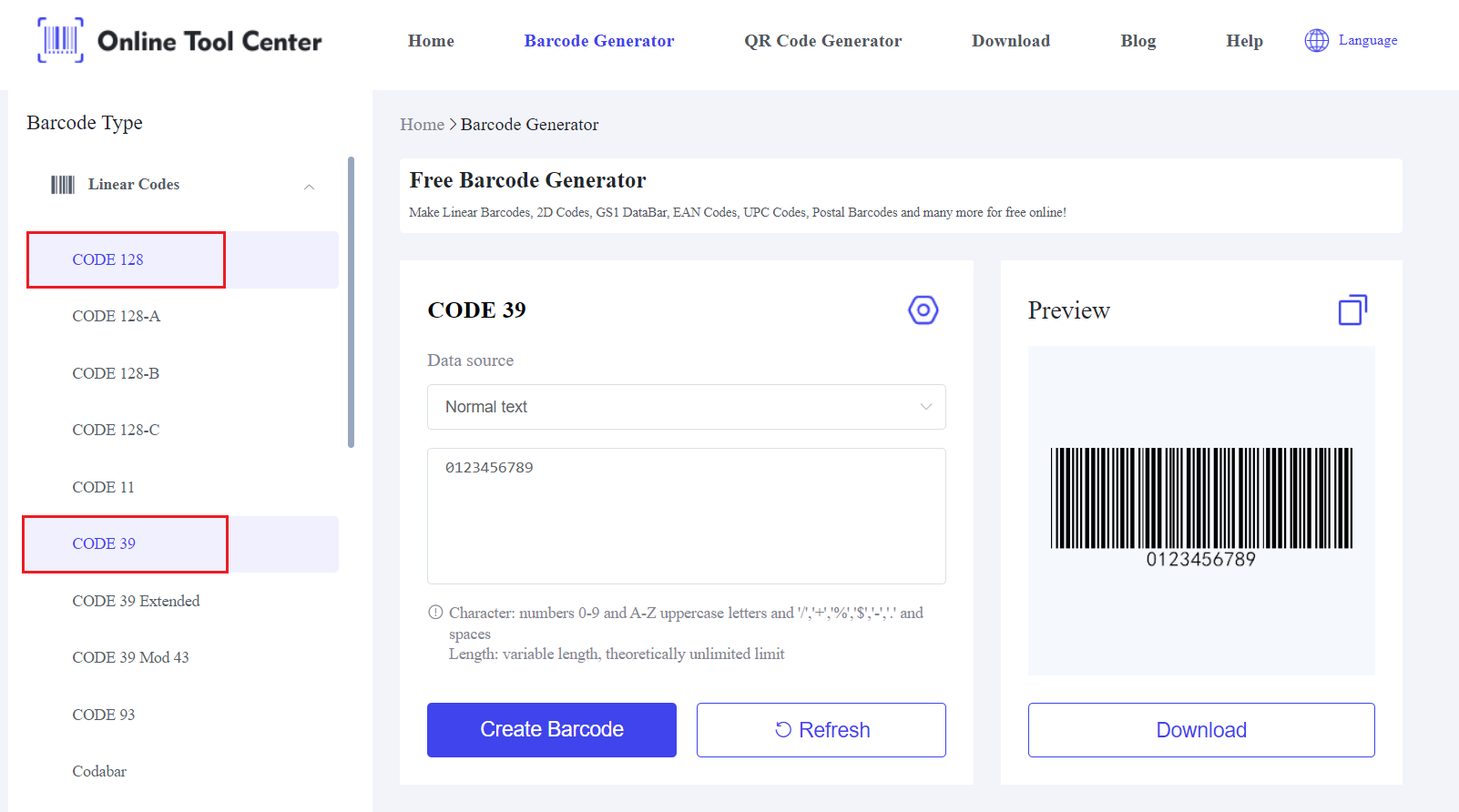
2. 2D Barcodes
2D Barcodes are more advanced, and capable of storing more information than 1D barcodes. Key types of 2D barcodes include:
● QR Codes (Quick Response Codes): QR codes are highly versatile and can store URLs, text, and other data types. They are easily scanned with smartphones, making them excellent for linking to digital documents or websites.
● Data Matrix: This barcode type is extremely compact and efficient at storing large amounts of data. Data Matrix barcodes are often used in manufacturing and healthcare industries where space is limited, and high data capacity is required.
● PDF417: Known for its use in transportation and identification documents, PDF417 can encode extensive amounts of data, including text, photos, and fingerprints. It is suitable for applications requiring detailed document tracking and verification.
Implementing Barcode Document Management Systems
1. Initial Assessment and Planning
Begin with a thorough evaluation of your current document management processes. Identify inefficiencies and areas where barcode technology can offer improvements.
Develop a detailed plan that outlines your objectives, resources, and timeline for implementation.
2. Choosing the Right Barcode System and Software
Select the barcode type that best fits your organization's needs. Consider whether you need 1D barcodes for basic tracking, 2D barcodes for storing more information, or QR codes for easy access via mobile devices.
Choose barcode generation and scanning software that integrates well with your existing document management system.
3. Integration with Existing Systems
Ensure seamless integration of the new barcode system with your current document management infrastructure. This includes aligning the barcode software with your existing databases and ensuring that all relevant personnel are trained in the new system.
4. Testing and Deployment
Before full-scale implementation, conduct thorough testing to ensure the system works as intended. Address any issues that arise during this phase. Once testing is complete, deploy the system across the organization.
5. Training and Support
Provide comprehensive staff training to ensure they understand how to use the new barcode system effectively. Establish a support system to assist with any technical issues or questions that may arise during the transition period.
Essential Tools for Barcode Document Management
● Barcode Scanners and Readers: Invest in reliable barcode scanners to ensure accurate and quick reading of barcodes. Choose models that are compatible with the types of barcodes you are using.
● Barcode Printers:These are necessary for creating high-quality barcodes to label physical documents. Ensure the printer can produce the barcode types your system requires.
● Document Management Software: Use software that supports barcode integration, allowing for seamless management and tracking of documents. Look for features such as automated logging and real-time tracking.
Barcode Document Tracking
How Barcode Document Tracking Works
The process involves:
● Barcode Creation: Each document is labeled with a unique barcode.
● Scanning and Logging: Documents are scanned at various stages (creation, modification, archiving), and movements are logged.
● Retrieval: Scanning the barcode retrieves all associated data, facilitating quick access.
Best Practices for Barcode Document Tracking
Effective Tracking Tips: Ensure all documents are consistently barcoded and scanned.
Overcoming Challenges: Address common issues like damaged barcodes by implementing regular checks and maintenance.
FAQs
1. What is barcode tracking to manage files?
Barcode tracking involves using barcodes to monitor and manage the movement and status of documents within an organization.
2. How to generate a barcode for a document?
Barcodes can be generated using an online barcode generator. These tools allow you to create customized barcodes that suit your document management needs.
In short, implementing barcodes for document management offers significant advantages in terms of efficiency, accuracy, and cost savings.
As the technology evolves, the future of barcode document management looks promising, with further innovations on the horizon.
For those looking to enhance their document management systems, explore the free online barcode generator. Start today and see the difference in your document management efficiency!




