White QR Code: What Is It and How Can You Use It?
QR codes are widely used across industries, from marketing to logistics. Traditionally, they appear as black squares on a white background.
But if you want to make your QR code match a specific aesthetic or design, you might consider creating a white QR code. In this article, we'll explore what a white QR code is, why it's used, and how to generate one easily.
What is a White QR Code?
A white QR code is essentially a QR code with its colors inverted. Instead of the usual black squares on a white background, the code itself is white while the background is darker. The fundamental structure and the data encoded in the QR code remain unchanged. What changes is the color scheme.
For a QR code to function correctly, contrast is essential. This is why QR codes in white designs need a dark background to ensure the white modules are easily detectable by QR code scanners. While the color of the code is customizable, the contrast must remain high to ensure proper functionality.
How Do White QR Codes Work?
Like any QR code, a white QR code stores information such as URLs, text, contact information, or even event details. It works by encoding data into a pattern of squares (modules). QR code readers or smartphone cameras scan these patterns and decode the data.
The critical factor for any QR code is contrast. The scanner recognizes the light and dark areas of the QR code, which is why a white QR code needs to be placed on a darker background for the white pattern to stand out. If the contrast is insufficient, scanners might struggle to read the code properly.
Benefits of Using a White QR Code
There are several reasons why you might opt for a QR code white PNG rather than a traditional black QR code. Here are a few benefits:
● Custom Branding: Using a QR code in white allows businesses to maintain consistent branding. For instance, if your brand's theme is light-colored or uses a lot of white, a standard black QR code could disrupt the visual harmony. A white QR code can help integrate the code more seamlessly into your design.
● Aesthetic Appeal: Sometimes, marketing materials or designs call for a more subtle and customized look. A white QR code can be incorporated into various design elements without clashing with other components of your project. It can even make your promotional material look more premium or unique.
● Flexibility: Custom QR codes give you flexibility in terms of shape, size, and, importantly, color. A QR code white PNG can be used in both printed materials and digital platforms, offering flexibility without sacrificing functionality.
How to Generate a White QR Code
Generating a white QR code is simple, and with the right tools, you can do it in minutes. Here's how to do it:
1. Choose a QR Code Generator: To create a QR code, select a white QR code generator. The tool allows you to input data (e.g., a URL, text, or contact information) and offers customization options.
2. Enter Your Data: Input the information you want to embed in the QR code. This could be a link to your website, a promotional offer, or any other data that your users need to access.
3. Customize Colors: In the color options, choose white for the QR code and a darker color for the background. Ensure that there is enough contrast to make the code readable.
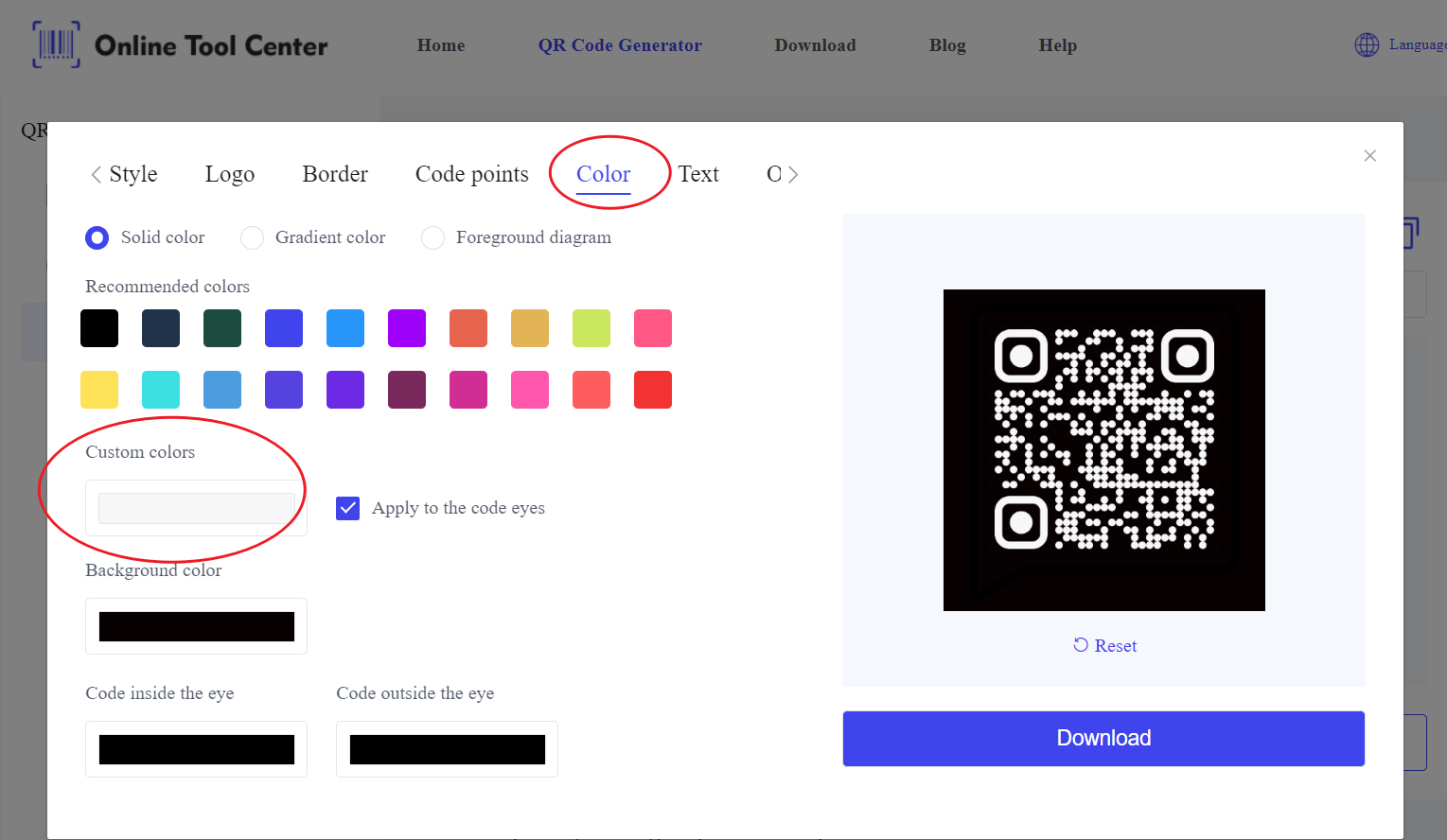
4. Download the QR Code: Once your QR code in white is ready, you can download it in a high-quality format, like a QR code white PNG, suitable for digital or print use.
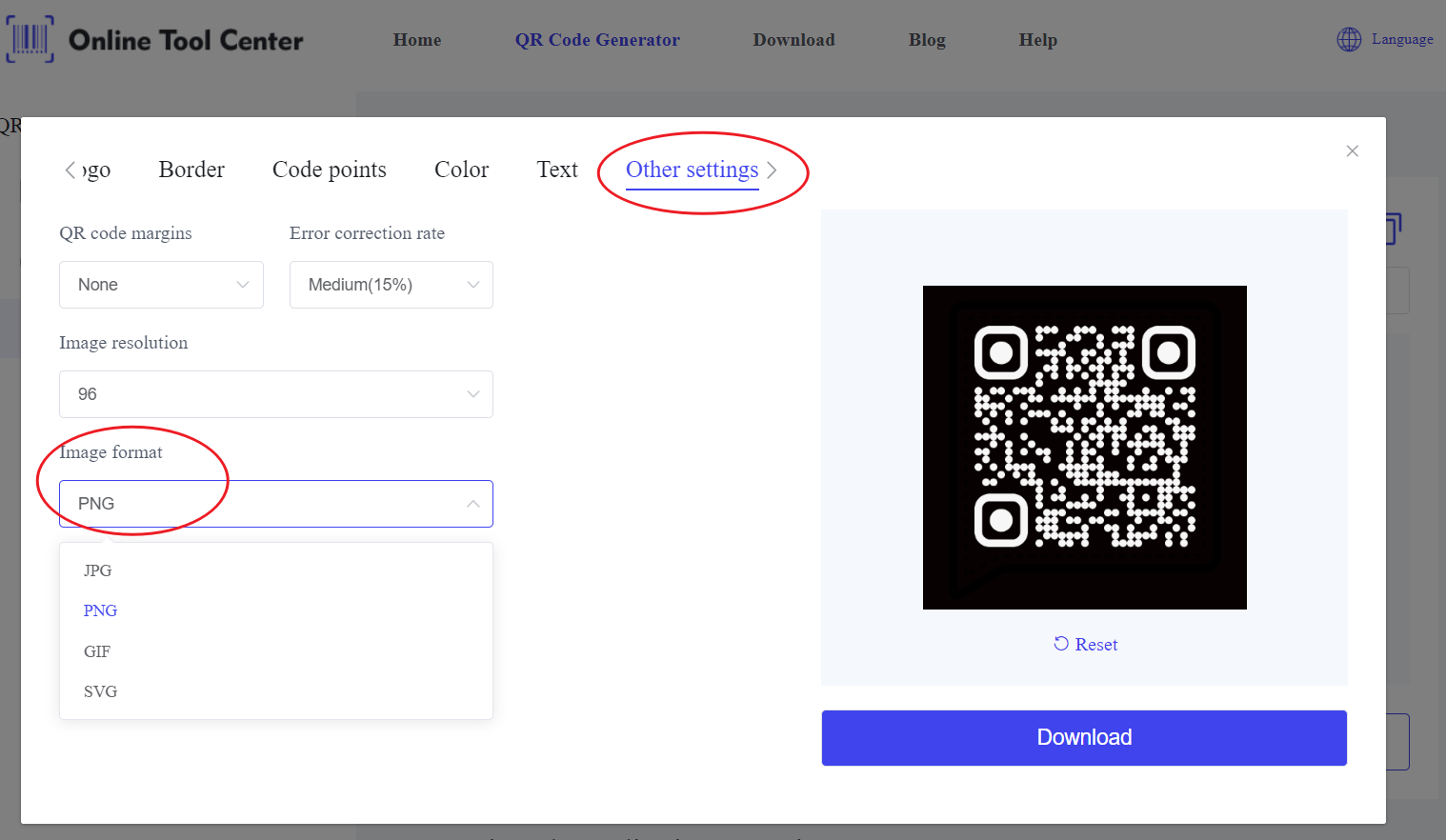
5. Test the QR Code: Always test your code on multiple devices to ensure it works across various platforms and lighting conditions.
Best Practices for Using a White QR Code
To ensure your white QR code functions effectively, follow these best practices:
● Maintain High Contrast: Whether you're using the code on a website, printed flyer, or product packaging, make sure the white QR code stands out clearly against the background. A dark background is essential for visibility.
● Test Before Launch: Before finalizing your design, test the code using different QR code scanners on both smartphones and dedicated scanning devices to ensure it works under various conditions.
● Consider Environment: Keep in mind the environment in which the QR code will be used. If it will be exposed to bright lighting, make sure that the code remains easily scannable.
Challenges with White QR Codes
Despite the potential design advantages, a white QR code comes with some challenges. These include:
1. Scanning Issues: Not all QR scanners are equally efficient when it comes to detecting non-traditional color schemes. A lack of contrast between the white QR code and its background can make it harder for scanners to pick up the pattern, leading to errors in decoding.
2. Printing Problems: Low-quality printers or glossy materials can blur a QR code white PNG, making it unreadable. To ensure sharpness and scannability, always use a high-quality printer when printing light-colored QR codes.
3. Environmental Factors: White QR codes may not perform well in certain lighting conditions. Bright lighting or reflections can affect the scanner's ability to differentiate between the white modules and a darker background.
In brief, a white QR code for your marketing or branding efforts can provide a unique visual advantage, especially when maintaining a cohesive design is important.
By ensuring sufficient contrast and using a free white QR code generator, you can create custom codes that are not only functional but also visually appealing.




