QR codes are everywhere, from product labels and restaurant menus to advertisements and event tickets. But what happens when you need to convert QR codes to text?
This could be necessary for extracting a URL, accessing contact details, or simply converting the data into a more usable format.
In this guide, we'll explore why you might need to do this, the tools available, and the step-by-step process for achieving accurate results.
Can a QR Code Be Converted to Text Easily?
Absolutely. Converting QR code to text is generally a straightforward process if you use the right tools. Online decoders and mobile apps provide the quickest and easiest methods for most users. These tools eliminate the need for technical know-how, allowing anyone to decode QR codes with just a few clicks.
A QR code can hold a variety of data, such as URLs, plain text, or even multimedia content. QR codes are made up of black and white squares arranged on a grid, and they can be scanned by smartphones or dedicated QR code readers. The encoded data is then processed and displayed on your device.
QR codes can store up to 4,296 alphanumeric characters, making them versatile for different uses. However, this data is not directly visible until the code is scanned and decoded. This is where the need to convert QR code to text comes in.
Why Convert a QR Code to Text?
There are several practical reasons for converting a QR code to text:
1. Extracting Hidden Information: If you need to see what a QR code contains, converting it to text is essential. This could be a URL, a coupon code, or any other piece of information.
2. Data Editing: Once you've extracted the text from a QR code, you can easily edit it, whether you're updating a URL or modifying other details before sharing.
3. Storing Data in a Different Format: For long-term storage or backup, it might be more convenient to keep the data in a text file rather than a QR code.
4. Sharing Data: In cases where the recipient cannot scan a QR code, having the text allows you to share the information in a more accessible format.
How to Convert QR Code to Text: Step-by-Step Methods
There are multiple ways to convert QR codes to text. Here, we'll explore the most effective methods, including using online tools, mobile apps, and even manual decoding.
1. Using an Online QR Code Decoder
One of the most straightforward methods is using an online QR code decoder. These tools are user-friendly and require no technical knowledge. Here's how to do it:
● Capture the QR Code: Take a clear picture of the QR code using your smartphone or camera. Ensure the image is not blurry, as clarity is key for accurate decoding.
● Upload the QR Code: On the tool's webpage, select the option to upload your QR code image. The tool will then process the image and decode the text embedded in the QR code.
● Retrieve the Text: Within seconds, the tool will display the text that was encoded in the QR code. You can now copy and use this text as needed.
2. Using a Mobile App
For frequent conversions, a mobile app might be more convenient. Many QR code scanner apps offer text extraction as a feature. Here's how to proceed:
● Download a QR Code Scanner App: Choose an app that specifically mentions text extraction as a feature. Popular options include apps like QR Droid (Android) or QR Reader for iPhone.
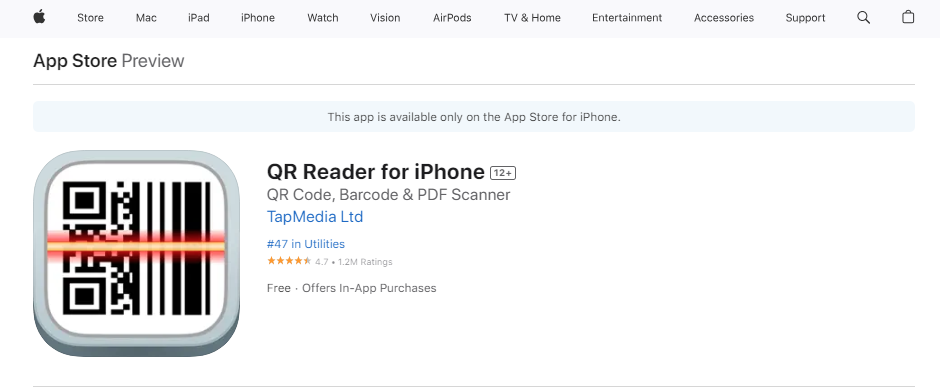
● Scan the QR Code: Open the app and scan the QR code using your smartphone's camera.
● View and Copy the Text: The app will instantly decode the QR code and display the text content on your screen. You can then copy and paste this text wherever you need it.
3. Manual Conversion: A Technical Approach
While not commonly needed, it is possible to manually decode a QR code, though this is usually only practical for very simple or small codes.
Here's a brief overview:
● Analyze the QR Code Pattern: QR codes encode data in binary form, represented by the arrangement of black and white squares.
● Convert Binary Data to Text: Use a binary-to-text conversion method to interpret the code. This method is intricate and typically requires a deep understanding of binary data and QR code structure, so it's not recommended for casual users.
Important Considerations When Converting QR Codes to Text
When you convert a QR code to text, keep the following in mind to ensure a smooth and accurate process:
1. Quality of the QR Code Image: Ensure that the image of the QR code is clear and not distorted. Poor image quality can lead to decoding errors.
2. Tool Reliability: Not all QR code decoders are created equal. Use a trusted tool to ensure accurate results.
3. Data Security: Be cautious with the text data extracted from QR codes, especially if it contains sensitive information. Always use secure and reputable tools.
Converting QR codes to text is a practical skill that can be useful in many scenarios. Whether you're extracting a URL, storing data, or simply curious about what a QR code contains, the methods outlined here will help you do so efficiently and accurately.
In essence, the next time you need to convert a QR code to text, consider following this guide. By following these steps and tips, you can confidently handle any QR code, knowing that you can access the embedded information whenever you need it.
If you ever need to go in the reverse direction, converting plain text into a QR code, you can easily do so using a text to QR code generator. This tool allows you to input any text and instantly generate a scannable QR code, making data sharing quick and efficient.
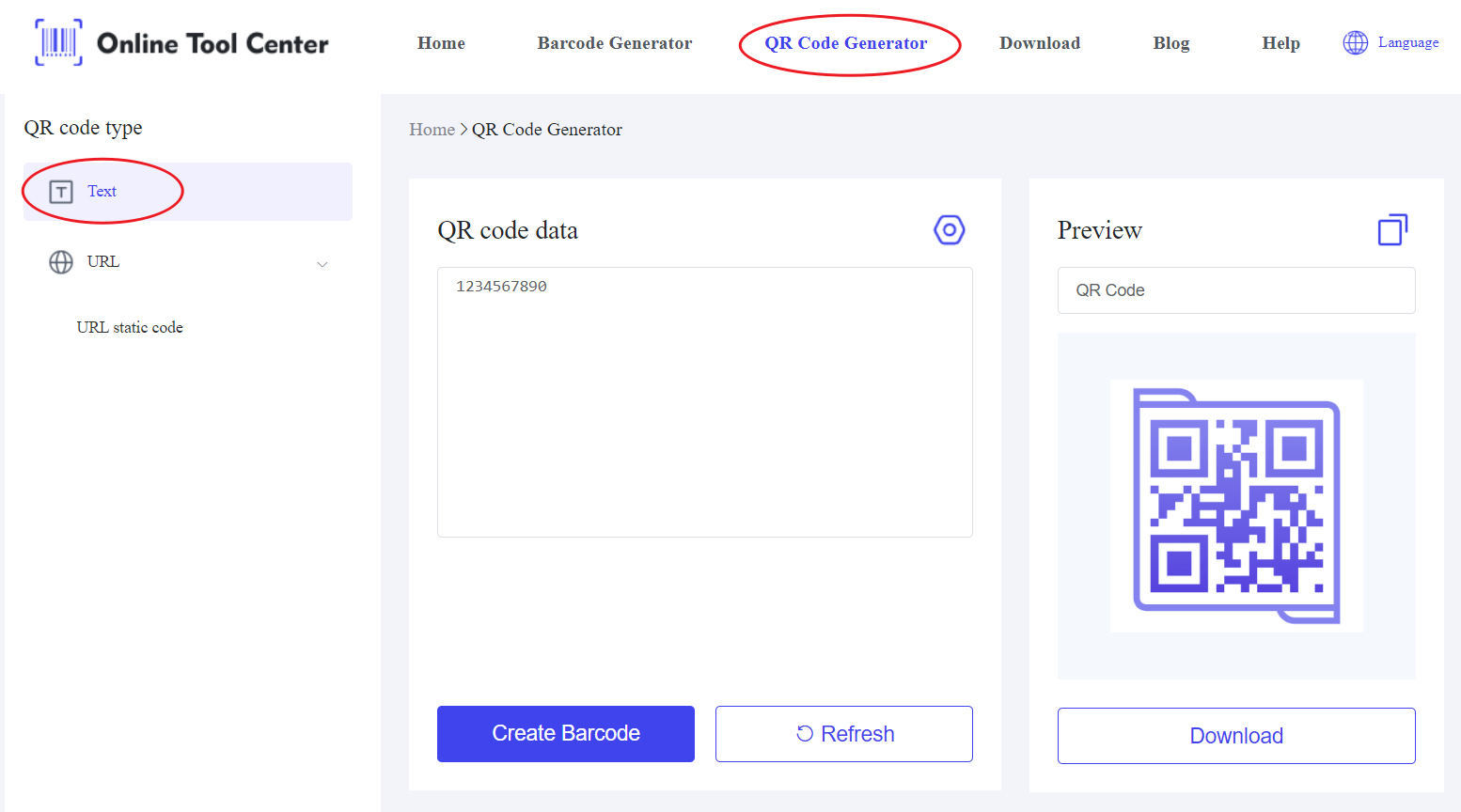
Whether you're working with text to QR code or decoding one, these s streamline the process, ensuring that your information is always accessible in the format you need.




