Flipkart is one of India's largest online marketplaces, offering a wide array of products from electronics and apparel to home goods and groceries. Flipkart relies heavily on barcodes to manage its vast inventory and logistics. This guide will introduce the specifics of Flipkart barcodes, providing sellers with essential insights on how to use this technology to optimize their business processes.

What are Flipkart Barcodes?
Flipkart barcodes are unique identifiers that facilitate the tracking and management of products throughout the supply chain for Flipkart.
These barcodes are typically printed on various labels and documents associated with the product, such as the product packaging, shipping labels, and other logistical paperwork.
Flipkart barcodes store critical product information and help in automating the inventory management process, reducing the likelihood of human error and speeding up logistics operations.
Types of Flipkart Barcodes
Flipkart utilizes various barcode formats to cater to different needs within its operational framework. The most commonly used barcode formats on Flipkart include the Universal Product Code (UPC) and the Quick Response (QR) code.
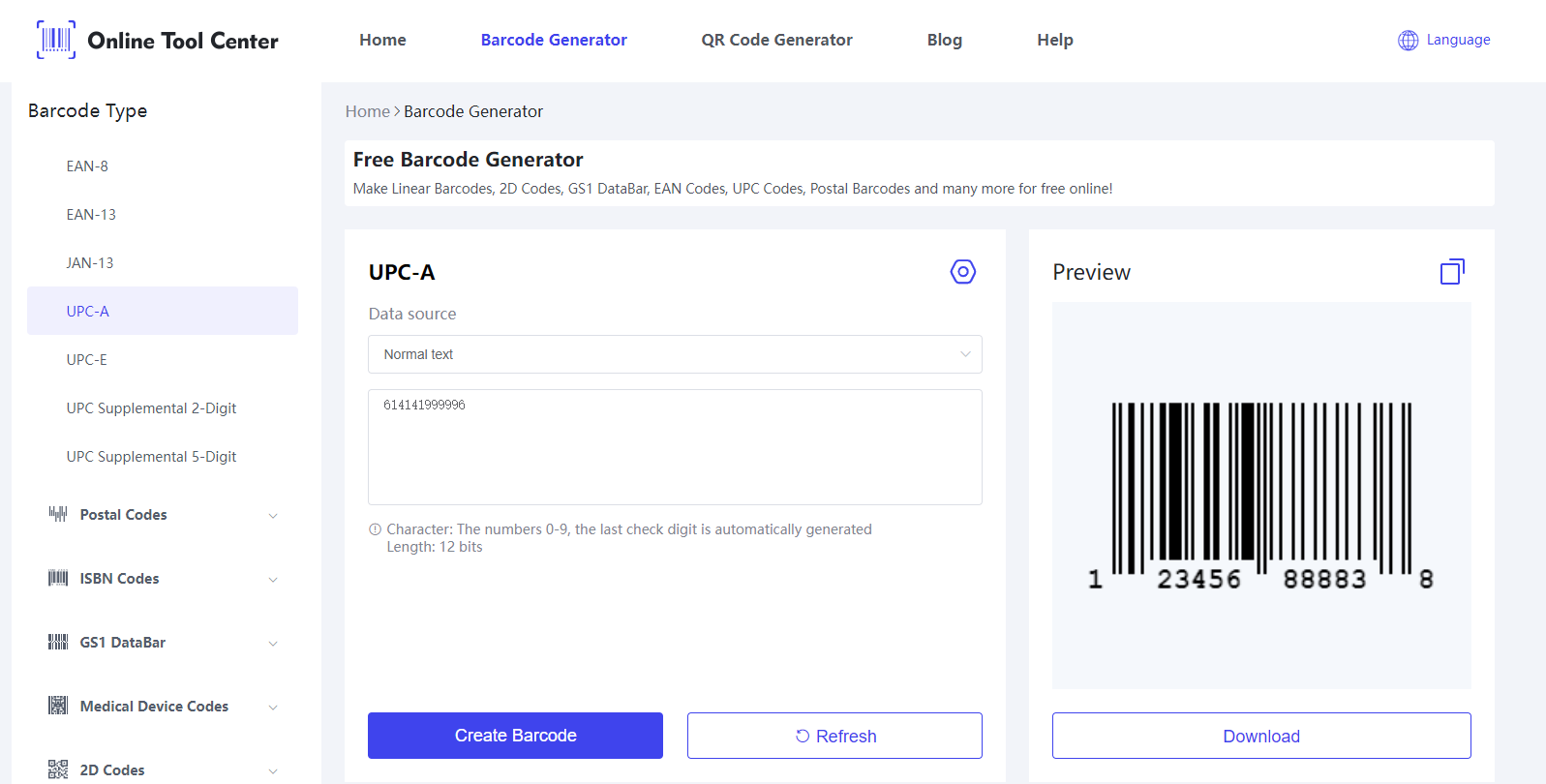
UPC barcodes are primarily used for their universal recognition in retail, making it easier to track products globally. QR codes are favored for their ability to store more information and their ease of use with mobile devices, enhancing the efficiency of operations and customer interactions.
Usage of these barcodes significantly speeds up logistics operations and improving the accuracy of product tracking throughout the supply chain.
How to Generate and Print Flipkart Barcodes?
Generating and printing barcodes for Flipkart involves a straightforward process that enables sellers to efficiently manage their inventory and fulfill orders.
Sellers can opt to use their own thermal printers to generate barcodes, employing software like Bartender or free online barcode generators. And Shipping label printers are ideal for quickly producing high-quality, durable labels that are suitable for shipping and handling.
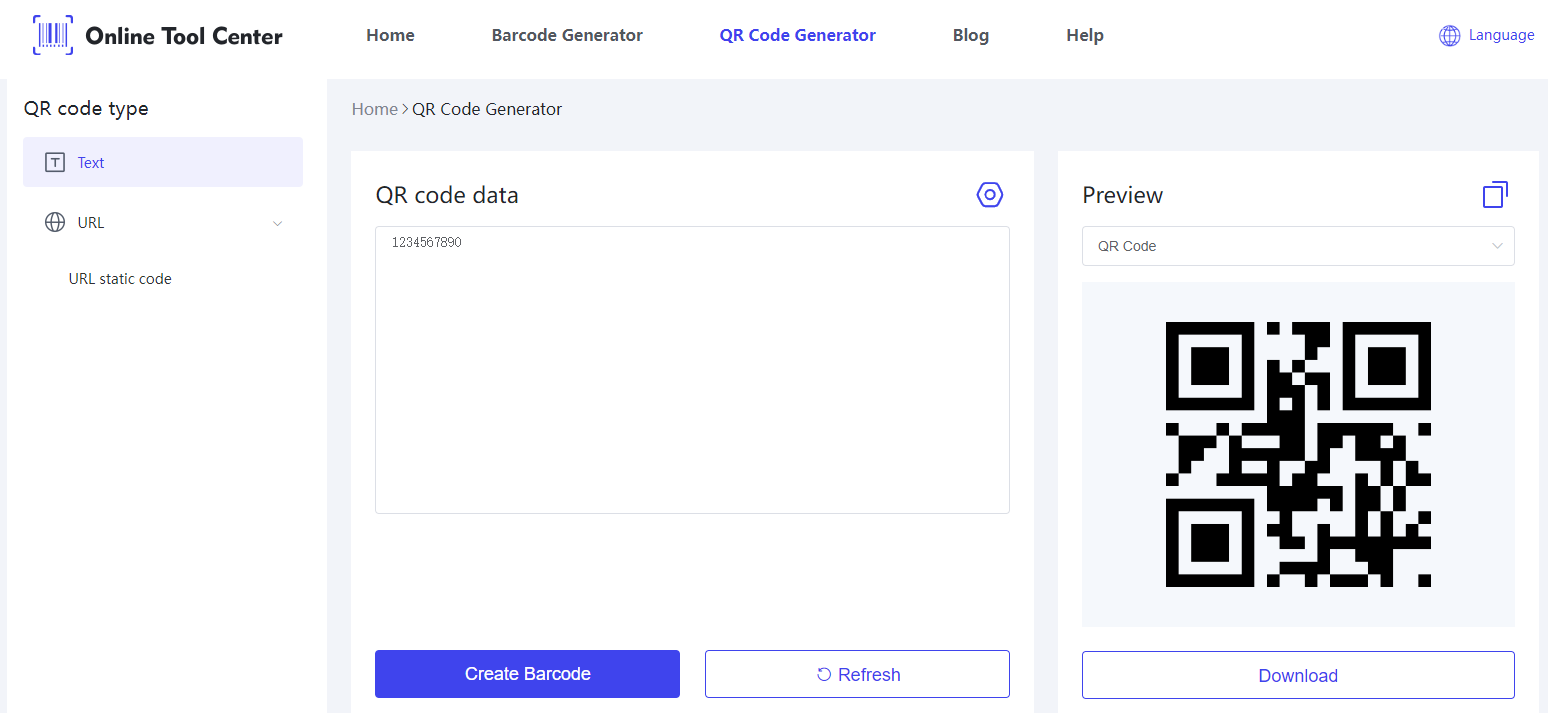
How to Scan Barcode in Flipkart?
To scan a barcode in Flipkart, you typically need a barcode scanner, which can be a dedicated device or a smartphone app designed for scanning.
If you're having trouble scanning correctly, make sure the barcode is printed clearly and check your scanner's settings. Sometimes recalibrating your scanner or reprinting the barcode might be necessary.
With Flipkart barcodes, you'll be scanning your way to smoother inventory management, faster order fulfillment, and ultimately, happier customers. So, embrace the power of barcodes and watch your customer satisfaction soar!




