QR codes are a convenient and effective way to connect your audience directly to your Facebook page. An FB QR code allows anyone to quickly visit your page by scanning the code with their smartphone.
Whether you're a business, an influencer, or organizing an event, FB QR codes make it easy to increase your Facebook engagement. In this article, we'll show you how to create an FB QR code and share five practical ways to use it effectively.
What Is an FB QR Code?
An FB QR code is a scannable code that, when scanned with a smartphone camera, opens your Facebook page automatically. It simplifies the process of accessing your page by removing the need to manually type in a URL or search for it.
This is especially useful when you want to quickly direct people to your Facebook presence in an easy, user-friendly way.

How to Get FB QR Codes?
Here's how you can generate your code in just a few steps:
Steps to Create an FB QR Code:
1. Get Your Facebook Page URL:
Visit your Facebook page, and copy the URL from your browser's address bar. This link will be converted into a scannable QR code.
2. Use an FB QR Code Generator:
Paste your Facebook page URL into their FB QR code generator, and click "Create."
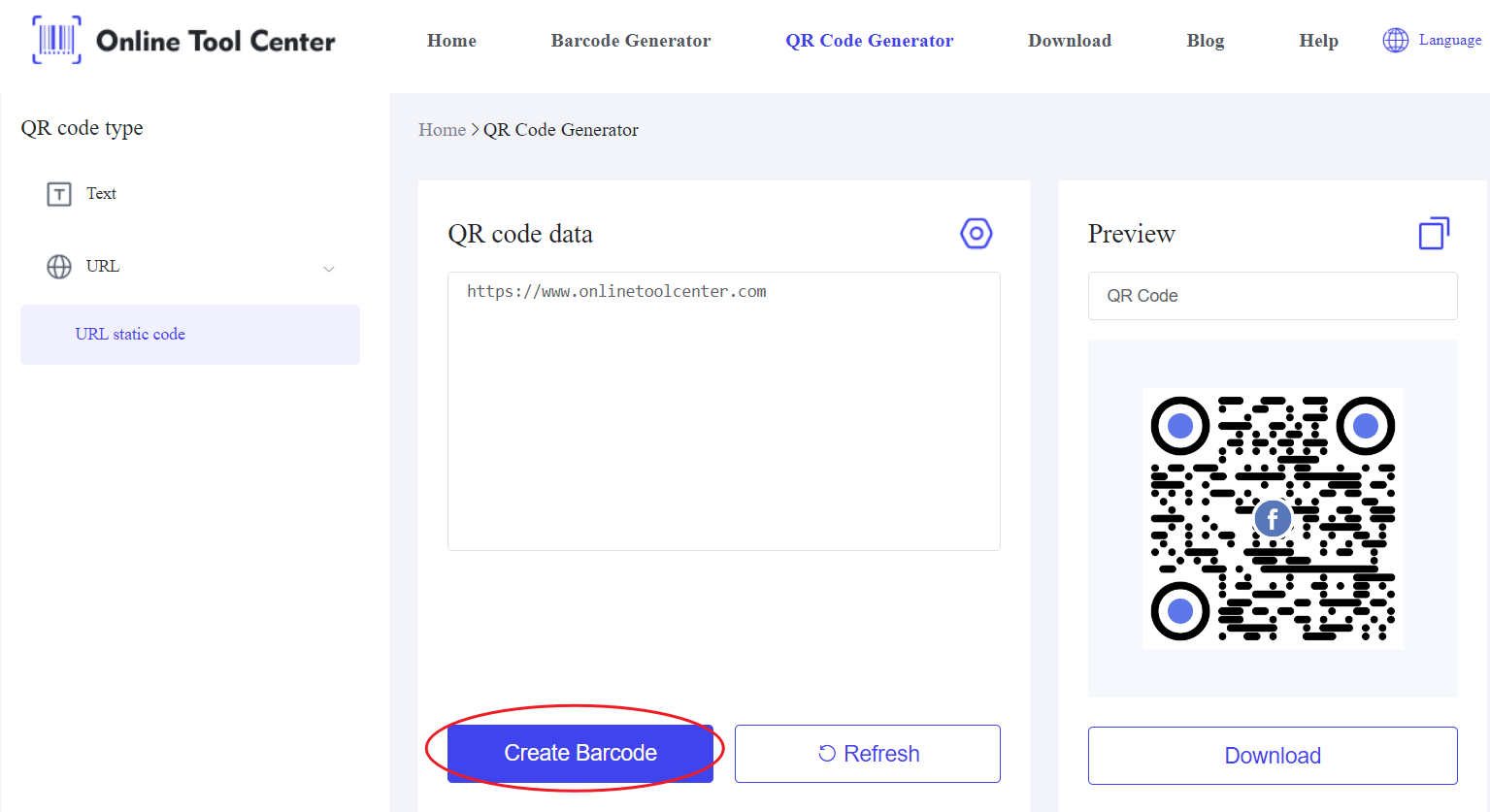
3. Customize Your QR Code:
Our QR code generator allows you to customize your code. You can adjust the color scheme, add a logo, or tweak the design to fit your branding. While optional, customizing the FB QR code can make it more visually appealing and professional.
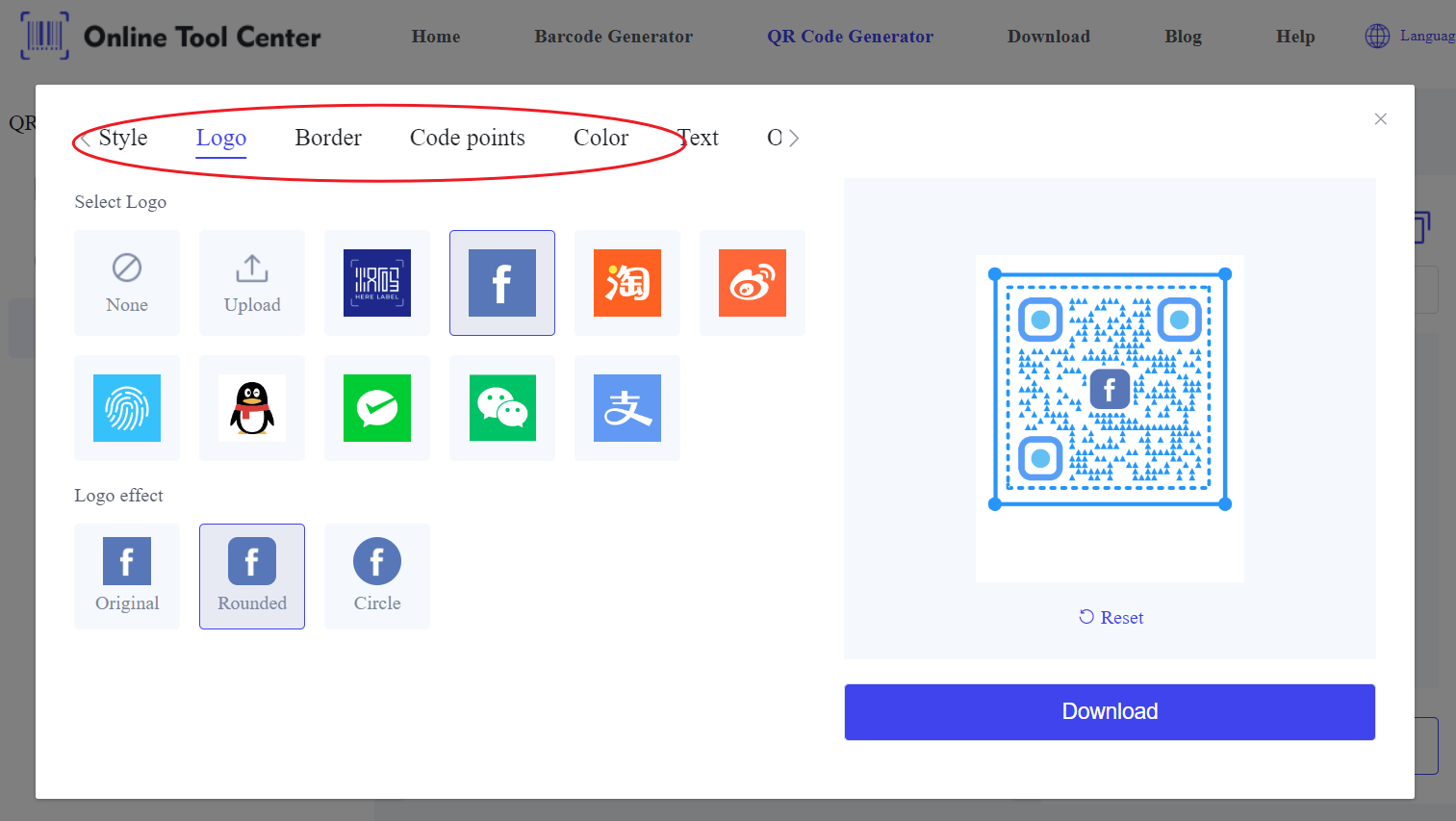
4. Download the QR Code:
Once the code is generated, you can download it as an image file (JPG, PNG, etc.) and use it across different platforms.
5. Share the QR Code:
Print your FB QR code on flyers, business cards, posters, or digital materials like emails and websites, making it easy for anyone to scan and visit your page.
5 Practical Use Cases for an FB QR Code
Here are some ways you can use an FB QR code to benefit your business, event, or personal brand:
1. Business Cards
Including an FB QR code on your business card gives potential clients or collaborators an easy way to connect with you online.
Instead of simply listing your Facebook URL, let them scan the code and visit your page instantly. This saves them time and makes it more likely they'll follow up.
2. Retail Stores and Restaurants
If you run a retail store or a restaurant, place an FB QR code at the counter, on receipts, or on menus to encourage customers to follow your page for updates, promotions, or reviews. It's a simple way to build a community and keep your customers engaged beyond their visit.
3. Event Flyers and Posters
Hosting an event? Add an FB QR code to your flyers, posters, or tickets. This way, attendees can scan the code to RSVP, check event updates, or follow your Facebook page for announcements. It's an effective way to create a centralized hub for all event-related information.
4. Product Packaging
If you sell products, adding an FB QR code to the packaging can help connect customers to your online presence. By scanning the code, customers can access product instructions, watch tutorial videos, or even leave a review on your Facebook page. This builds trust and engagement with your brand.
5. Digital and Social Media
You can also use an FB QR code in digital spaces. Post it on your website, email newsletters, or other social media platforms. This helps drive traffic from different channels to your Facebook page without needing to send multiple links or reminders.
Best Practices for Using FB QR Codes
To get the most out of your FB QR code, follow these simple tips:
1. Make It Easy to Find:
Ensure your QR code is prominently displayed on your marketing materials, and make sure it's easy to scan. For printed materials, the code should be large enough to scan from a comfortable distance.
2. Add a Clear Call-to-Action:
Let people know what to do with the code by adding a short message, like “Scan to follow us on Facebook” or “Get exclusive updates by scanning this code.” This encourages people to take action.
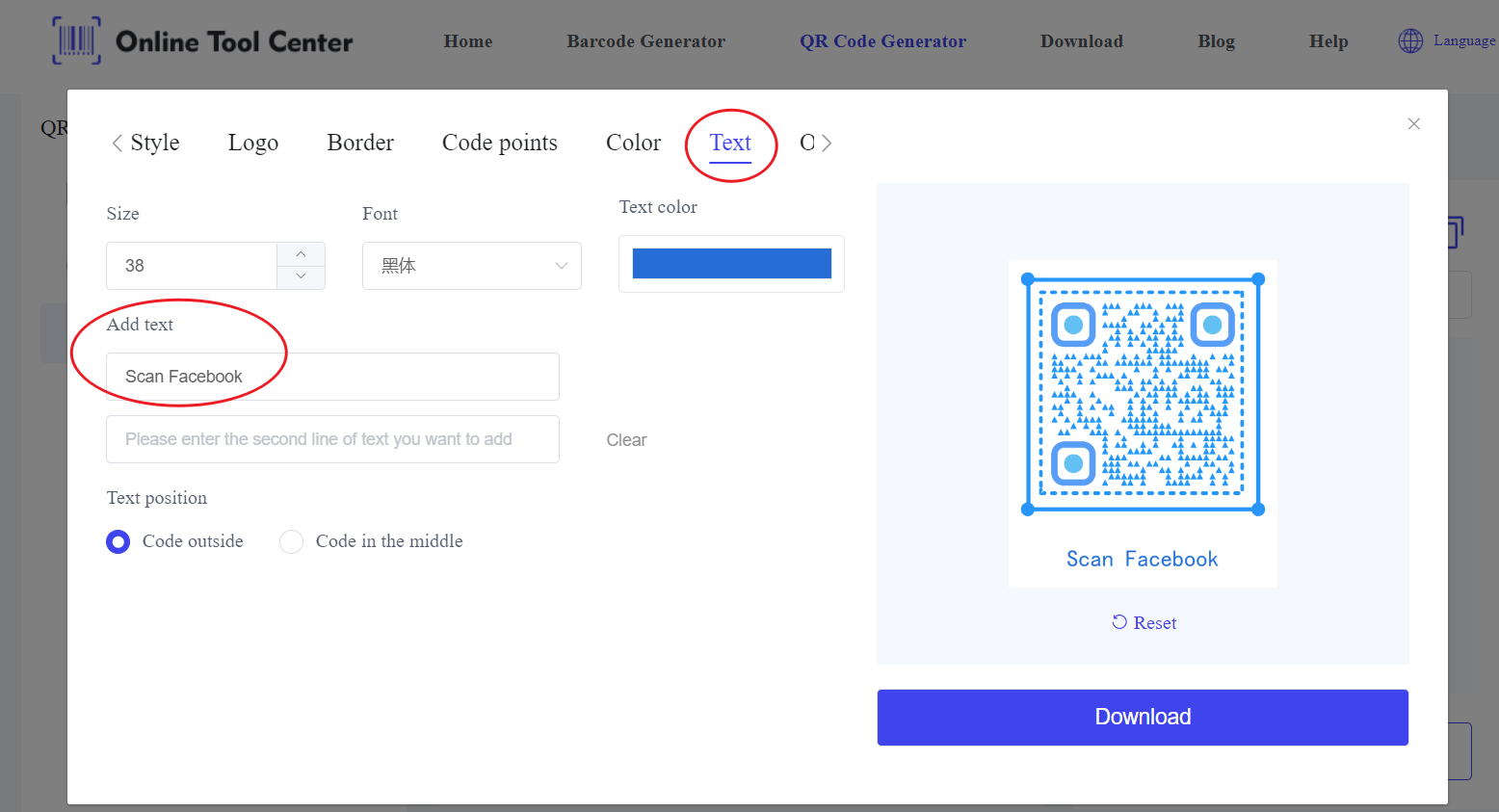
3. Test Your Code First:
Before sharing your FB QR code, test it to ensure it correctly links to your Facebook page. This will save you from distributing a code that doesn't work properly.
4. Track Engagement:
Some QR code generators offer tracking tools that show how many people are scanning your code. Use this data to refine your strategy and see where your code is most effective.
Wrapping up, and using an FB QR code is a simple, efficient way to boost traffic and engagement on your Facebook page.
By creating your code with a free FB QR code generator, you can easily share your Facebook presence with potential customers, event attendees, or anyone who encounters your promotional materials.
Whether you're promoting a small business, running an event, or building a personal brand, QR codes offer a quick and seamless way for people to connect with you online.
Ready to start? Head to our website today and create your custom FB QR code in just a few clicks!




