Managing library collections would be an overwhelming task without the help of library barcodes.
These barcodes streamline operations, making it easier for librarians to catalog, track, and manage their collections efficiently.
What is a Library Barcode?
A library barcode is a unique identifier assigned to each book or resource within a library's collection.
This identifier typically appears as a label containing a series of bars and spaces that represent numbers or characters readable by barcode scanners.
The library barcode system plays a crucial role in automating the check-in/check-out process, inventory management, and cataloging, thereby enhancing overall library operations.
The Importance of Barcode Library
Implementing a library barcode system offers numerous benefits:
1. Efficient Check-Out and Check-In: Barcodes enable quick and accurate check-out and check-in of materials, reducing wait times for patrons and minimizing human error.
2. Accurate Inventory Management: With barcodes, libraries can maintain precise records of their inventory, making it easier to conduct audits and manage collections.
3. Enhanced Cataloging: Each barcode corresponds to a specific record in the library's database, ensuring that every item is correctly cataloged and easily retrievable.
4. Improved Data Accuracy: Library book barcodes eliminate the need for manual data entry, reducing the risk of errors and ensuring that records are up-to-date.
Components of a Library Barcode System
A typical library barcode system includes several key components:
1. Barcodes: These are the labels affixed to each item in the library's collection. They contain the library barcode number, which is unique to each item.
2. Barcode Scanner: A library barcode scanner is used to read the barcodes on the items. Scanners can be handheld or fixed and are designed to quickly and accurately capture the barcode data.
3. Library Management Software: This software integrates with the barcode system, allowing librarians to manage the collection, track items, and perform various administrative tasks efficiently.
4. Barcode Printers: Used to generate barcode labels for new acquisitions or to replace damaged labels.
How to Implement a Library Barcode System?
To implement a library barcode system, follow these steps:
1. Choose the Right Barcode Type: Libraries typically use Code 39 and Codabar.
Code 39 is popular due to its ability to encode both numbers and letters, offering flexibility for a wide range of cataloging needs.
Codabar, on the other hand, is appreciated for its simplicity and ease of printing, making it suitable for older systems and straightforward numerical encoding.
Both symbologies are integral to efficient library barcode systems, ensuring accurate tracking and management of library materials.
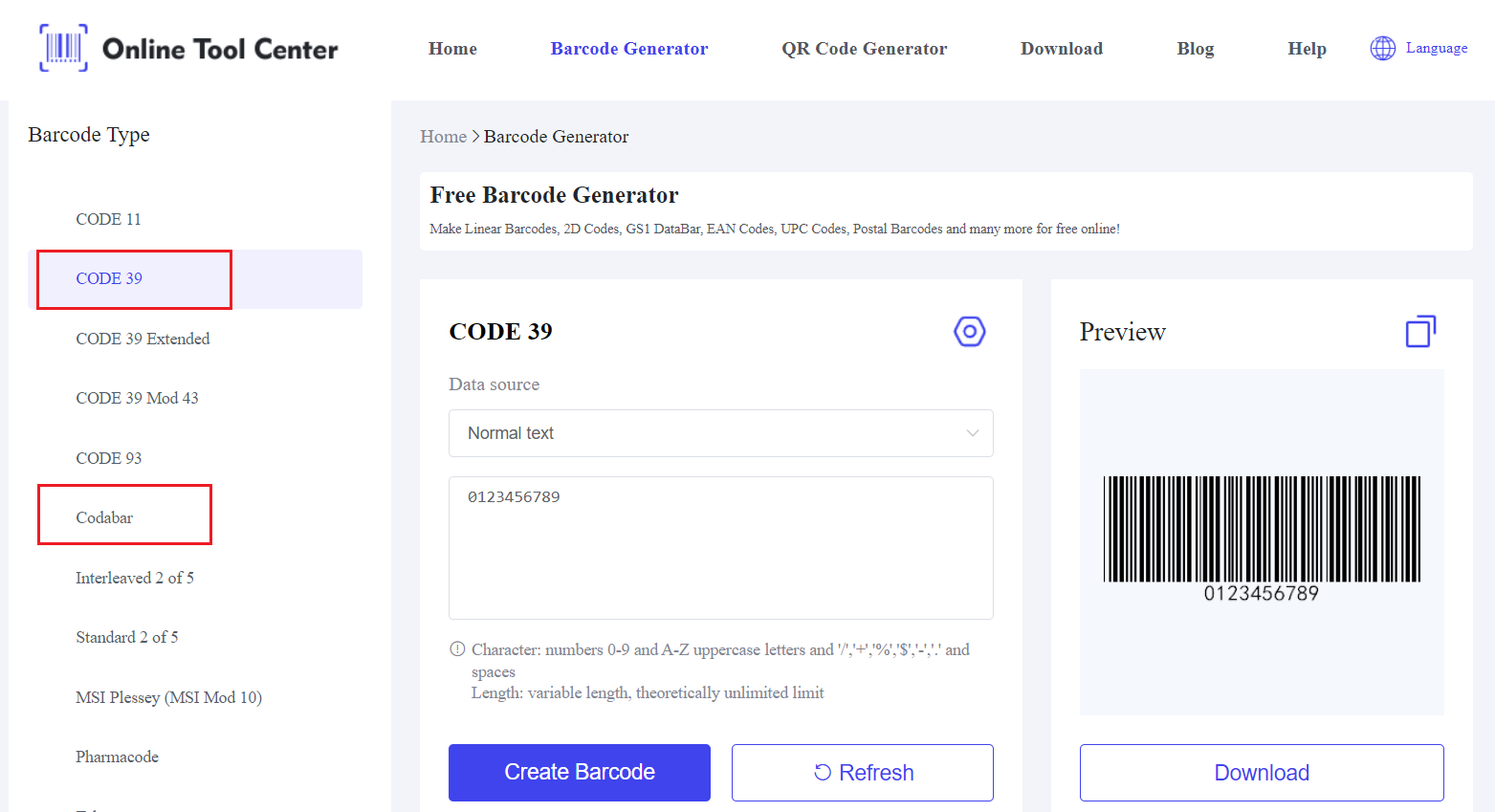
2. Assign Barcode Numbers: Each item in the library should be assigned a unique library barcode number. This number is printed on the barcode label and linked to the item's record in the library management software.
3. Generate Barcodes: Use a barcode generator to create barcodes based on the assigned numbers. Ensure the generated barcodes follow the selected barcode type.
4. Print Barcode Labels: Print the generated barcodes onto labels. Use a reliable barcode printer to ensure high-quality and durable labels.
5.Label the Items: Affix barcode labels to each item, ensuring they are placed consistently for easy scanning.
6. Update the Catalog: Enter the barcode numbers and corresponding item details into the library management software. This step is crucial for ensuring that each barcode is linked to the correct item record.
7. Train Staff: Provide training for library staff on how to use the library barcode scanner and the library management software. This training ensures that staff can efficiently check out/check in items and manage the inventory.
Best Practices for Using Library Barcodes
To maximize the benefits of library barcodes, consider the following best practices:
● Regularly Update Records: Keep the library catalog up-to-date by regularly updating records and performing periodic audits.
● Maintain Barcode Labels: Ensure that barcode labels remain legible and are replaced if they become damaged or worn.
● Optimize Scanner Use: Position barcode scanners at convenient locations within the library, such as check-out desks and self-service stations, to facilitate easy scanning.
● Secure Data: Protect the library management system and the data it contains by implementing robust security measures, such as regular backups and access controls.
Future of Library Barcodes
The integration of library barcodes with emerging technologies like RFID (Radio Frequency Identification) is shaping the future of library management.
RFID tags, which can store more information and be read from a distance, are being used alongside traditional barcodes to enhance tracking and inventory management capabilities.
However, barcodes remain a cost-effective and reliable solution for many libraries.
In conclusion, library barcodes are indispensable tools for modern libraries, simplifying the complex task of managing large collections.
They ensure efficient operations, accurate inventory management, and improved patron experiences.
By leveraging the power of barcodes, libraries can continue to serve their communities effectively.
For those looking to implement or upgrade their library barcode system, a free barcode generator can provide a convenient and reliable solution. Embrace the efficiency and precision of barcodes to transform your library management today.
FAQs
Q1: What is a check digit on a library barcode?
A check digit is an additional digit added to the end of a barcode to ensure its accuracy. It is calculated based on the preceding digits and helps verify that the barcode is scanned correctly.
Q2: How do I use a barcode scanner in my library?
Using a library barcode scanner is straightforward. Simply point the scanner at the barcode and press the trigger. The scanner will read the barcode and send the information to the library's database, updating the status of the item.
Q3: What happens if a barcode is damaged or unreadable?
If a barcode is damaged or unreadable, it should be replaced immediately to prevent disruptions in the library's operations. Use a barcode generator to create a new barcode and affix it to the item.




