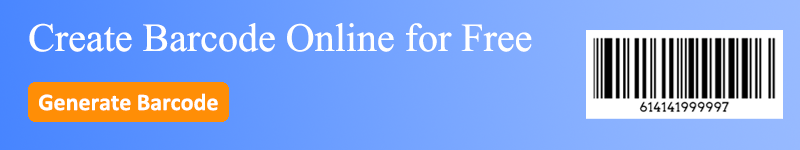Barcodes have become an essential part of modern invoicing. Whether you're handling inventory, processing payments, or streamlining logistics, the integration of barcodes on invoices improves accuracy and speeds up business operations.
However, choosing the right barcode font can make a big difference in how efficiently your system works. So, what is the best barcode font for invoices, and how do you ensure that it aligns with your business needs?
Why Are Barcodes Important for Invoices?
Incorporating barcodes into invoices brings multiple benefits, including:
● Faster data entry: Scanning barcodes reduces the time spent manually entering data.
● Fewer errors: Automation through barcode scanning reduces human error in tracking product details or payment processing.
● Improved tracking: Barcodes make it easier to track items and payments, improving record accuracy for accounting and inventory systems.
Given the crucial role barcodes play, selecting the right font ensures that barcode scanners can read the data accurately without interruptions.
Common Barcode Fonts for Invoices
Different types of barcode fonts offer varying levels of compatibility, efficiency, and readability. Here are the top fonts commonly used for invoicing:
1. Code 128: The All-Purpose Font
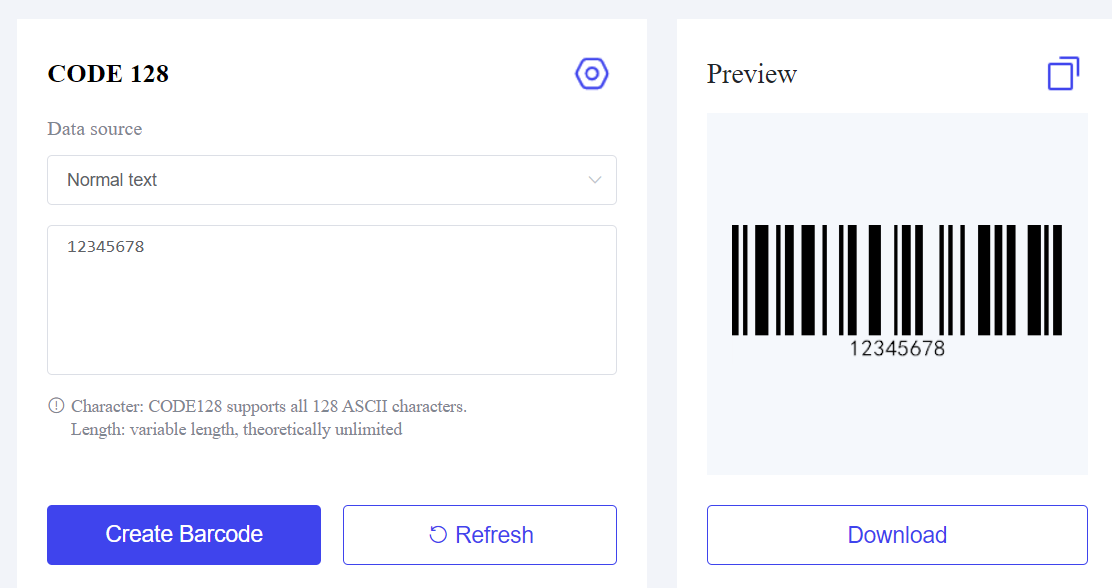
Code 128 is often considered the most versatile barcode font for invoicing. It can encode both alphanumeric data, which makes it highly adaptable to various invoicing needs.
Whether you're encoding product numbers, invoice IDs, or SKU data, Code 128 allows you to input more information without taking up excessive space on the invoice.
● Advantages: Compact, flexible, and supports high-density data encoding. Its ability to encode letters and numbers makes it useful for businesses that need to include multiple types of information.
● Use Cases: Ideal for industries requiring detailed tracking, such as logistics, warehousing, and retail.
2. Code 39: Simplicity and Compatibility
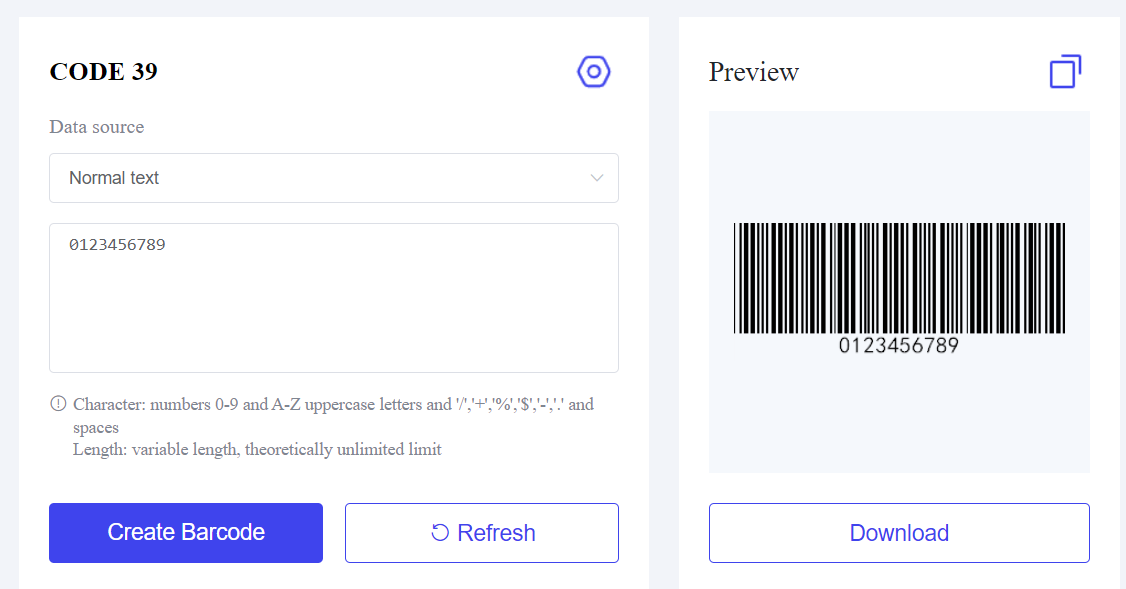
Code 39 is another commonly used barcode font, known for its simplicity. It can encode alphanumeric characters but takes up more space than Code 128. Although it's less compact, Code 39 is highly compatible with most barcode scanners and printing systems, making it a reliable choice for businesses that don't need to encode large amounts of data.
● Advantages: Easy to implement and widely recognized by barcode scanners.
● Use Cases: Suitable for small to medium-sized businesses with straightforward invoicing needs, such as service-based companies.
3. EAN-13: A Global Standard for Retail
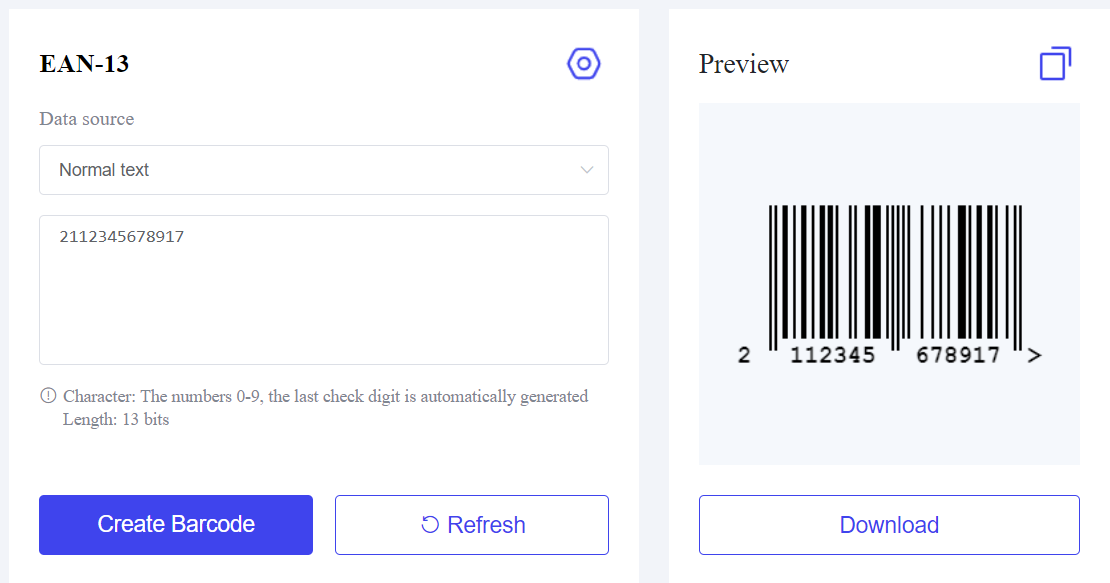
EAN-13 is primarily used in retail, especially for product labeling. This font is compatible with international standards and is recognized worldwide. While it's typically found on physical goods, it can also be integrated into invoices for businesses that need to align their systems with retail standards.
● Advantages: Globally accepted and ideal for product-based businesses that operate internationally.
● Use Cases: Particularly beneficial for retail businesses and those involved in import/export.
4. Interleaved 2 of 5: Ideal for Numeric Data
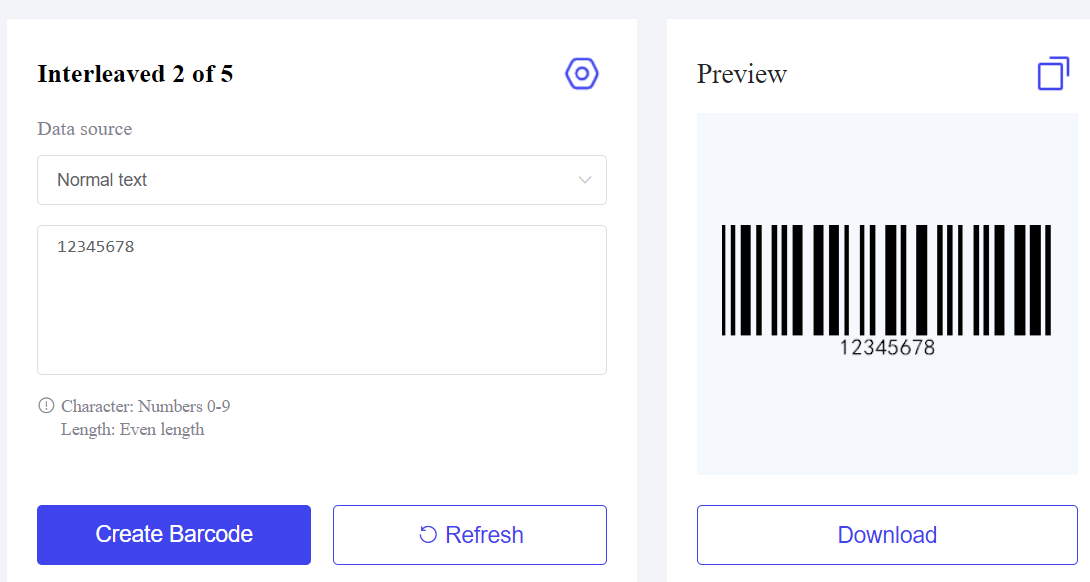
Interleaved 2 of 5 is optimized for encoding numerical data, making it a great choice for businesses that deal with large quantities of numerical invoice data. This barcode font is efficient and takes up less space, but it does not support letters, limiting its use to numeric-only invoicing.
● Advantages: Compact and efficient for numeric data.
● Use Cases: Best for industries like manufacturing, where tracking large volumes of goods is essential.
Key Considerations for Choosing the Best Barcode Font
When deciding what is the best barcode font for invoices, several factors should guide your choice:
1. Data Type: Will you be encoding numbers only, or do you need to include letters? This will determine whether a font like Code 128 (which supports alphanumeric data) or Interleaved 2 of 5 (for numeric data only) is more suitable.
2. Invoice Design and Space: Some fonts, like Code 39, take up more space than others. If your invoices are already crowded with information, you'll need a more compact barcode like Code 128.
3. Scanner Compatibility: While most modern barcode scanners can read a variety of fonts, it's essential to ensure that the font you choose is compatible with the scanners used by your business and your partners. Code 128 and Code 39, for example, are widely supported.
4. Industry Standards: Certain industries have standards for barcodes. For example, retail businesses often use EAN-13, which is compatible with global retail systems.
How to Create Barcode Fonts for Invoices
Creating barcode fonts for invoices is simple and can enhance the efficiency of your invoicing system. Here's how:
1. Select the Right Barcode Font
Choose a barcode font that suits your needs. Popular options like Code 128, Code 39, and Interleaved 2 of 5 are commonly used for invoices. Code 128 is ideal for compact, alphanumeric encoding.
2. Install the Font
Download and install the chosen font on your computer. Most barcode fonts are available in TrueType (.ttf) or OpenType (.otf) formats, easily installed through your operating system.
3. Format the Data Correctly
Ensure the data for the barcode follows the required format. Some fonts, like Code 39, need special start and stop characters, so review the font's documentation.
4. Insert the Barcode in Your Invoice
After formatting the data, type it in the invoice and change the font to the barcode style. Make sure the barcode is large enough to be scanned easily and has sufficient contrast against the background.
5. Test the Barcode
Test the barcode with a barcode scanner to confirm it's readable. Check both printed and digital versions to ensure the barcode works properly across all formats.
By following these steps, you can easily add functional barcodes to your invoices, making data entry faster and reducing errors.
What is the Best Barcode Font for Invoices?
So, what is the best barcode font for invoices? The answer depends on the specific needs of your business.
Code 128 offers the most versatility and compactness, making it a top choice for many industries. However, Code 39, EAN-13, and Interleaved 2 of 5 each have their unique advantages, depending on your requirements.
Regardless of which font you choose, using an online barcode generator will simplify the process of creating and integrating barcodes into your invoicing system. To start generating your barcodes quickly and efficiently, visit our barcode generator and take the first step toward improving your invoicing process.