In today's digital age, Quick Response (QR) codes have become an essential tool for businesses and individuals alike.
These versatile codes offer a simple yet powerful way to share information quickly and efficiently. In this article, we will explore what QR codes are, their benefits, various uses, and how you can create them for free using a QR code generator.
What is a Quick Response Code?
QR codes, or Quick Response codes, are two-dimensional barcodes that can store a significant amount of data. They were invented in 1994 by Denso Wave, a subsidiary of Toyota, to track vehicle parts during manufacturing. Unlike traditional linear barcodes, which can only hold a limited amount of information, QR codes can store thousands of alphanumeric characters.
There are several types of QR codes, including:
● Static QR Codes: These contain fixed information that cannot be changed once generated.
● Dynamic QR Codes: These can be edited or updated even after creation, offering greater flexibility for various applications.
How QR Codes Work?
The technical structure of a QR code includes modules (small squares) arranged in a grid.
Each module represents binary data, and QR codes use error correction and redundancy bits to ensure data integrity even if part of the code is damaged.
The process of encoding and decoding involves the following steps:
● Encoding: Information is converted into binary form and arranged in a grid pattern.
● Decoding: A QR code scanner captures the image of the QR code, converts the modules back into binary data, and translates it into human-readable information.
Dynamic QR codes are particularly useful for businesses as they allow for real-time updates and tracking, providing valuable analytics.
The Benefits of QR Codes
QR codes offer several advantages that make them a preferred choice for many applications:
1. Easy to Scan
QR codes can be quickly scanned using a smartphone camera, making them highly accessible. Users do not need any specialized equipment to read QR codes, just their mobile device.
2. Versatile
QR codes can encode various types of information, including website URLs, contact details, Wi-Fi passwords, and more. This versatility allows businesses to use them in multiple ways, from marketing to customer service.
3. Enhances Customer Engagement
QR codes can link directly to websites, videos, and social media profiles, making it easy for customers to engage with your brand. They can also provide instant access to information, improving the customer experience.
Practical Uses of QR Codes
QR codes have a wide range of applications across different industries. Here are some common uses:
1. Marketing and Advertising
Businesses use QR codes in advertisements to provide consumers with quick access to product information, promotional offers, and websites. This interactive element can significantly boost engagement rates.
2. Contactless Payments
QR codes have become a popular method for contactless payments. Customers can simply scan a QR code to pay for goods and services, providing a quick and secure payment option.
3. Event Management
QR codes can be used on tickets and passes for events. Scanning the code allows for easy check-in and can help manage attendance efficiently.
4. Product Information
Manufacturers can place QR codes on product packaging to give consumers instant access to detailed product information, user manuals, and warranty details.
5. Educational Tools
In educational settings, QR codes can be used to link to additional resources, videos, and interactive content, enhancing the learning experience.
How to Create a QR Code for Free?
Creating QR codes is simple and can be done in just a few steps. Here's how you can create your own QR codes:
Step 1: Visit a Quick Response Code generator
Go to a free quick response code generator.
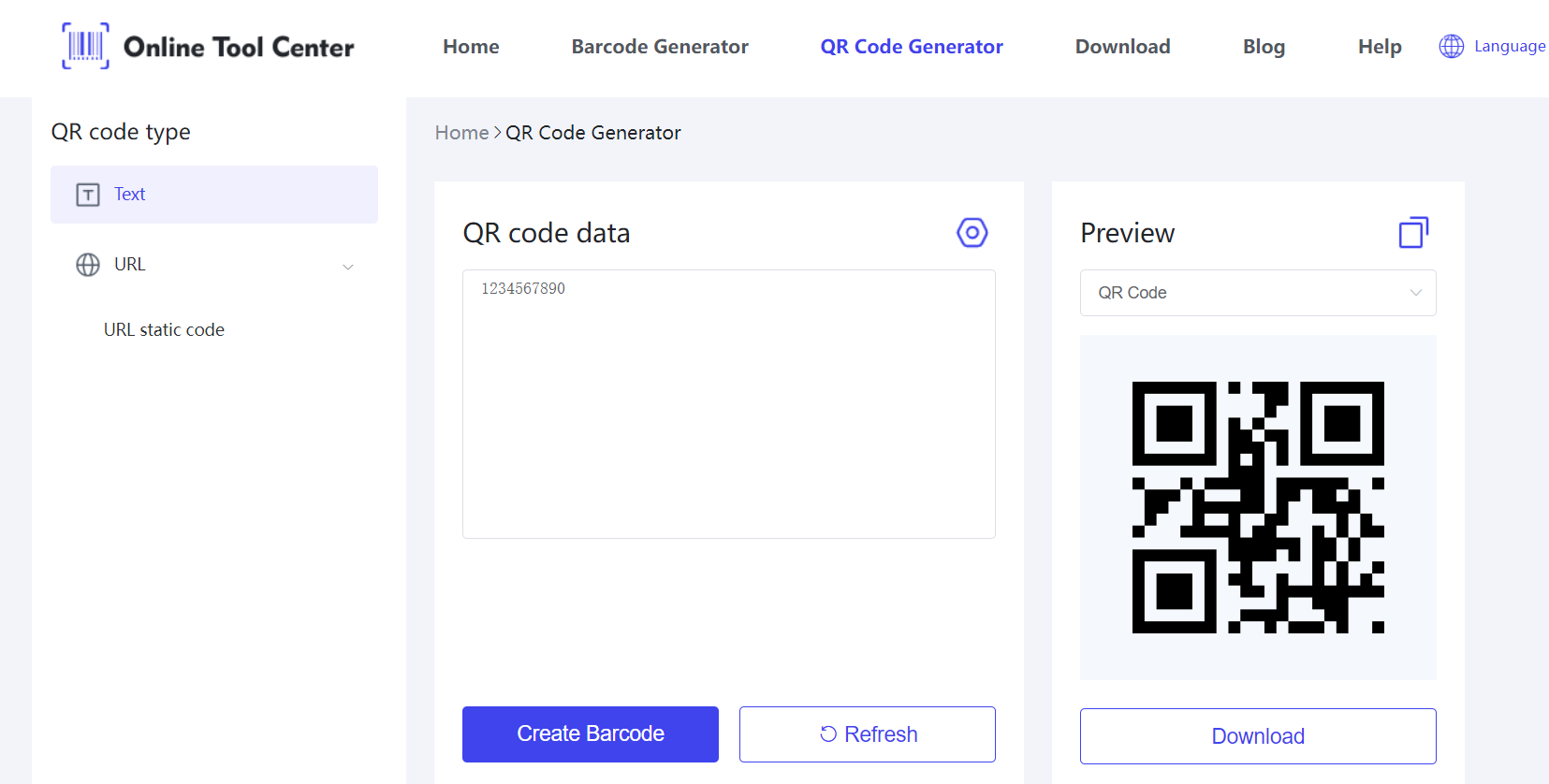
Step 2: Enter Your Information
Input the data you want to encode in the QR code. This could be a URL, contact information, text, etc.
Step 3: Customize Your QR Code
You can customize the design of your QR code by selecting different colors and patterns. While the traditional black and white design is most common, adding a touch of color can make your QR code stand out.
Step 4: Generate and Download
Once you're satisfied with your design, click the“Create”button. Your QR code will be created instantly. You can then download it and use it in your marketing materials or any other application.
Best Practices for Using QR Codes
While QR codes are easy to create and use, there are some best practices to keep in mind to ensure they are effective:
1. Ensure Scannability
Make sure the QR code is of high quality and large enough to be easily scanned. Avoid placing it on surfaces that might distort the code, such as curved objects.
2. Provide Clear Instructions
Include a brief instruction near the QR code to inform users what they need to do, such as“Scan this code to visit our website.”
3. Test Your QR Code
Before printing or distributing your QR code, test it with multiple devices to ensure it works correctly.
In summary, with free quick response code generator, creating and using QR codes has never been easier. Start integrating QR codes into your business strategy today and experience the benefits they offer.




