In a world where time and accuracy are crucial, sharing a map location has become more convenient with QR codes. A QR code generator for map location allows you to create a QR code that leads directly to a specific map point, which can be scanned using any smartphone.
Whether you are a business owner guiding customers to your store, an event organizer helping guests find the venue, or simply sharing a meeting spot with friends, QR codes for map locations are a quick and easy solution.
This guide will explain how to generate these location-based QR codes, why they are important, and how they can be used effectively in various scenarios.
What is a QR Code for Map Locations?
A QR code (Quick Response code) is a two-dimensional barcode that stores information, typically URLs, that can be scanned by smartphones and QR code readers.
Regarding map locations, the QR code links to a specific geographic point, most commonly from services like Google Maps, Apple Maps, or other navigation platforms.
Once scanned, the QR code opens the map directly on the user's device, allowing them to see the exact location and navigate with ease. The convenience of using a QR code generator for map location eliminates the need for manually typing out long addresses, ensuring an error-free and seamless process.
How to Make a Location QR Code?
Creating a location QR code is simple, but you should ensure the location data is accurate. Below are the steps to follow:
1. Find the Location on a Map: Open Google Maps (or any other preferred navigation tool) and pinpoint the exact location you want to share.
2. Copy the Map Link: Once you have the location, right-click (or tap, if on mobile) and select the option to copy the URL link. This is the link that directs others to your map location.
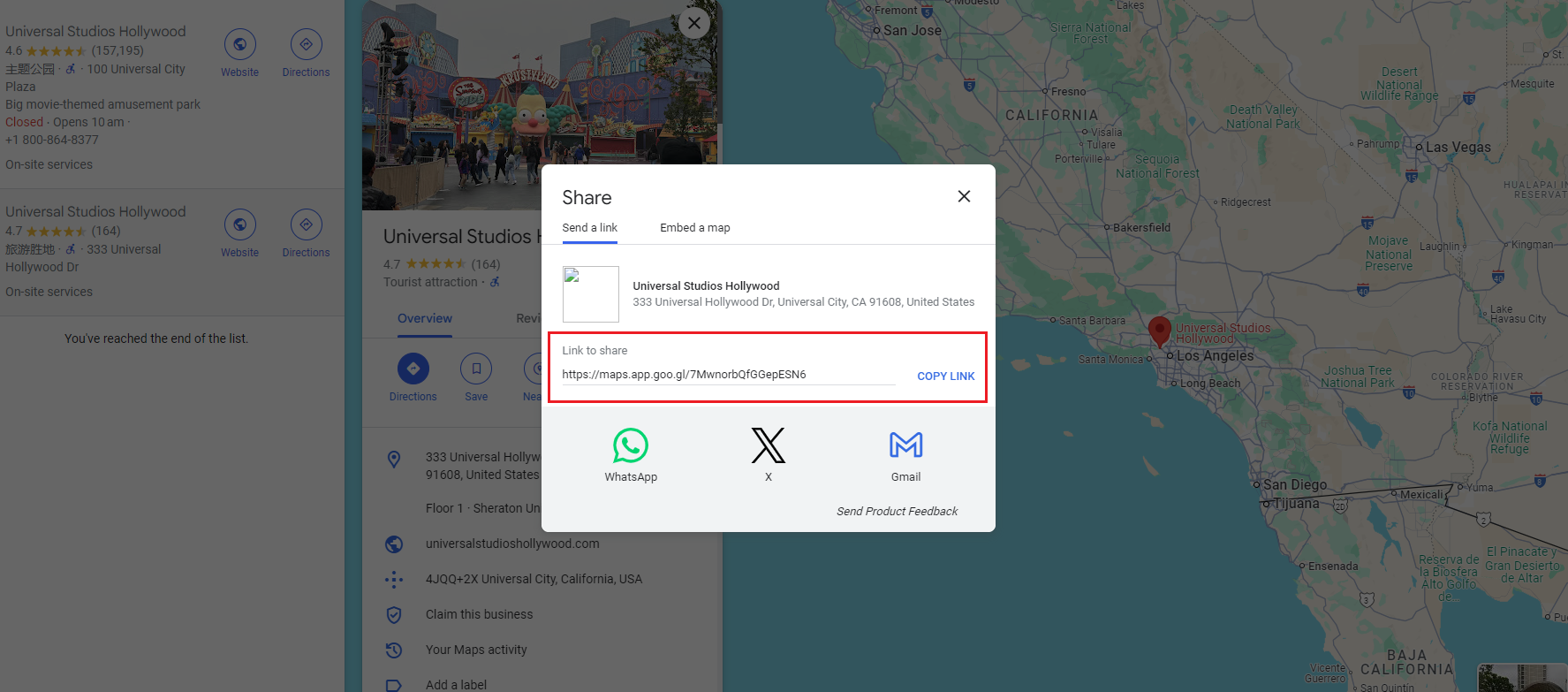
3. Open an Online QR Code Generator: Go to an online location QR code generator, and select the option to create a QR code for a URL.
4. Paste the Location URL: Input the map URL you copied into the designated field on the QR code generator tool.
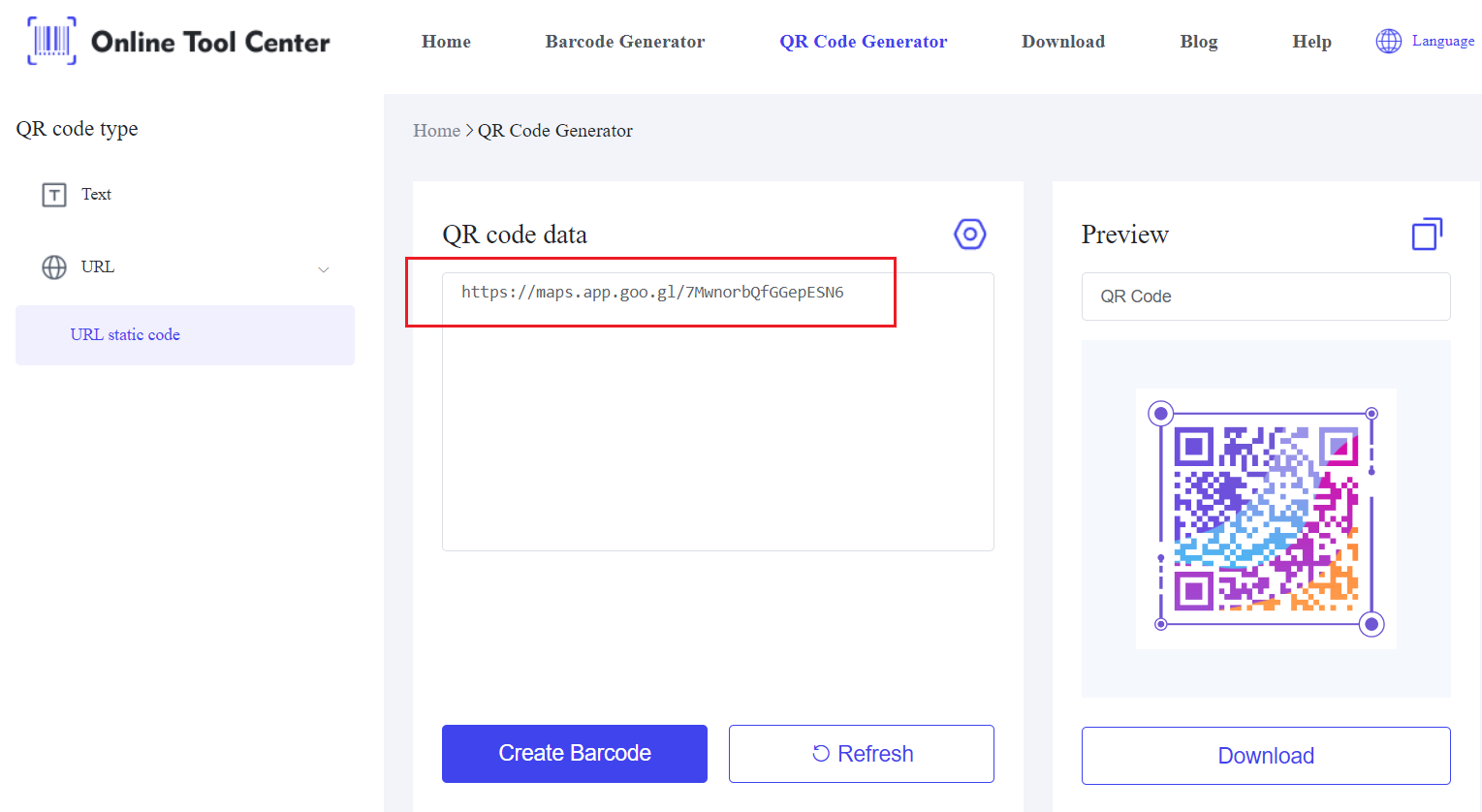
5. Customize (Optional): Many QR code generators allow you to customize the appearance of your QR code. You can add colors, logos, or modify the design. However, ensure that the QR code remains easy to scan after customization.
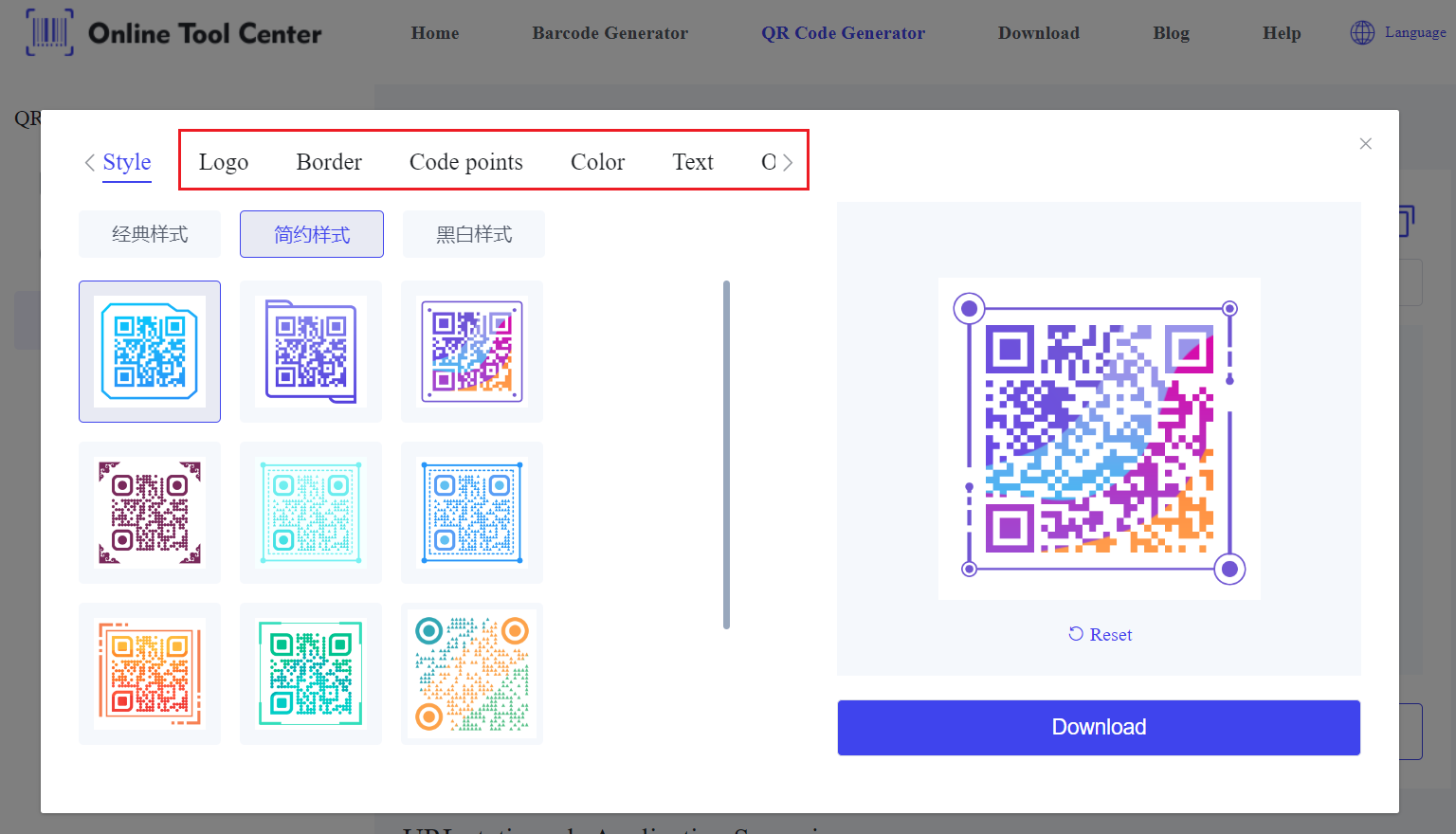
6. Download: Click the "Download" button. Once your QR code is created, you can download it.
Why Use a QR Code for Map Locations?
Using a QR code generator for map location offers numerous benefits, especially in today's environment where everyone prefers convenience. Here's why generating a location QR code can be incredibly useful:
● Efficient Location Sharing: No need to type long addresses. A quick scan leads people directly to the location.
● Error-Free Directions: Avoid confusion and mistakes caused by manual input of an address. Users simply scan the QR code, and their navigation app takes care of the rest.
● Better User Experience: Whether for event guests, customers, or colleagues, giving them easy access to a map location enhances their experience, especially if they are unfamiliar with the area.
● Versatility Across Platforms: QR codes for map locations can be integrated into business cards, websites, emails, flyers, posters, or social media posts, making them versatile and adaptable to any form of communication.
Key Applications of Location QR Codes
QR codes for map locations can be applied in a wide range of contexts. Here are some popular uses:
1. Events and Conferences
If you're organizing a wedding, business conference, or party, adding a QR code for the venue's location on invitations, brochures, or event websites ensures that attendees can easily navigate to the event. It reduces confusion and improves punctuality.
2. Business and Retail
For businesses like restaurants, retail stores, or offices, adding a location QR code on printed materials or your website helps customers find your business faster. It is particularly useful for marketing materials like flyers, business cards, or in-store posters.
3. Real Estate
Realtors can print QR codes on property listings, brochures, or promotional signage. When potential buyers scan the code, they are taken directly to the property's location on a map, making it easier for them to schedule visits or viewings.
4. Tourism and Hospitality
Tourists often rely on maps to explore unfamiliar cities. Hotels, tourist attractions, and travel agencies can include QR codes on brochures, tickets, or digital guides, helping tourists quickly navigate to points of interest without needing to ask for directions.
5. Public Events and Installations
In public spaces, QR codes can be used to guide visitors to exhibitions, museums, or art installations. For instance, adding QR codes on posters helps people find exact locations for outdoor festivals or fairs.
Best Practices for Using QR Codes for Map Locations
To make sure that your location QR codes are effective, follow these best practices:
● Ensure Accuracy: Double-check that the location you're sharing is correct. An incorrect location can lead to frustration for users and can harm your business or event's reputation.
● Test Your QR Code: Always scan and test the QR code before publishing or distributing it to ensure it works properly. This guarantees that users won't face issues when scanning.
● Customization: While customizing QR codes can help with branding, make sure that the modifications do not interfere with the code's scannability. Contrast and clarity are important for QR codes to function well.
● Clear Placement: When placing QR codes on marketing materials or in physical locations, ensure that they are visible and easy to scan. Avoid placing them in areas with poor lighting or small sizes that might make scanning difficult.
Briefly, a QR code generator for map location is an invaluable tool for simplifying the way you share addresses and directions. Whether you are organizing an event, guiding customers to your business, or helping friends find your location, using a location QR code generator streamlines the process and improves user convenience.
By choosing an online QR code generator, you can quickly generate QR codes for any location and enjoy the benefits of easy and efficient location sharing.




