In today's digital age, preserving the memories of our loved ones has evolved. Traditional methods like photo albums and written tributes are being supplemented by innovative digital solutions.
One such solution is the last memory QR code, which enables a dynamic and engaging way to honor and remember those who have passed away.
Understanding Last Memory QR Codes
A last memory QR code is a scannable matrix barcode that directs to a dedicated web page containing a digital memorial. This page can include photographs, videos, written tributes, and other mementos that capture the essence of the deceased.
The convenience and versatility of QR codes make them an ideal choice for memorializing a loved one's life story.
How Do Memorial QR Codes Work?
The process of creating and using a memorial QR code is straightforward. Here's a step-by-step guide:
1. Generate the QR Code: Using a free QR code generator online, you can create a personalized QR code linked to a webpage containing the memorial content.
2. Customize the Web Page: Design a webpage that reflects the life and personality of the deceased. Include pictures, videos, audio recordings, and text that tells their story.
3. Print and Display: Once the QR code is generated, it can be printed on various surfaces, such as headstones, memorial plaques, or even in printed obituary programs. Visitors can scan the code with their smartphones to access the digital memorial.
Benefits of Using Memory QR Codes
Memory QR codes offer several advantages over traditional memorial methods:
● Accessibility: QR codes make it easy for anyone with a smartphone to access the digital memorial, no matter where they are.
● Interactivity: Unlike static memorials, a QR code memorial can include interactive elements like video and audio, making the experience more engaging.
● Updatability: Digital memorials can be easily updated with new information or memories over time, keeping the memory of the loved one alive and evolving.
Applications of QR Code Memorials
Families worldwide are embracing QR code memorials to commemorate their loved ones. For instance, a family might place a last memory QR code on a gravestone.
When scanned, it takes visitors to a webpage where they can view a photo slideshow, listen to a favorite song of the deceased, or read heartfelt tributes from friends and family.
Another practical use is in digital memorial services. In the era of social distancing, virtual memorials have become more common. Memory QR codes can be shared with attendees beforehand, allowing them to engage with the memorial content during the service.
How to Create My Life Memorial QR Code?
Creating a my life memorial QR code involves several thoughtful steps to ensure it truly honors the memory of your loved one. Here's a detailed guide to help you through the process:
1. Collect Memories and Materials
Start by gathering all the materials you want to include in the digital memorial. This could include:
Photographs: Choose a variety of photos from different stages of the person's life.
Videos: Short clips or longer videos that capture significant moments.
Audio Recordings: Voice messages, favorite songs, or recorded speeches.
Written Tributes: Letters, eulogies, or stories shared by friends and family.
2. Choose a QR Code Generator
Select a free QR code generator online. Ensure the generator you choose allows you to link to a custom URL where your memorial page will be hosted.
3. Design the Memorial Web Page
Design a web page that reflects the life and personality of your loved one. Here's what to consider:
● Web Hosting: Decide where you will host the memorial page. Options include personal websites, dedicated memorial websites, or social media platforms.
● Layout and Structure: Organize the content in a coherent and aesthetically pleasing manner. Consider sections for biography, photo gallery, video collection, and guestbook for visitors to leave their tributes.
● Customization: Add personal touches such as the person's favorite colors, themes, or motifs. Make sure the navigation is user-friendly and the page is mobile-responsive.
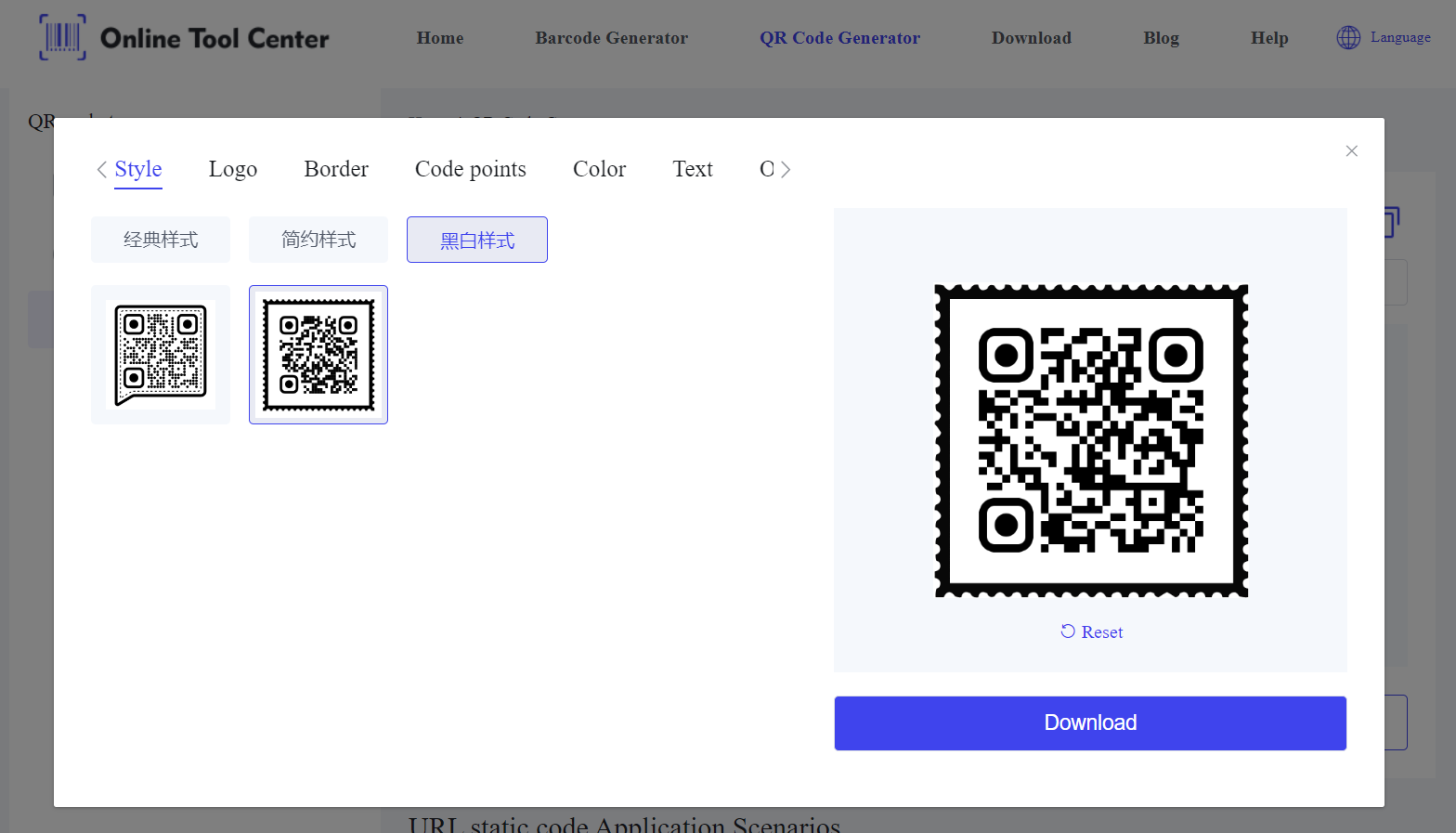
4. Create the QR Code
Use the QR code generator to create your code:
Link the URL: Input the URL of your memorial web page into the generator.
Customization: Some generators allow customization of the QR code design, such as adding a logo or changing colors to match the theme of the memorial.
5. Test the QR Code
Before finalizing, ensure the QR code works properly:
Scanning: Test the code with different devices to make sure it scans easily and directs to the correct web page.
Functionality: Verify that all links, videos, and other interactive elements on the memorial page function correctly.
6. Print and Display the QR Code
Once you're satisfied with the QR code, you can print it:
Print Options: Print the QR code on memorial cards, plaques, headstones, or any other physical medium that will be accessible to visitors.
Durability: Ensure the printed QR code is durable and resistant to weather if it will be placed outdoors.
In conclusion, the last memory QR code is a testament to how technology can enhance the way we remember our loved ones. It offers a modern, accessible, and interactive method to keep their memories alive.
Whether you are planning a memorial service or looking to preserve your own story, creating a QR code memorial is a beautiful way to ensure those memories endure.
To create your own last memory QR code, use our QR generator to start crafting a digital tribute that will stand the test of time.
By embracing this innovative approach, we can honor our loved ones in a way that is as unique and special as the lives they lived.




