The Temu QR Code is a versatile tool that enhances user experience by allowing quick access to information, links, and promotions.
As QR codes become increasingly popular in various applications, understanding how to utilize and scan a Temu QR Code effectively is essential. In this article, we'll cover the basics, benefits, and step-by-step instructions on how to scan a Temu QR Code.
What is Temu?
Temu is an online marketplace established in September 2022, owned by PDD Holdings Inc., which is the parent company of Pinduoduo, one of China's largest e-commerce platforms. Temu offers a wide range of products, including clothing, electronics, home goods, and more, often at competitive prices.
A Temu QR Code is specifically used on the Temu platform.
It facilitates easy access to product details, promotional offers, and direct links to services or websites.
These codes are read using a smartphone camera or QR code scanning app, which then directs the user to the desired information or webpage.
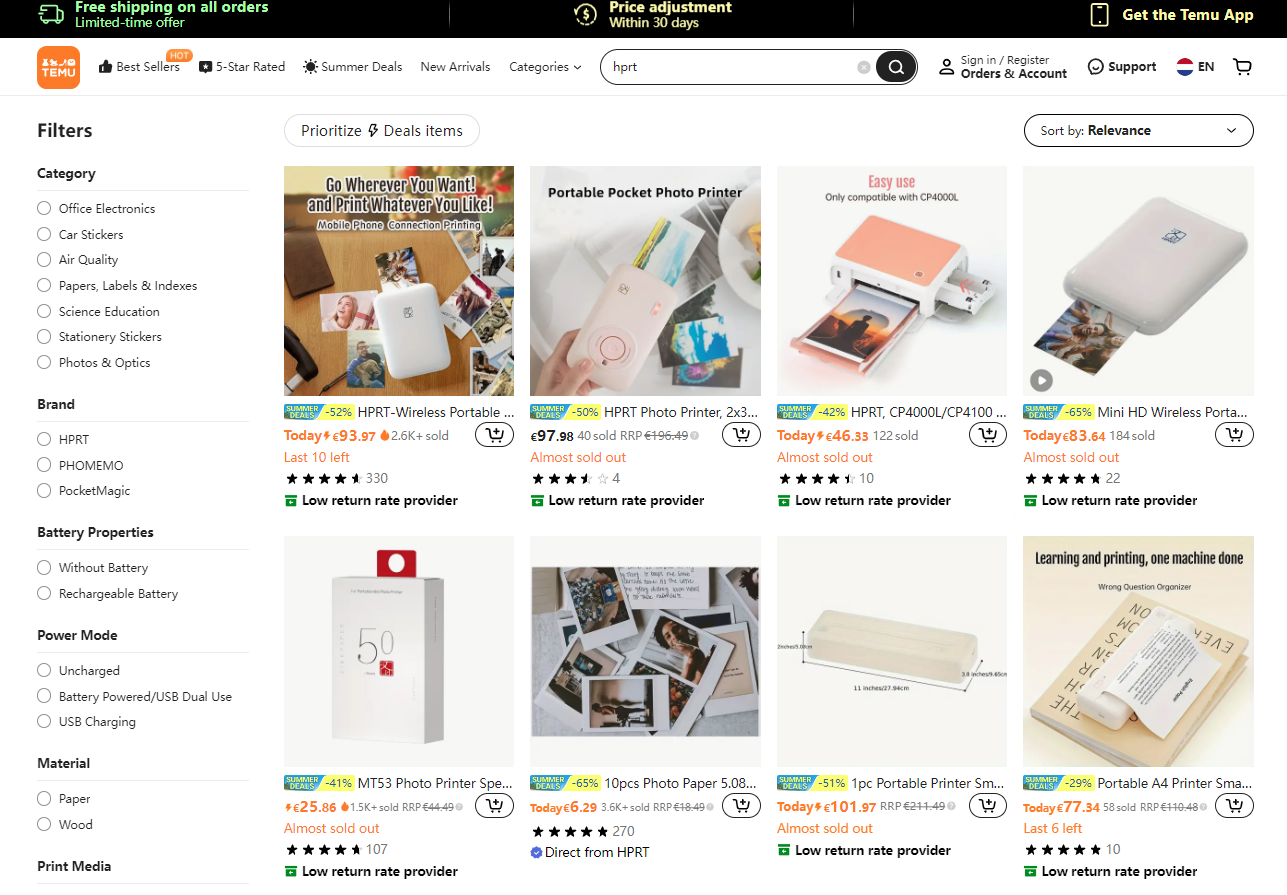
Image Source: Temu Screenshot
Benefits of Using a Temu QR Code
Using a Temu QR Code offers several advantages:
1. Convenience: Scanning a QR code is faster than typing a URL or searching for information manually.
2. Efficiency: Provides instant access to content, making it easier for users to engage with products or services.
3. Marketing: Effective for promotional campaigns, as QR codes can be placed on various media such as flyers, posters, or digital ads.
4. Interactivity: Enhances user interaction by offering immediate access to multimedia content, surveys, or special offers.
How to Scan a Temu QR Code?
Scanning a Temu QR Code is a straightforward process. Here's how to do it:
1. Using a Smartphone Camera
Most modern smartphones have built-in QR code scanning capabilities. Follow these steps:
● Open the Camera App: Launch the camera app on your smartphone.
● Align the QR Code: Point your camera at the Temu QR Code ensuring it fits within the frame.
● Wait for Recognition: Your phone will automatically recognize the QR code and display a notification.
● Tap the Notification: Click on the notification to open the link or content associated with the QR code.
2. Using a QR Code Scanning App
If your smartphone does not have a built-in QR scanner, you can use a QR code scanning app. Here's how:
● Download a QR Scanner App: Search for and install a reliable QR code scanner from your app store.
● Open the App: Launch the QR scanner app on your phone.
● Scan the QR Code: Point your phone's camera at the Temu QR Code and wait for the app to recognize it.
● Access the Content: The app will display the link or content. Click on it to proceed.
How to Create Your Temu QR Code?
Creating a Temu QR Code is simple with the right tools. Here's a basic guide:
1. Choose a QR Code Generator: Visit an online free QR code generator.
2. Enter the URL or Content: Input the URL or information you want the QR code to link to.
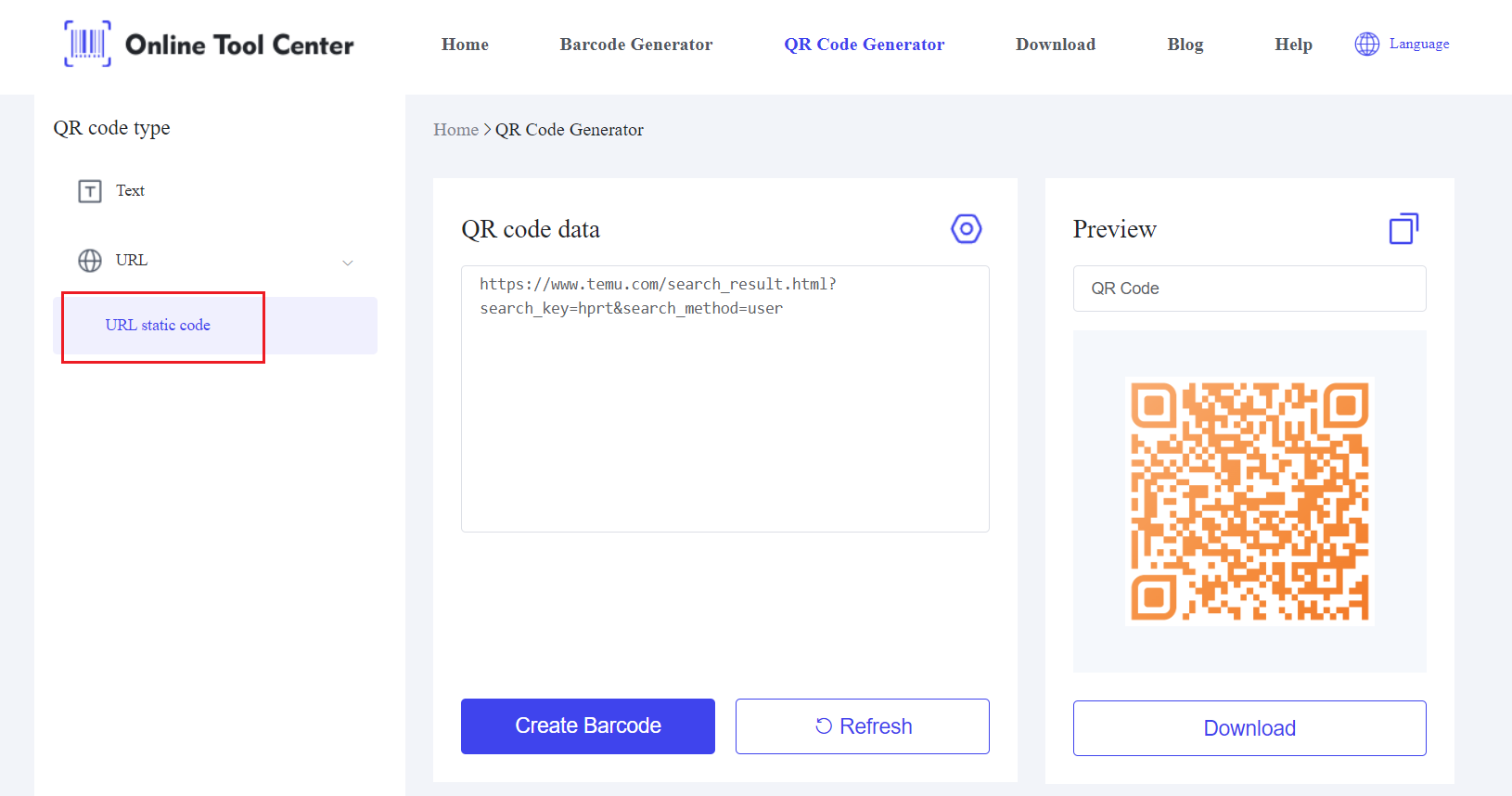
3. Generate the QR Code: Click the generate button to create your QR code.
4. Download and Use: Download the QR code image and use it on your promotional materials or websites.
Tips for Effective Use of Temu QR Codes
To maximize the benefits of Temu QR Codes, consider these tips:
1. Clear Display: Ensure the QR code is prominently displayed and easily scannable.
2. Test Before Use: Test the QR code to make sure it directs users to the correct content.
3. Add Instructions: Provide simple instructions near the QR code to guide users on how to scan it.
4. Monitor Performance: Track the performance of your QR codes to understand user engagement and effectiveness.
All in all, understanding how to use and scan a Temu QR Code can significantly enhance your interaction with digital content and marketing materials. With simple steps and the help of tools like a QR code generator, you can create and utilize these codes effectively.
Start exploring the benefits of Temu QR Code today by generating your own with a free online QR code generator.




