Tomodachi Life, the life simulation game developed by Nintendo, has captured the hearts of players worldwide. One of the game's most engaging features is the ability to share and import Miis using Tomodachi Life QR codes.
These QR codes make it simple for players to bring new Miis into their game, which adds to the fun and variety. In this guide, we will explain how to use Tomodachi Life QR codes, where to find them, and how you can create your own using an easy-to-use QR code generator.
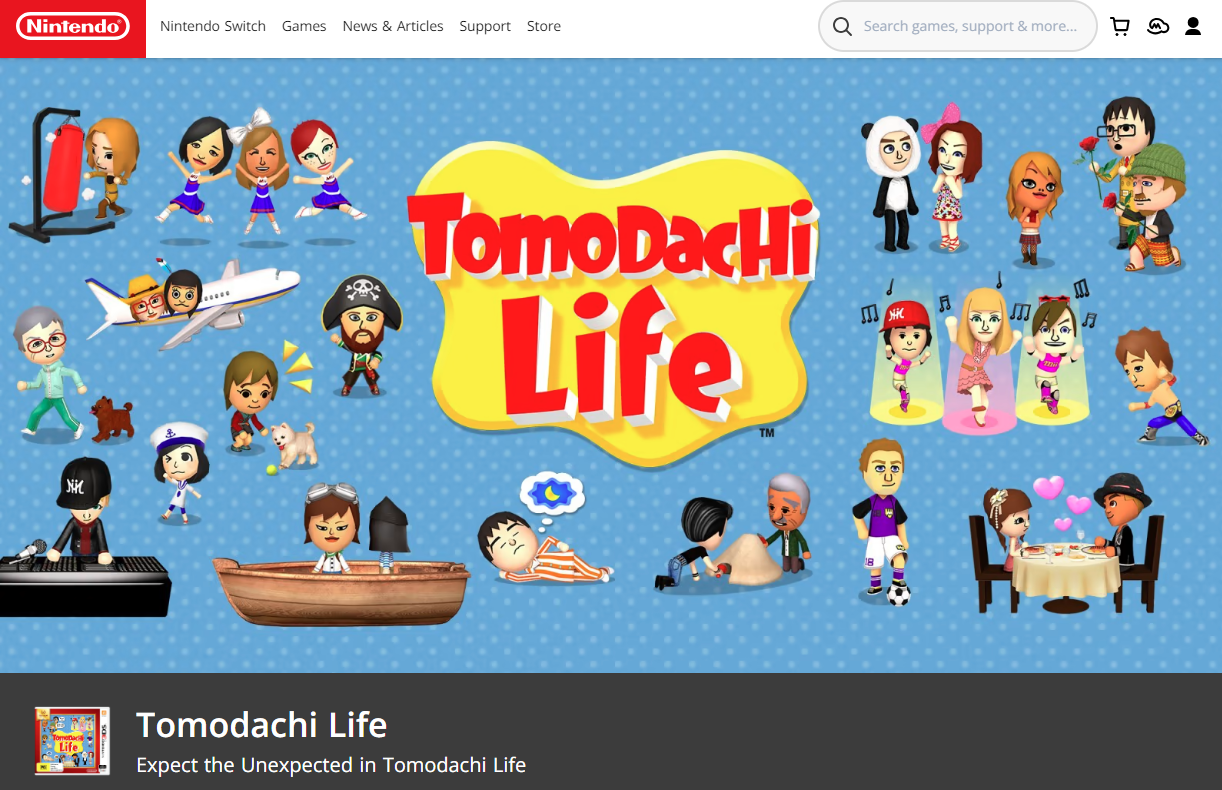
Image Source: Nintendo
What are Tomodachi Life QR Codes?
In Tomodachi Life, players create Miis, which are digital avatars representing themselves or others. These Miis interact on a virtual island, forming relationships, getting into funny situations, and even participating in concerts. The game's charm lies in the randomness and humor of these interactions.
To make sharing Miis easier, Nintendo introduced Tomodachi Life QR codes. These are scannable codes that allow players to instantly share their Miis with others.
Rather than manually recreating a Mii from scratch, you can simply scan a QR code and import a fully designed Mii into your game. This not only saves time but also lets you enjoy new characters designed by other players around the world.
How to Scan Tomodachi Life QR Codes
Scanning a Tomodachi Life QR code is easy and quick. Here's a simple step-by-step guide to get you started:
1. Open Tomodachi Life on your Nintendo 3DS system.
2. Go to the Town Hall on your island.
3. Select the QR Code option from the menu.
4. Choose Scan QR Code.
5. Hold the QR code up to your 3DS camera, and the game will automatically detect and import the Mii into your island.
Once the QR code is scanned, the Mii is instantly added to your island. You can then customize their personality and voice to fit your vision.
Where to Find Tomodachi Life QR Codes?
There are plenty of online resources where you can find Tomodachi Life QR codes shared by other players.
Many fans post their favorite Miis on social media, gaming forums, and dedicated websites. You can find QR codes for celebrities, fictional characters, or even other players' creative designs.
Some popular platforms to find these codes include:
Reddit: There are communities dedicated to sharing Miis and their QR codes.
Tumblr and Pinterest: Many users post collections of custom Miis.
YouTube: Some players create videos showing their Miis along with the corresponding QR codes for others to scan.
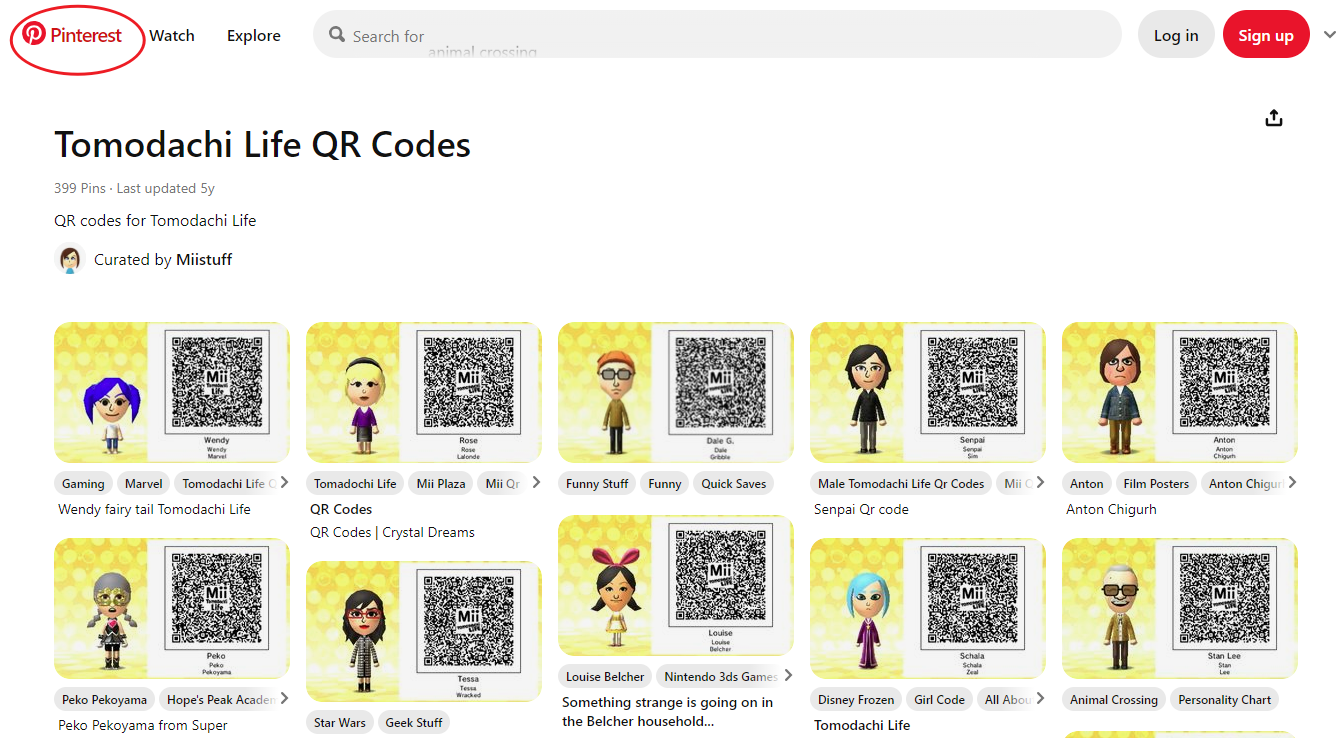
Image Source: Pinterest
These resources make it easy to expand your island's population with minimal effort, and since players are continuously creating new Miis, you'll always have fresh characters to add to your game.
How to Create Your Tomodachi Life QR Codes?
If you've created a unique Mii that you want to share with friends or the broader Tomodachi Life community, generating a Tomodachi Life QR code is simple. Here's how you can create one directly from the game:
1. Go to the Town Hall in Tomodachi Life.
2. Select the QR Code option.
3. Choose Create QR Code.
4. Select the Mii you want to turn into a QR code.
5. Your 3DS will then generate the QR code, which you can save and share.
Once created, you can post this QR code on social media, send it to friends, or upload it to a fan site. This way, other players can enjoy your creations and add your Mii to their island.
Customizing Your Miis with QR Codes
One of the fun aspects of using Tomodachi Life QR codes is the flexibility they offer. Although the imported Mii comes with predefined facial features, you can still tweak their personality, voice, and even clothing.
For example, you can download a Mii that looks like your favorite celebrity, then adjust their personality traits to match how you imagine they would behave in the game. This customization lets you tailor the experience to suit your preferences.
Also, many players use Tomodachi Life QR codes as a way to recreate their favorite characters from movies, anime, and TV shows. This adds a unique twist to the gameplay, especially when you see iconic characters interacting in unexpected ways.
Using a QR Code Generator to Create Custom QR Codes
While Tomodachi Life has a built-in system for creating Mii QR codes, there are other creative ways to use QR codes.
If you're interested in generating QR codes for other purposes, such as embedding links, contact information, or even special event invitations, using an online QR code generator is a great option. These tools allow you to create custom QR codes that can be scanned by any device with a camera.
For example, our online QR code generator offers an easy-to-use QR code generator that doesn't require any technical skills. You can create QR codes for personal or professional use in just a few clicks. If you're looking to share game-related content, such as a website dedicated to Tomodachi Life or a collection of Mii QR codes, using a QR code generator is an efficient way to get started.
In summary, Tomodachi Life QR codes have become an essential part of the gaming experience, allowing players to share and import unique Miis effortlessly.
Whether you want to add new personalities to your island or share your custom-designed Miis with friends, these QR codes provide a fun and simple way to expand your game.
Plus, using an online QR code generator opens up even more possibilities for customizing and sharing content beyond the game.
So, if you haven't already, start scanning and creating Tomodachi Life QR codes today to enhance your gameplay and share your creativity with others!




