QR codes are an integral part of modern technology, widely used across industries for quick and efficient data transfer.
However, users sometimes encounter the no usable data found QR code error, which can be both confusing and frustrating.
This guide discovers the technical aspects of this error, providing a thorough understanding of its causes and offering detailed solutions to fix and prevent it.
Understanding the No Usable Data Found QR Code Error
The no usable data found QR code error typically occurs when a scanning device fails to recognize or interpret the data encoded within a QR code.
This issue can arise for various reasons, ranging from improper data encoding to physical damage or even issues with the QR code reader itself. Understanding the underlying causes is key to resolving this error effectively.
Detailed Causes of the No Usable Data Found QR Code Error
1. Improper Data Encoding:
QR codes are created by encoding data into a two-dimensional matrix of black and white squares. This process must conform to specific technical standards, such as ISO/IEC 18004.
If the data is improperly formatted, perhaps exceeding the QR code's capacity or using an unsupported character set, the result can be a QR code that scanners cannot read, leading to the no usable data found QR code error.
2. Low-Resolution or Distorted Images:
The resolution of a QR code is crucial for accurate scanning. QR codes that are generated in low resolution or have been improperly resized can become distorted.
This distortion can cause scanning devices to misinterpret the data, resulting in errors. It's essential to use high-quality, scalable vector formats like SVG to preserve the integrity of the QR code when resizing.
3. Physical Damage and Environmental Factors:
QR codes printed on physical media are vulnerable to environmental damage. Scratches, smudges, and fading can disrupt the pattern of the QR code, making it difficult or impossible to scan.
Additionally, exposure to harsh conditions, such as direct sunlight or moisture, can degrade the QR code over time, leading to the no usable data found QR code error.
4. Incompatible or Outdated QR Code Readers:
The functionality of a QR code largely depends on the reader being used. Older or less advanced QR code readers may struggle to decode certain QR codes, particularly those with high error correction levels or custom designs.
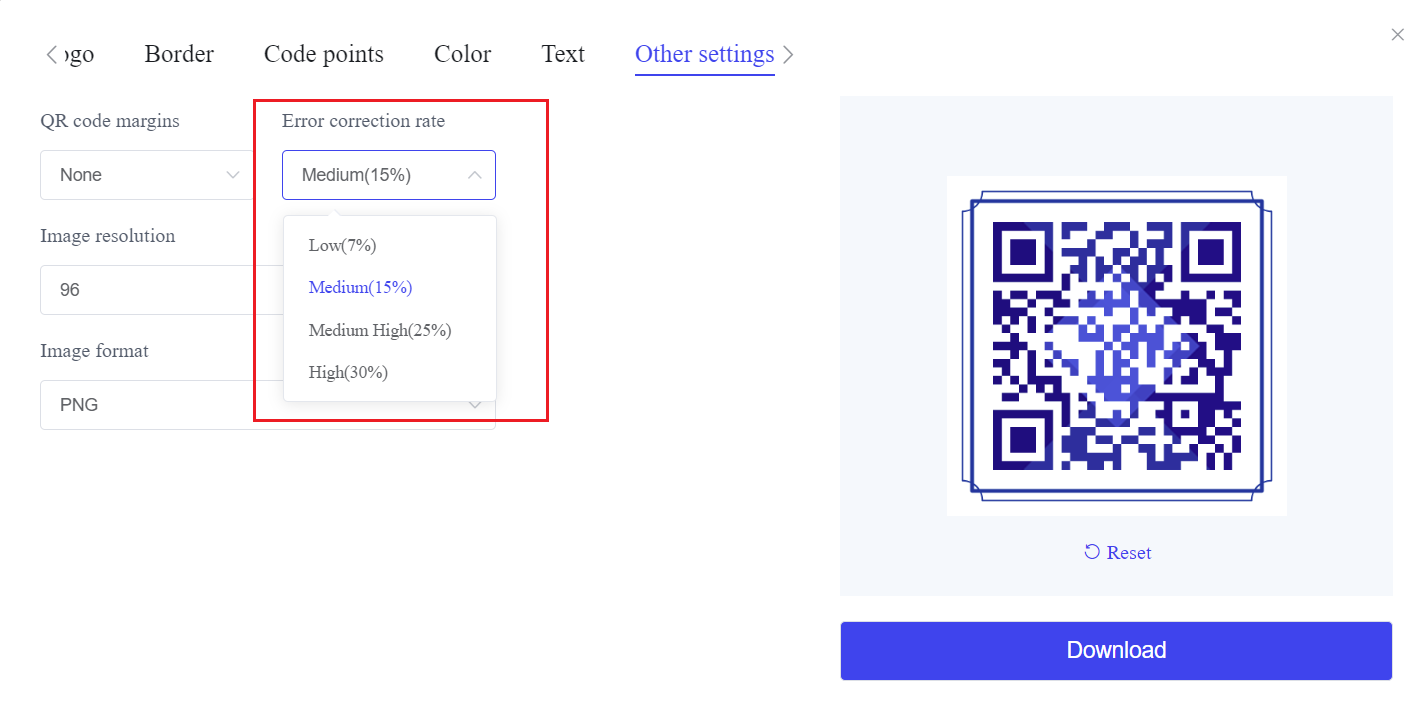
5. Data Corruption:
Data corruption can occur if a QR code is generated or saved in a format that introduces artifacts or errors, such as a heavily compressed JPEG file.
These artifacts can distort the QR code's pattern, making it unreadable. To avoid this, always use lossless formats like PNG when saving QR codes.
6. Excessive Error Correction:
While QR codes are designed with error correction capabilities to ensure they can be read even if partially damaged, using too high a level of error correction can reduce the amount of data the QR code can store.
This reduction can sometimes lead to incomplete or corrupted data, causing the no usable data found QR code issue.
Expert Solutions to Resolve the No Usable Data Found QR Code Error
Fixing the no usable data found QR code error involves a series of checks and corrective actions. Below are expert recommendations to address and prevent this error effectively:
1. Ensure Compliance with Encoding Standards:
When generating QR codes, ensure that the data conforms to the ISO/IEC 18004 standard. If you are not well-versed in encoding practices, utilize a reliable online QR code generator that handles these technicalities automatically and verifies that the data is properly formatted.
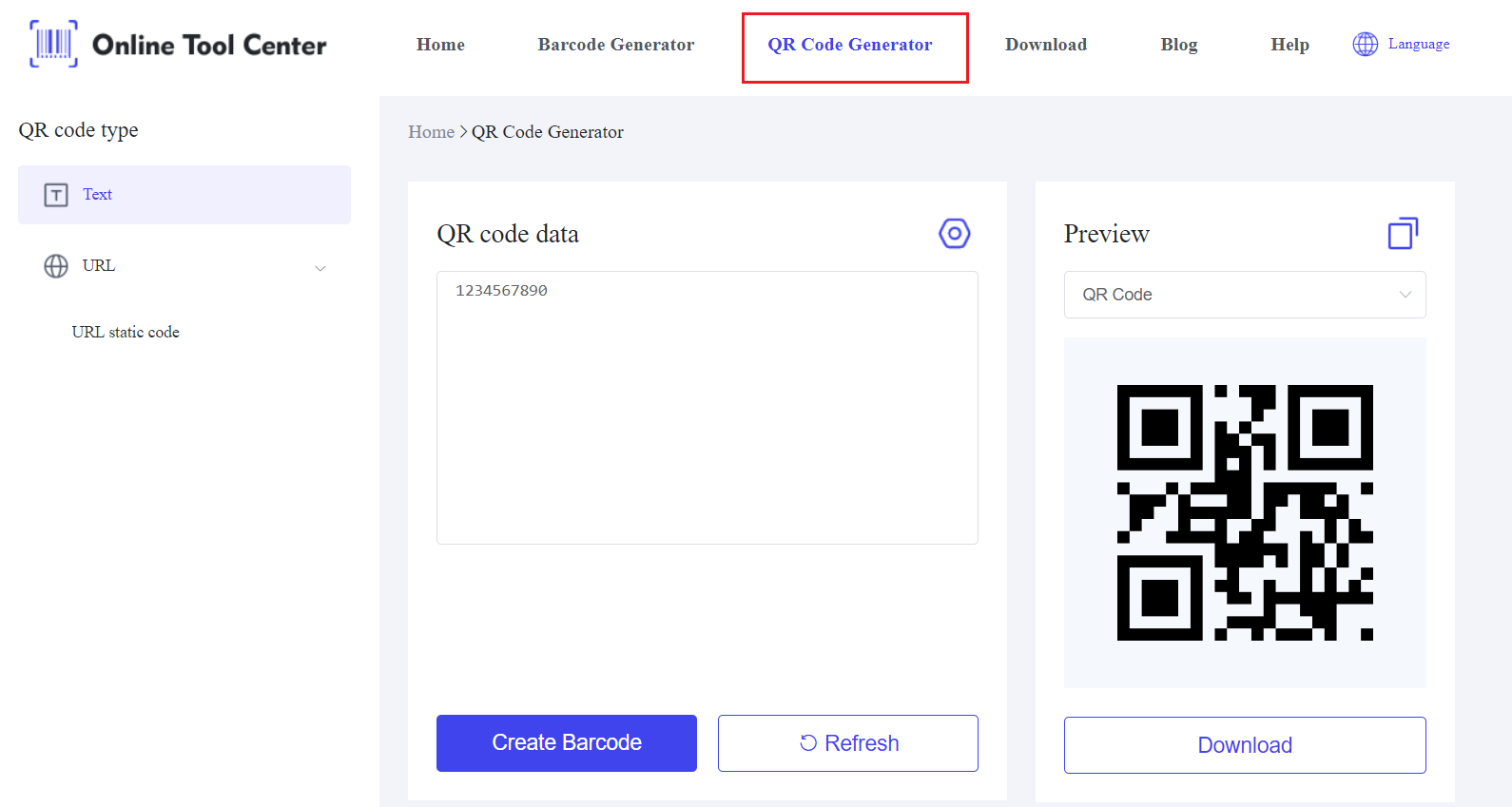
2. Generate High-Quality QR Codes:
Always generate QR codes in high resolution and avoid resizing them after creation. If resizing is necessary, use vector formats like SVG that maintain quality at any scale. This approach prevents distortion and ensures that the QR code remains readable.
3. Inspect and Protect Physical QR Codes:
Regularly inspect printed QR codes for any signs of damage. If you plan to use QR codes in environments prone to wear and tear, consider printing them on durable materials or applying protective laminates.
For outdoor use, UV-resistant inks and weatherproof coatings can help maintain the QR code's readability over time.
4.Test Across Multiple QR Code Readers:
Before deploying your QR codes, test them with various QR code readers on different devices to ensure compatibility. This step helps to identify any potential issues with specific readers and allows you to make adjustments if necessary.
Regenerate Corrupted QR Codes
If a QR code consistently fails to scan, it may be due to data corruption. In such cases, regenerate the QR code using the original data and ensure that it is saved in a lossless QR code format like PNG. Re-test the new QR code to confirm that the issue is resolved.
Balance Error Correction Levels
Choose an appropriate level of error correction when generating your QR code. While higher error correction allows for greater resilience to damage, it reduces the data capacity of the QR code. Striking the right balance is crucial to avoid the QR code no usable data found error.
In short, the no usable data found QR code error is a common but preventable issue. By understanding the technical causes behind this error and following the expert solutions outlined above, you can ensure that your QR codes are reliable and functional.
Whether for business or personal use, adhering to best practices in QR code generation and testing will help you avoid errors and provide a seamless experience for your users.
Remember, using a reliable QR code generator is the foundation for creating effective, error-free QR codes.




