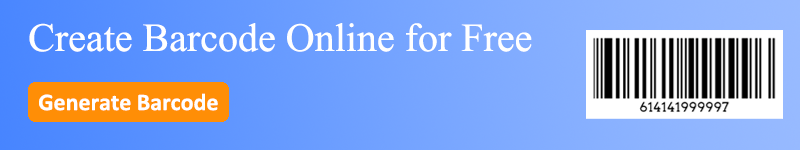QR codes have become an essential tool in digital publishing, offering a seamless way to bridge the gap between print and digital media. As publishers strive to enhance reader engagement and provide additional interactive content, QR codes for publishers serve as a powerful medium to achieve these goals.
What is a QR Code for Publishers?
QR codes are two-dimensional barcodes that store information which can be accessed by scanning the code with a mobile device. For publishers, QR codes are a gateway to link readers directly to additional resources, multimedia content, and interactive features that enrich the reading experience.
QR codes in publishing can link to diverse content types including text articles, websites, multimedia videos, and social media platforms. For dynamic content updates, consider using links that can be updated in real-time without changing the QR code.
Benefits of QR Codes for Publishers
● Instant Access to Digital Content: QR codes can directly link to videos, special offers, author interviews, and more, instantly accessible from the printed page.
● Enhanced User Engagement: They make the reader’s experience more interactive, encouraging deeper exploration of the content.
● Metrics and Analytics: QR codes allow publishers to track how often and where the content is accessed, providing valuable insights into reader behavior and preferences.
Recent statistics indicate a growing adoption of QR codes in marketing and publishing. Publishers are now leveraging QR code campaigns to drive engagement and retain interest. Successful implementations often feature exclusive content, promotional offers, or augmented reality experiences that complement the physical publication.
Applications of QR Codes in Publishing
QR codes have broad applications in publishing, enhancing both the functionality and interactivity of printed materials. Here are four uses of QR codes in different publishing contexts:
● For Healthcare Books: QR codes in healthcare books can provide patients with quick access to video demonstrations of physical therapy exercises, dietary plans, or stress-reduction techniques. These codes can also link to patient portals or websites where they can schedule appointments or access personalized health advice.
● For Educational Textbooks: Integrating QR codes into educational textbooks can revolutionize the learning experience. These codes can link to supplementary videos, interactive assessments, and additional reading materials that enhance the student's understanding of complex subjects. Furthermore, QR codes can provide direct access to digital platforms for collaborative learning and discussion.
● In Cookbooks: Cookbooks with QR codes can offer a much more interactive culinary experience. By scanning a QR code, readers can watch instructional cooking videos, access tips for ingredient substitutions, or even download shopping lists directly to their smartphones. Additionally, QR codes can link to forums or social media groups where readers share their cooking experiences and recipes.
● For Travel Guides: Travel guides equipped with QR codes can provide real-time updates about attractions, such as current wait times, ticket availability, or upcoming events. Scanning a QR code might also unveil augmented reality features that show historical sites in their former glory or provide virtual guided tours.
How to Create a QR Code in Publisher?
Step-by-Step Guide to Creating a QR Code:
Step 1: Selecting the Right Content for Your QR Code
Choose content that provides added value, such as exclusive access or detailed information.
Step 2: Using a QR Code Generator
The OnlineToolCenter is a free online QR code generator for publishers that creates QR codes quickly and easily.
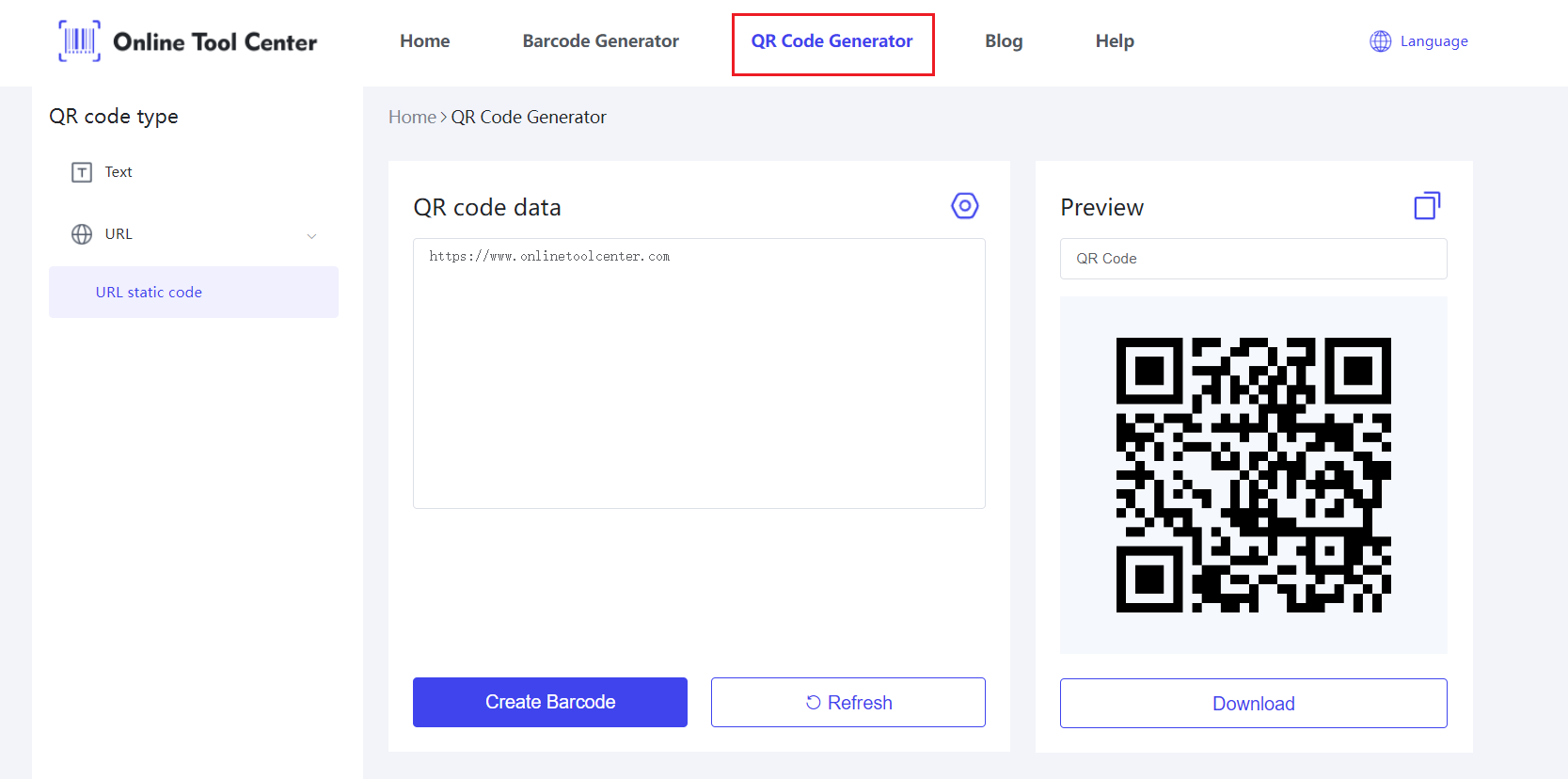
Step 3: Integrating the QR Code into Your Publisher Document
Insert the generated QR code into your document, positioning it where it complements the surrounding content.
Step 4: Customizing QR Code Design to Match Publication Aesthetics
Adjust colors and design elements to ensure the QR code is both functional and visually appealing within the publication layout.
Best Practices for QR Code Integration
● Optimal Placement: Ensure the QR code is placed where it is easily visible to encourage scanning.
● Device Readability: Test the QR code on different devices to guarantee it can be scanned with ease across all platforms.
● Design Considerations: Maintain a balance between aesthetic integration and practical visibility.
Some common scanning issues include poor contrast between the QR code and its background and low-resolution printing. To avoid these, ensure high-contrast design choices and test the QR code's functionality extensively before publication.
In summary, Adopting QR code technology can profoundly impact the effectiveness of digital publishing, making content more interactive and engaging. Publishers are encouraged to explore the potential of QR codes to transform how readers interact with traditional media. Experiment with OnlineToolCenter.com's QR code generator to enhance your publishing projects with innovative digital solutions.
FAQs
1. How do I ensure my QR code is scanned by most readers?
Ensure your QR code is visible, adequately sized, and offers a compelling call-to-action that motivates readers to scan it.
2. Can QR codes in Publisher link to an online store or e-commerce platform?
Yes, QR codes can directly link to any online platform, including stores, making it a great tool for direct marketing and sales.
3. How often should I update the content linked via QR codes?
Update the linked content as often as necessary to keep it relevant and engaging, considering the publication's shelf life and content strategy.